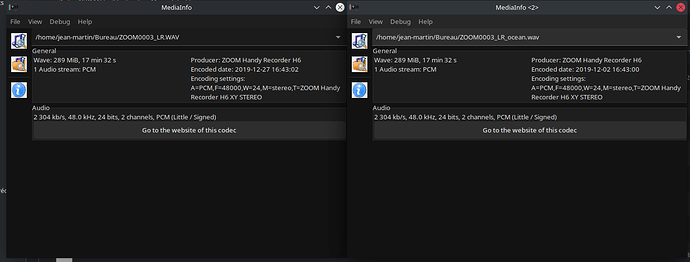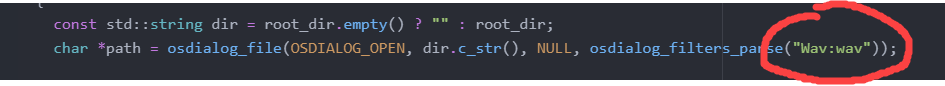Hello ! I can’t find what sample format Voxglitch Samplerx8 accepts. There is no user manual on the Voxglitch page for this module and it seems it doesn’t accept wav files. Thanks !
Eh?
I load .wav files on that one. however if I’ve played a file in windows media player to preview the sound and it was the last file played - Voxglitch Samplerx8 will crash the rack. leaving you with a blank rank on re-open.
That’s weird, if I open a folder with wav files, it appears blank. Maybe because I’m on linux ?
@clone45 might be able to tell exactly but I use it with WAV files all the time. I saved some presets and I am changing them on demand with no issues under Windows at all.
I just tried on a mac, and no problem to load wav files. Strange.
It should work with .wav files. (In fact, it only supports .wav files at the moment.) Can you load individual files?
@jmb_13 One other idea jumps to mind. If you are loading by folder, could you please ensure that there are at least 8 samples in the folder? I’m not sure if I tested when happens when there are less than 8.
Are the file names or the folder path Unicode? Do the contain non-ascii characters?
In fact if I use the choice “Load first 8 wav files from a folder”, it works. It display en empty folder if I want to load individual files. As I said before, if I do the same thing on mac, no issue.
Yes if I have only 2 files in a folder and choose to load from a folder, I can see the files. But not if I want to load single files. It looks like a bug on the linux version.
That is weird. I did some tests. First of all, as I said before, no issue in Mac VCV. If I want to load separately the same file (not folder load), it doesn’t appear in ine dialog box. But, I I open the file in an app like oceanaudio and then save a copy from that oceanaudio app, I appears in the dialog.
Here are two mediainfo screen shot from the two versions of the file, on the left the original file coming from my zoom H6 device, on the right the same file saved from oceanaudio :
In mediainfo there is absolutely no difference. And as I said befor, I can load those zoom files if I use the choice loading an entire folder.
I really don’t understand what’s happening.
Hi @jmb_13 ,
Try changing the extension of the .WAV files to .wav (lower case). I’m optimistic that this will work. It looks like I have an error in my code that specifies which files to show in the dialog box:
This is saying, "When the dialog box is open, only show files ending with .Wav and .wav. I’ll have this fixed within the next few days. My sincere apologies for what must have been a frustrating experience.
Cheers,
Bret
You are the best ! That was the issue ! If it can lake you feel better the NYSTHI musical box samplers have the same issue ![]()
Thanks for the great job you are doing for us !
I don’t know how to signal this issue to NYSTHI…
file an issue on his github
My pleasure. Again, sorry for the bug. ![]()
nysthi modules support WAV and wav and AIF AIFF aiff
but I test only on MAC
No issue on mac also for sequencerx8, it’s only on linux, I think that is because linux file system is case sensitive.
No need to apologize ! You give us free nice modules and share your knowledge !