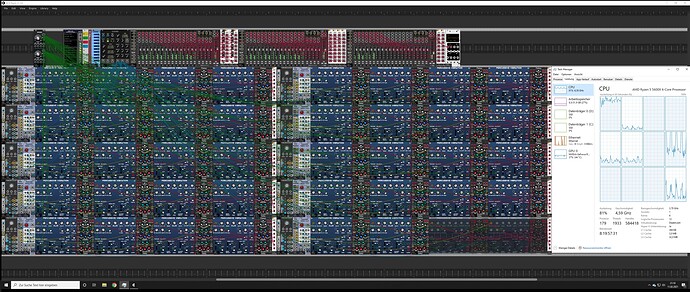Sure, i’m counting on these ones too  … when the stocks will be renewed.
… when the stocks will be renewed.
Hi, I am running a 5600X (with 32GB RAM, RTX3080). Only Issue I found is that my Steinberg UR22 doesn’t know what to do with PCIe Gen4 - so I had to downgrade that to Gen3 in the Bios. Is there some kind of Benchmark-Patch to see how well this system works? I am happy to provide any insight.
- mo
In the past I did a lot of work with and on POV-Ray (docs). Big improvements where optimisations to the code by AMD and Intel and using their compilers. Looked good in the benchmarks and saved us users a few processor updates.
If you use proprietary compilers like that I don’t think you can get your plugins auto-built for the VCV library. That would be a big downside.
You and the manual were right. I wasn’t lowering my cpu usage enough.
Combining Process Lasso to restrain VCV to 1 CCX (cpu 0 to 5) and using 3 threads resolved these issues. I was just stressing the hell out of my system by using 12 threads.
Good cautionary tale, illustrating perfectly why multi-threading is not for free in Rack.
Just came across the post - good to see you’ve figured it out.
The above is still how I configure Process Lasso to run VCV on my 3900X. I found there’s literally no point in letting VCV have access to all cores when VCV is configured to use >1 thread, as those threads can be assigned to multiple CCXs, where performance plummets. I can basically run more modules on 3 cores tied to the same CCX than when all 12 cores are available to the process.
Itching to get my hands on the 5950X, where the architecture looks like it’ll allow VCV to be assigned at the CCD level (on a 5950X, that’s 8 cores) without the performance hit.
Glad I perused this thread as process lasso seems to be software I’ve been looking for for years without knowing it’s name.
I have 10700 k its magick
I’m also looking forward for the 5950X but Process lasso is genuinely a game changer with the 3900X. I was scratching my head for weeks with this ressource issue. Thank you so much for having shared this trick.
Interesting thread. I am currently considering upgrading my old trusted i7 2600k to a new Ryzen system, and am still undecided between the 5800x and 5900x.
From the above discussion, it seems that using VCV across more than one CCX gives a performance hit dut to the cross-CCX cache latency. This, however, was reported for the Zen2 generation (3900x). Does anybody know whether this is still an issue on Zen3?
If this is the case, then the 5800 (1CCX with 8 cores) might actually be better for VCV than the 5900 (2 CCX with 6 cores each).
Is anybody out there, who is already running Rack on a 5900x?
Cheers, Martin
Hi Martin, where did you get that information about how many CCX they have? I haven’t seen that in any specs. That’s an interesting find though.
Interesting discussion. Been waiting ages for MSI to offer a firmware upgrade on my X470 Gaming Plus motherboard to let it handle 5000 series CPUs. Seems last week they brought out a Beta version. Hopefully won’t be another year before an official full version release.
I was also looking to the 5900X/5950X for some extra poke to run VCV rack etc, but if the 5800X is a better bet then that’s quite a saving.
Admit I was thinking of just leaping to an M1 mini instead, but I don’t know if I want to buy into Apple’s expensive locked down ecosystem.
It is not written explicitely, but on the AMD slides (AMD: Where Gaming Begins) you see that they only speak about the 8-core complex, and on slide 22 they show the architecture for a 2 x CCD chip. So, I assume that this refers to the 5900 and 5950. In some other article (i forgot the source) I read that also the 6 and 12 core chips are the same architecture, but those dyeswith chiplets in which only 6 or the cores passed the test. That’s why they sell them at a cheaper price point, with the two non-functional cores disabled.
Unfortunately, I never found a discussion whether the cache latency problem they had in ZEN 2 (where they used only 4 cores per L3 cache) still exists in the 12 or 16 core versions of the chip. AMD itself claims that a large part of the performance boost between the 3800 and the 5800 comes from exactly that point, that now they have a unified L3 cache across all 8 cores, where before they had to communicate the data between the two 4-core complexes. If this is the case, one could expect that even in Zen3, such cache latency problem still exists if you go beyond the 8 core chip.
I am still waiting for some more results or reports on that.
Thanks for the info, it certainly seems like you’ve done your research!
I’ve just checked my motherboard and zen3 isn’t supported so it looks like I’m going to have to upgrade that as well. What a pain.
If it is a X470 or B450 or above, then it will be supported. At the moment not all manufacturers have released a BIOS-Update for Zen3 yet, but they should do it in the near future.
- mo
The observation of attheleash seems to indicate that cache latency is an issue for Rack’s threading performance. With this in mind, the following article is quite interesting:
This shows that on the 5950x (two 8-core CCDs) the latency between cores in the same CCD is great, but there is still a problem when going from one to the other CCD. This really makes me think whether the 5900x is really an improvement over the 5800x when it comes to applications like VCV. On the 5800x we would have 8 cores with small latencies, while on the 5900x there would only be 6 cores with fast latence (plus the other six cores, which would not be good for threading within the same instance of Rack).
I have no experience with Lasso. Would it be possible to specify that VCV is bound to the first 6 cores, while other processes, such as screen capture, system processes, or another DAW running, could be confined to the remaining cores? If such a separation is possible, 12 cores might be useful (as it might be hard to do good parallelization over more than 6 threads anyway). If this is not possible, the 8 core might actually be faster for VCV Rack, as all 8 cores could be used with low latency.
Any other thoughts or experiences on that?
Since Martin was asking if I could use all 6 cores of my 5600x and if hyperthreading (SMT) would give any performance improvement I think sharing my results could eventually help someone in the decision-process:
I am able to use all 6 cores, where the sixth core is able to run a patch, which does not run on 5 cores. Adding more cores (so SMT) is not giving any advantage or let me add more modules. The Test was done using a 5600X with 32GB of 3600MHz dual rank/dual channel CL16 Ram and a RTX3080. I was able to use 38 percussive vibrations with 38 valley plateaus in addition to mixing modules and quantizers an so on. In addition I modulated the FM and Env of the percussive vibrations via a knob to see if the patch responded and gave me no drop outs over a period of a few minutes. I did not test if chaning the latency of my steinberg UR22 would have changed anything. It was running on 1024 samples buffersize in stable mode. I am just at the beginning of my vcv-experience, but at the moment I don’t think I will ever need that much power for a patch ![]()
Perf Test.vcv (409.1 KB)
- mo
EDIT: With a buffersize of 128 samples it will run with 33/33 modules.
That’s really useful. On my Ryzen 7 2700 I can only play this patch glitch free if I remove half of the modules. This gives me some hope about whether it is worth spending the money, it would be quite a gain to be able to use twice as many modules.
Hello,
I would like to test my 5950X on this patch, bu I can’t make it play. I’am a newbie in VCV rack, so I’m probably doing something stupid (or not doing something simple).
Thanks. Paulo