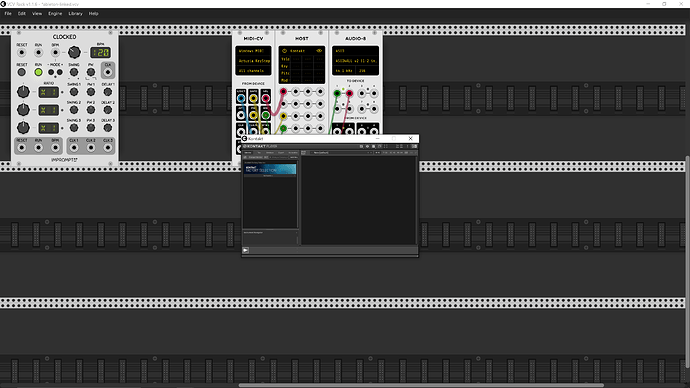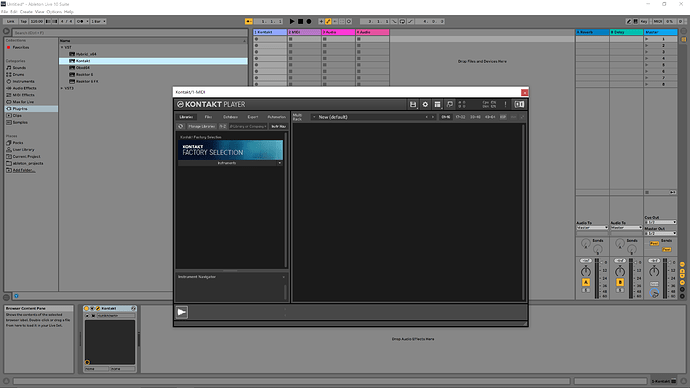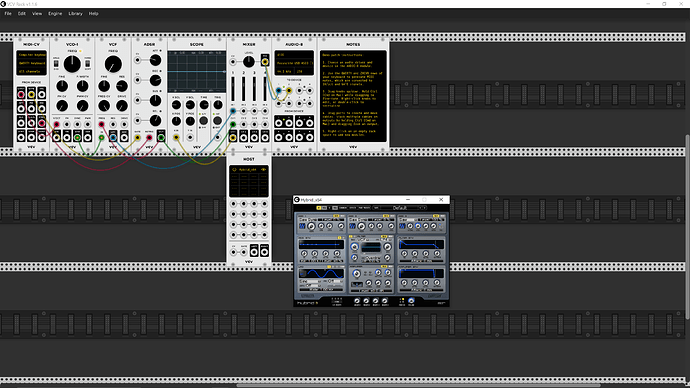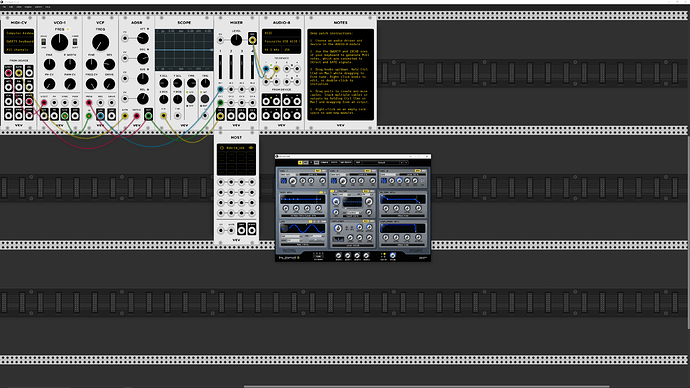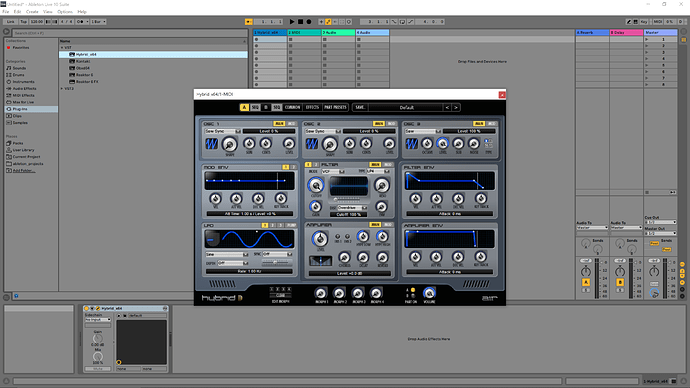I’m using VCV Rack host modules. Some of the loaded plugins have a really tiny window, which makes it nearly impossible to change values in the plugin. In some plugins, Arturia Jup-8 for example, i can change the resolution in the plugin. In others, such as NI Absynth, there’s no option to do this in the plugin. Is there anything i can do to fix this? My desktop resolution is 3840*2160.
I’m pretty sure that this is plugin dependent and has nothing to do with Host. Is your experience different in a DAW ?
That is a very high resolution you are running and unless your VST is scaleable I would expect it to look tiny.
yep, the plugin has to have scaling. The saddest part is that it shouldn’t be hard for NI to update Absynth and others to support 4k.
Thanks. That’s what I expected.
I use a little program called Glassbrick - which is a free Windows desktop zoom and pan tool
Highly configurable - hotkeys, panning sensitivity, lockable in zoom mode, and lots more. I have it mapped to a couple of spare buttons on my mouse. No performance issues for me, it works seamlessly, I’d recommend it
Thanks for the link. I will try that.
Ableton does it better i think, the NI plugis are a differnet scale.
- perhaps we can have something similar in VCV Rack
My desktop resolution is 3840x2160
NI Kontakt in Rack v 1.1.6 vs Ableton Live 10.
Does changing the windows scaling options make it bigger?
Display > Scale and Layout
I think the problem is with NI plugins. Many others VSTs have the ability to resize window.
Probably but Rack uses Windows scaling options. IIRC Ableton uses its own scaling.
The Rack vst window stays the same regardless of windows scaling options.
In the case of the vst plugin AIR Music Hybrid 3 - In Rack, the plugin text is scaled with the windows scaling options, but the surrounding graphics is not.
Rack, Windows 200% scaling :
Rack, Windows 100% scaling :
Ableton, Windows 200% scaling:
Please see https://vcvrack.com/manual/Issues if you would like a particular bug fixed.