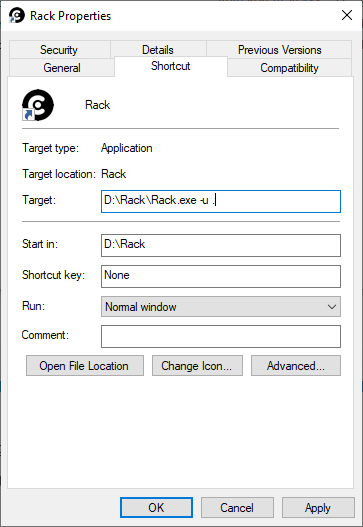Is that possible? Interesting in copying vcv on flash drive usb then go to a friend to test his system for vcv rack just with one click with all my plugins with no installation at all
I think yes, just copy the rack folder from your program files directory to a drive and run the rack exe ,I have no way to try here, I m linux user, in linux we have only “portable”
edited perhaps on windows you should download the pluggings again in the new computer I think the pluggins on windows not share the same directory, but you can copy the pluggins too and create the rack plugging folder 
See here:
Hi there, can VCV will be the portatable and downloadable in zip?
Hi @lashmaan, welcome to the community! Please always search the forum for existing topics before posting a new one. I’m merging your question with the existing topic Vcv Rack portable
(note: I’m also moving the topic from #development to #rack and slightly editing the title)
To install Rack as a “portable” program, start by downloading the Windows ZIP package of VCV Rack at listing directory /downloads/.
After extracting, create a shortcut to Rack.exe, open the shortcut’s Properties dialog, and add -u . to the Target field.
Launch Rack from the new shortcut, and it will set the Rack user folder to the same folder Rack.exe is located.