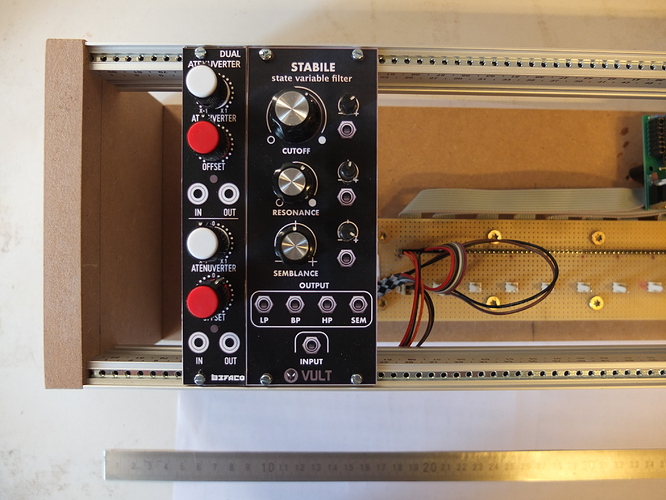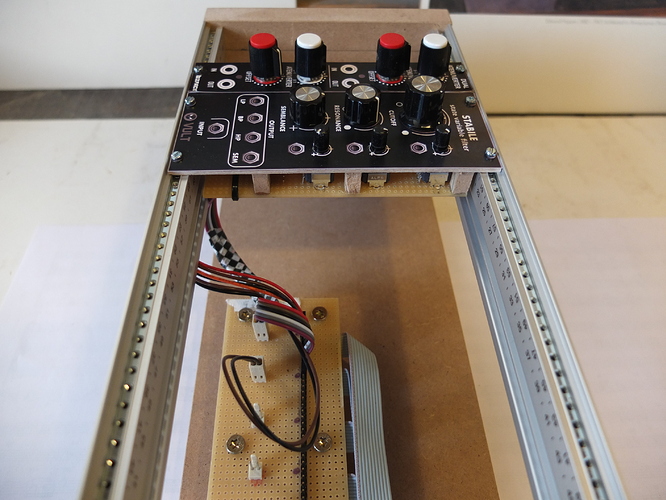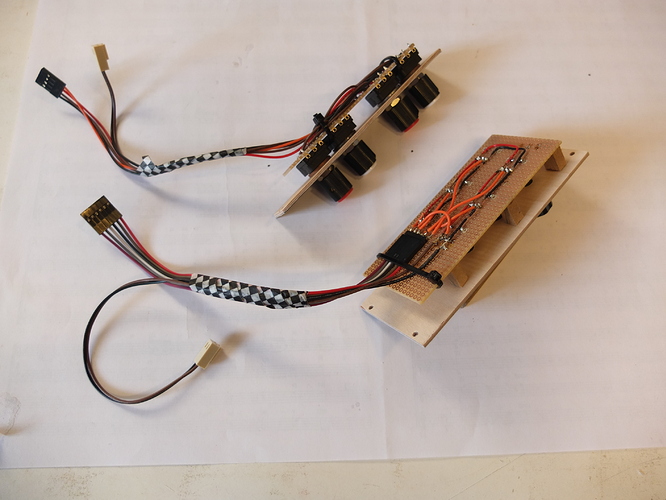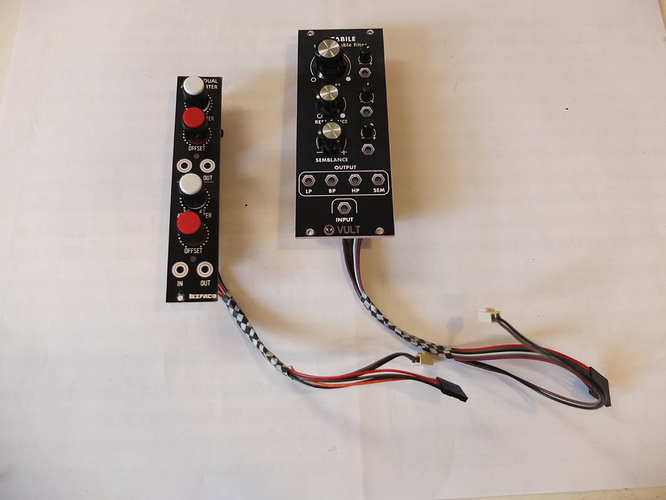The first modules are ready and work fine. There was still a lot to try with the mechanical construction and the type of potentiometers used. At the end I found a version with which very cheap potentiometers can be used (you can see it at the Vult module) and which are built fast. Now I can start with the “mass production” of the modules to build up my “pool”… and the main thing… to make music with VCV-Rack.