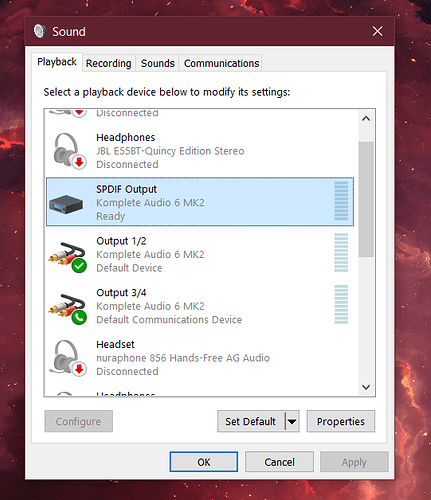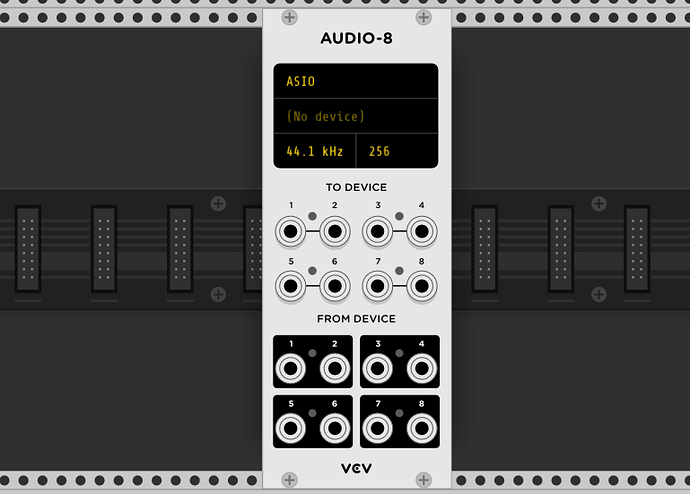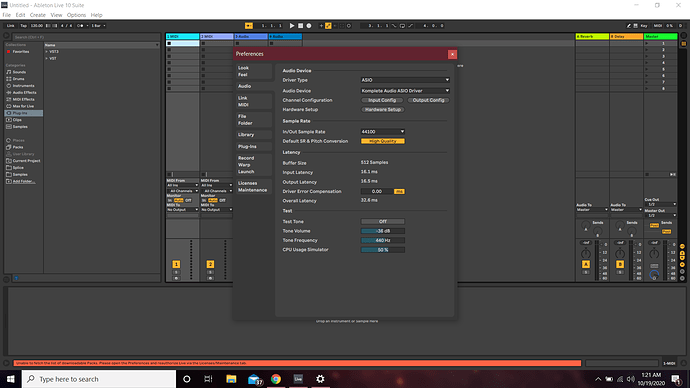I am using a Komplete Audio 6 MKII interface, proper drivers installed, and VCV rack is not detecting it under the ASIO tab. Using other drivers, I can get it to output sound to my interface but the quality is not as good as when using the proper driver like in Ableton for example.
Hi and welcome to the forum, what choice do you have when you click " (No device) " ?
Hello, I get no drop down menu at all. No options
At the minimum, it should show “(No device)”. Does Rack freeze when you click the device selector?

Yes it did. I was testing it and was pressing on my keyboard triggering the oscillator looking at the wave through the scope to see if it would freeze and it did. Strangely enough, the drop down menu also showed up but after many clicks, and I tried to reopen it and it would still take a lot of clicking to get it to open. Didn’t feel like there was a method to it. Just random. Finally got my audio interface connected to VCV but it seems like menu keeps freezing when trying to select an audio device with ASIO. Strange.
is the driver already used in some other app? As ASIO is NOT sharable (unless you muck about with ASIO4All drivers which likely don’t fully support your audio device…)
+1. The same story.
This is not true in general, it depends on the device driver. For example, RME drivers allow use in multiple applications the same time.
I just resolved this exact issue by pressing a key on my keyboard to trigger the oscillator while clicking the device drop down menu. If I click the device drop down without simultaneously having the oscillator going I get no response at all. Pretty odd and janky workaround but everything is now functioning perfectly. I’m using a Scarlett 2i4 on Windows 10. Thanks very much for the help!
That is very interesting… good find.