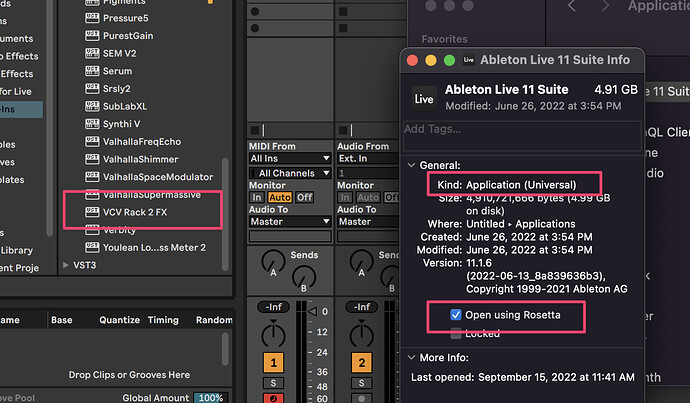well, ok, but you can’t really make a bunch of disinterested devs do stuff if they don’t feel like it. I know you were active then 2.0 came out and that it was out for many months before “all” the plugins were available.
Yep exactly - you announce a proposed release date for an M1 version giving a hopefully interested majority of devs a reasonable amount of time to make any changes they need to, then launch and hope the stragglers catch up asap.
Just like the launch of V2…
In fact it’s so like the launch of a major new Rack version, that I wouldn’t be surprised if M1 support (if it comes) happened at the same time as a major new Rack version… so devs don’t need to update plugins for compatibility twice.
exactly. It runs peachy under Rosetta, not sure what folks have their panties in a bunch about. Release an arm build when next major Rack version comes out and in the meantime use a DAW that can run natively and still load intel VSTs (Reaper works lovely), or bug the DAW maker about it
Yes it does.
I think the only group speaking loudly about it, is the group of DAW users on new Macs that face cross-architecture issues. Particularly the ones that really want to use the ARM native version of the DAW, because of real or imagined advantages, and also wants to use Rack Pro in it. So a small segment. But I’m certainly sympathetic to the wish for “native all the way” but at this point it seems somewhat like a luxury problem.
Yeah, it would probably make sense to combine migration work to the next major version of Rack with any migration work needed for ARM64 native. It will take quite a toll on the library team though, to do all that verification on ARM, or a few good volunteers with M1/M2 machines to help out. That could start already now actually, so if you’re passionate about Rack on ARM64 - bring forth the lists! ![]()
I’m not really saying either way, I was just trying to be in the head of Andrew and think about the PROs/CON’s. People will (are) grumble no matter what you do so it’s kind of a strategic calculation of “when and how is the least pain”. I could see him making either decision with good reasoning. A) Just release Rack for ARM64 now, and make all the plugins that build for it without issue available right now, and then have a slow rolling migration of the rest, by the developers themselves. B) Make a whole project of it and aim for everything to be native-ready by a specific date.
I don’t know. I think Rack itself can be released today for ARM with low effort. If 2/3 of the (open source) library builds for ARM with no effort, and seems to just work, and doesn’t take a big toll on the library team (lots of if’s) then it might make good sense to go with option (A), but I’m sure Andrew has a bigger and nastier calculation in his head than my monday-morning-quarterback musings ![]()
I see the M1 version as a faster, better experience for Rack, that would only be beneficial. I got the M1 because it consumes 1/10th of my windows machine, it is a money saving device for me, not a luxury by any stretch…
Hi everyone!
I have the same problem without a native mac, i’m running Rack 2.1.2 pro on a late 2015 iMac with OsX 12.5, so no Rosetta/M1 here.
I still see and am able to use the VST Rack Fx VST but not the “normal” plugin.
Tried re-installing, tried copying the VST in an external folder but Ableton then sees it as a folder and not as a VST plugin. Anyone else experiencing this?
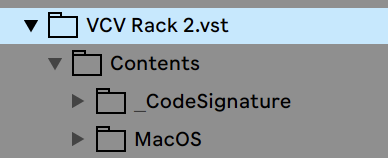
Just bought the Pro version and it doesn’t show on native Live ![]() I just moved from intel to M1 because super low latency on M1 is huge for me, so this is not trivial for some users. Lets hope AU is released soon!
I just moved from intel to M1 because super low latency on M1 is huge for me, so this is not trivial for some users. Lets hope AU is released soon!
Lots have asked, same answer. “We would love to explore AU one day” or something to that effect.
The Rack VST is Intel only but it runs very well under Rosetta.
Do a Get info on the Live app and tick the “Open in Rosetta” box. Then the Rack VST should be available.
Don’t expect Rack to move to native M1 anytime soon - it would require all plugin developers to rewrite their plugins… so it might come in the next major Rack version update (v.3) at the earliest I’d imagine. We’re still waiting on some devs to get their V1 plugins ported to V2…
Im buying an ipad, so I think I will run VCV in standalone on the ipad linked to my mac until AU comes out.
So what about all the plugins for Cardinal? That seems to already be done, so how does that get done, and not this?
The Cardinal dev got to start with Rack 2 and has developed it from there. In some ways it is ahead certainly. But in other ways it is very lacking - like a limited set of free plugins and no commercial plugins.
Joining this thread instead of making a new one, hopefully I can provide more clarity? I just paid for VCV Rack 2 in order to use it within Ableton Live, but I’m not seeing it.
- 2020 M1 MacBook Air
- I can open VCV Rack 2 Pro.app just fine. Don’t have to force Rosetta mode or anything, it “just works”.
- I open up Ableton Live normally, and neither of the VCV Rack VST plugins are there. I read Ableton’s Docs and realize I need to make it run in Rosetta mode.
- So I run Ableton Live in Rosetta mode. Now I can see VCV Rack 2 FX… but not regular VCV Rack 2.
- I force a re-scan of the plugins, nothing happens. I double check the VST folder, and both of them are there. So why can’t I see the “instrument” version?
Can you try the following steps for me:
Close Ableton. Remove the two Rack VST files from your VST folder. Force re-scan in Ableton. Install VCV Rack 2 Pro. Force re-scan in Ableton again.
Had the same issue with some other plugins in the past. Resetting Live’s database helped solve my missing plugin issue.
That was it! Thank you, resetting the database made it show up.