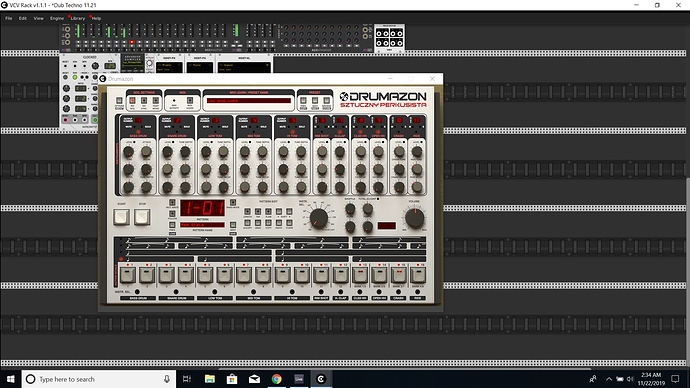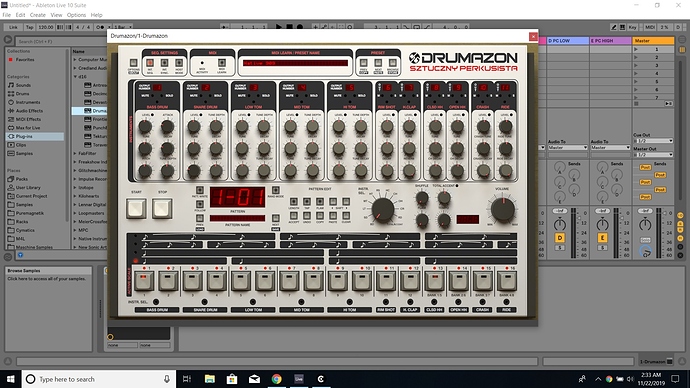Is there a reason that host appears to scale down plug-in windows? I thought maybe this was just an issue with the plug-in because it doesn’t have a scalable GUI, but it looks significantly bigger in my DAW.
Here it is in VCV:
It’s probably 33% bigger in Ableton. I would upload a picture, but there’s an asinine rule that only allows new users to upload 1.
Seems the same size in Reason, is Ableton scaling the window?
Spam bots will probably not be programmed to
- Read at least 30 posts
- Spend a total of 10 minutes reading posts
That drumazon looks fine to me. What is your desktop resolution? Looks really big. Maybe Ableton scales it up?
It’s not terrible, but trying to move the knobs with any kind of precision is gonna give me arthritis. My screen is just 1920x1080.
ctrl and ctrl + shift
What are you referring to when you say ‘ctrl’ and ‘ctrl + shift’? and yeah, it looks like Ableton is scaling it up. This is what it looks like:
ah, you mean while dragging the knobs. Yeah, that does help. But I also just can’t read it that well. Not a huge deal, was just wondering if there was any sort of setting accounting for this that I could look at.
Does the Drumazon window support resizing in Ableton?
Hi Andrew, no- it doesn’t. Looking on D16’s forums, apparently a lot of their older plug-ins aren’t scalable.
On screen magnifyier?
ctrl drag only works for D16 plugs usually VST’s have use their own shortcut for precision ctrl and ctrl + shift are the Rack shortcuts for drag precision.
I don’t know if this is your situation but windows hidpi apis are sort of a mess in a couple of ways which impact plugins. Your resolution is 1920x1080 but is your screen resolution higher? That is are you running at that resolution on a 4K screen with scaling?
If you do have a hidpi scaled display, live can turn off scaling (https://help.ableton.com/hc/en-us/articles/209775985-High-DPI-monitor-support-Windows-) for your plugin which should make it small - obviously you don’t want that but that would at least give an idea what the problem is.
If you are a physical 1920x1080 and a logical 1920x1080 ignore this. But from supporting a resizable vst2 on windows for the last year, I’ve found lots of daws support lots of different scaling models on HDPI displays.