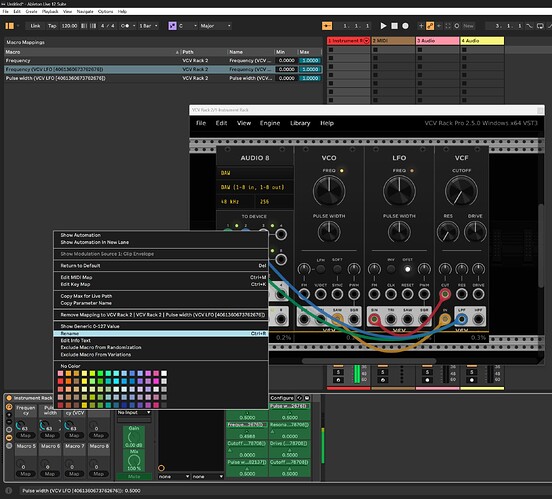Hi all. Im quite new to VCV rack and need some help. I want to use my Push 2 to control vcv rack, mainly using the encoders. Is there any way that I can set it up with VCV Rack, so that I can use multiple banks of encoders? ie map a button to switch banks and have the encoders perform different function. I have been looking at possibly using TouchOSC but it seems a bit difficult to configure. Does anyone have advice for me. If anyone has any help, it would bee much appriciated. Thanks in advance.
I don’t know how to do it VCV Standalone, however, I’ve found it fairly easy to control VCV Rack as a VST inside of Ableton Live. Using the Rack I/O unit that is automatically added when you add an instrument, you can expand it with the little downward arrow between the bypass and plugin window buttons. Then hit configure and a parameter in VCV Rack. It automatically assigns them to knobs on the Push 2 and you can scroll through them. I’m using VCV Rack 2 Pro, though.
Push2, controlling Rack2 Free (without Ableton Live)
I show 8 knobs switched with 8 buttons, only two groups are done. You can copy/paste the 8xPILE+1*SPLIT’s with wires for the remaining 6 buttons.
You only have to move the poly wire from the pasted split to the matching output on “Triggered switch”.
Patch saved as a VCV selection. File → Import Selection to load.
push2_template_2x8.vcvs (22.5 KB)
The push2 knobs 1-8 rotation are mapped in the MIDI-STEP module - and mode is set to BEATSTEP RELATIVE #2 - (what Ableton calls “Relative (lin 2’s Comp.)” ).
Each of the eight buttons under the knobs in are mapped in the MIDI-MAP to one of the eight triggered switches.
You may want to adjust the step size(knob) and range (in the right click menus) of each PILE module.
I have used the Stoermelder packone plugin - it’s not in the library yet, but you can find the dev. version here: Release Development build · stoermelder/vcvrack-packone · GitHub
You can patch the “OUT” from the PILE modules to control any module with CV in.
You can patch the “OUT” from the PILE modules to a Stoermelder uMAP module to control knobs/sliders etc.
The push2 only shows the logo on the screen.
If someone wants to write a module to get more out of the Ableton Push2 - Ableton has doc and example JUCE source code available:
- GitHub - Ableton/push-interface: The Ableton Push 2 MIDI and display interface manual.
- GitHub - Ableton/push2-display-with-juce
and more on the Push2 user mode in Ableton Live
Also, the fine opensource “Bespoke Synth”, has Ableton Push2 integration (incl. gfx on the push2) - may be simpler to interface to the VCV vst through that - I haven’t looked much into it yet
Hi. Thanks for the quick responses. That is just the kind of thing i’m looking for Jen. Thank you so much for your help. I shall give it a try This will make vcv so much more enjoyable to use. Awesome software. Keep up the good work guys.
Hi! I have a very specific question regarding VCV Rack Pro in use with Push 2 and Ableton 12: is there a way to map parameters to the push encoders and have their name (or function) be reflected automatically on the push screen? I don’t want to rename each parameter manually, it’s important they would automatically show up with their proper name on the push’s display. I have searched everywhere but only found an alternative script for push which is not what i want either. thank you!
As you have seen, Ableton maps long parameter names, and you can rename manually, when you make macros. It may be possible for VCV devs to make shorter names available - I don’t know.
Send them a feature request, at VCV - Support
in this screenshot, I renamed “Macro 1”. and rightclicked the Macro 2 title to show how to rename it.
earlier, a VCV user made a plugin for use with Push 2 + VCV. (not involving Ableton Live)
It was abandoned, but perhaps someone will pick it up.
thx for your replies, it’s not exactly what i meant though. But i bought vcv rack pro and the answer is yes, when doing the parameter configuration, the names that appear on the push 2 automatically reflects their functions, as opposed to “parameter 1, parameter 2”