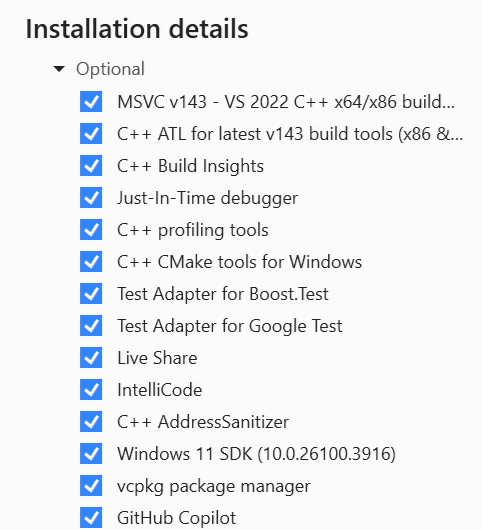Hey all, I have a user I’ve been working with who is experiencing VCV Rack crashes, and only when my Memory modules are used. But I can’t reproduce it on my Windows machine, and the stack trace their log.txt doesn’t point to my modules at all.
Here’s the patch: Crashes on Mac.vcv (9.3 KB)
Here’s a stack trace from them:
[546.954 fatal adapters/standalone.cpp:49 fatalSignalHandler] Fatal signal 11. Stack trace:
/Applications/VCV Rack 2 Free 2.6.4.app/Contents/MacOS/Rack: fatalSignalHandler(int) +0x28
/usr/lib/system/libsystem_platform.dylib: _sigtramp +0x38
/usr/lib/system/libsystem_malloc.dylib: tiny_free_no_lock +0x1a0
/usr/lib/system/libsystem_malloc.dylib: tiny_free_no_lock +0x1a0
/usr/lib/system/libsystem_malloc.dylib: free_tiny +0x1cc
/System/Library/Frameworks/Metal.framework/Versions/A/Metal: -[_MTLObjectWithLabel dealloc] +0x40
/System/Library/Frameworks/Metal.framework/Versions/A/Metal: -[_MTLCommandBuffer dealloc] +0x24c
/System/Library/PrivateFrameworks/IOGPU.framework/Versions/A/IOGPU: -[IOGPUMetalCommandBuffer dealloc] +0xd4
/System/Library/Extensions/AGXMetal13_3.bundle/Contents/MacOS/AGXMetal13_3: -[AGXG13GFamilyCommandBuffer dealloc] +0x294
/usr/lib/system/libsystem_blocks.dylib: _call_dispose_helpers_excp +0x30
/usr/lib/system/libsystem_blocks.dylib: _Block_release +0xec
/System/Library/PrivateFrameworks/IOGPU.framework/Versions/A/IOGPU: IOGPUNotificationQueueDispatchAvailableCompletionNotifications +0x90
/System/Library/PrivateFrameworks/IOGPU.framework/Versions/A/IOGPU: __IOGPUNotificationQueueSetDispatchQueue_block_invoke +0x40
/usr/lib/system/libdispatch.dylib: _dispatch_client_callout4 +0x10
/usr/lib/system/libdispatch.dylib: _dispatch_mach_msg_invoke +0x1d0
/usr/lib/system/libdispatch.dylib: _dispatch_lane_serial_drain +0x14c
/usr/lib/system/libdispatch.dylib: _dispatch_mach_invoke +0x1d8
/usr/lib/system/libdispatch.dylib: _dispatch_lane_serial_drain +0x14c
/usr/lib/system/libdispatch.dylib: _dispatch_lane_invoke +0x1b8
/usr/lib/system/libdispatch.dylib: _dispatch_lane_serial_drain +0x14c
/usr/lib/system/libdispatch.dylib: _dispatch_lane_invoke +0x184
/usr/lib/system/libdispatch.dylib: _dispatch_root_queue_drain_deferred_wlh +0x124
/usr/lib/system/libdispatch.dylib: _dispatch_workloop_worker_thread +0x21c
/usr/lib/system/libsystem_pthread.dylib: _pthread_wqthread +0x124
/usr/lib/system/libsystem_pthread.dylib: start_wqthread +0x8
User says it often takes several minutes of running for the crash to occur; it looks like the crash above happened right around the ten minute mark. They also say that “However, removing ST sampler modules [i.e., the Stochastic Telegraph Memory modules] and putting in another sampler module makes it play without crashes for 1+ hr (so far).”
I can speculate on what’s going on (e.g., there’s something in the ST modules tickling a graphics bug in VCV Rack?), but I can’t prove it. User was experiencing this on both Rack 2.5.2 and 2.6.4.
Is there anyone with a Mac dev environment that could help pin down what’s going on?