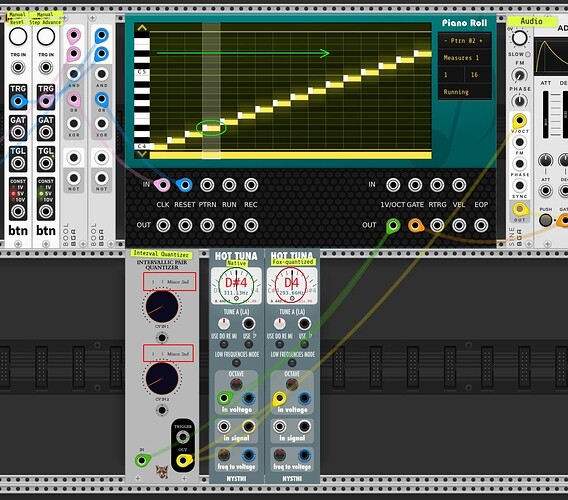After @DaveVenom used the Intervallic Pair Quantizer in a patch for VCP Challenge #77, I was compelled to dive deeper into understanding the function of this (seemingly simple) module.
Not sure whether I am over-complicating, but I felt that diving down the rabbit whole and building a small test patch could help gain some clarity.
The patch consists of a piano roll to create defined notes, a detune module, a choice of clock and manual step advance, and three pitch analyzers. I’m including it here in case you are interested in playing around with some settings and make your own predictions.
Intervallic Pair Quantizer_Patch for better understanding.vcv (4.1 KB)
I think that after this exercise, I comprehend better (at least in part) what is going on.
The first revealing piece of information regarding the Quantizer came from the manual: “[…] if the current interval is 6 (semitones), it will quantize a new note when the input is 6 semitones or more above/below the last quantized note.”
Quantizing a new note is synonymous to changing the state. Hence, when setting the values of the Interval knobs higher than the interval(s) fed into the module, the state does not change and consequently nothing will happen at all ![]() .
.
Another clue came from @DaveVenom’s kind comment that quantization “[…] is relative to the previous quantized value, and a given input may produce different notes depending on what was played previously.” So, one needs to keep in mind that the reference point is not absolute but always the current state.
A change of state is indicated by a trigger being output from the module.
Furthermore, the way I understand the manual is that quantization alternates between Interval 1 and Interval 2 like a seesaw. One thing murking the waters for me though is that it’s never immediately clear which one of the two Interval settings is currently being used, as there is no indicator/light for their activity. Perhaps, if the developer reads this, this could be implemented.
A great feature of the module is trigger generation based on intervals, which opens up a realm of opportunity to create rhythms based on pitch change.
If you have any further insights, please feel free to share them here.