i need some support
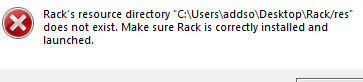
It worked before but I got an antivirus app, but I allow to access this application witch I normally do in some other vst and still don’t work.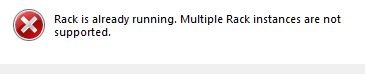
i need some support
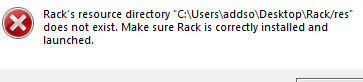
It worked before but I got an antivirus app, but I allow to access this application witch I normally do in some other vst and still don’t work.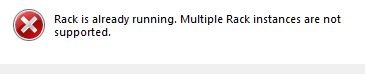
Why is the Rack directory on your desktop?
This should be installed to C:\Program Files\VCV\Rack
If you want to keep previous versions you can make a new folder in the VCV directory and install to this location i.e. Rack-1.1.6 or Rack-1.0.0 etc
Only 1 Rack can be opened at any given time. But if Rack crashed out of some circumstance that is not accounted for; without a log, it can sometimes not let go of the process, which is rare. I’d suggest installing Rack to program files and restarting your PC.
I try to delete it try to do everything all again but i cant uninstall if i try to install a new one.
Restart your PC!! And try to move, if the process is in memory you won’t be able to move. See edit in previous post.
You shouldn’t need to whitelist any application in any antivirus program, if it is safe to use it should not need to have stringent security measures or need to be blocked from communication etc, also when a program is whitelisted it won’t be monitored by antivirus software. I can’t recommend which antivirus to use but you should definitely not need to have multiple antivirus software installed as they can all conflict with each other and can slow down your PC.
It worked! bravo but not for long. I closed the app and experimented to open the other rack folder and it did work but something happened to my antivirus and then both rack wouldn’t work, so I restarted again and I decided to keep both rack folder (A&B) and just open one folder (B). I don’t want to mess around with it anymore but I’m curious on what other tips you can help me if there is any.
If you have any questions I’m sure anyone will be able to help!
You can’t run 2 versions of Rack as it would require the use of the same drivers. This is true for almost all DAW’s.