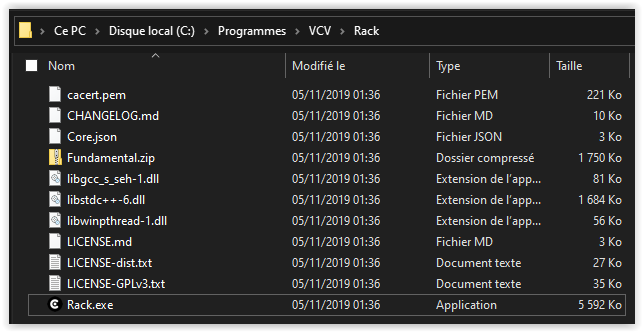P’tit lu all…
I experiment a strange issue. While I launch VCV Rack, I can’t se it anywhere.
So, I try to clic on the icon a second time to launch, but I obtain this message:
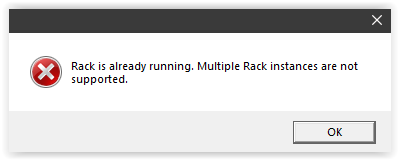
Of course, I tried to tpe Alt+Tab to verify if it could be out of screen, but I can’t see it.
Also, I can’t find it in the Task Manager…
Tried to reboot Windows 10 (version 19042.867), but still the same issue.
Thank you for help. 
Some precisions.
I tried to uninstall / reinstall, but now reinstall abort each time I try.
Now I have this on my C:
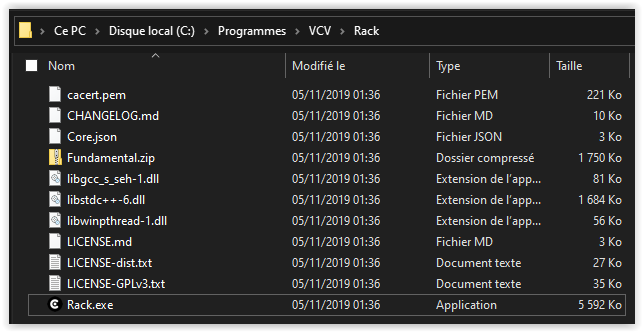
Of course, I can’t find shortcut on Start Menu, and if I try to launch VCV from installation folder, it’s the same issue…
Do you have a special character, like ( ´ ) in your Windows username? Rack doesn’t support that. Try and go to the command line, run
echo %USERPROFILE%
and then paste the output here…
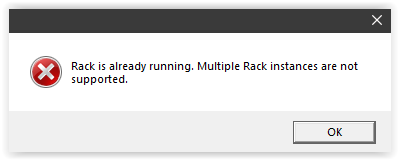
![]()