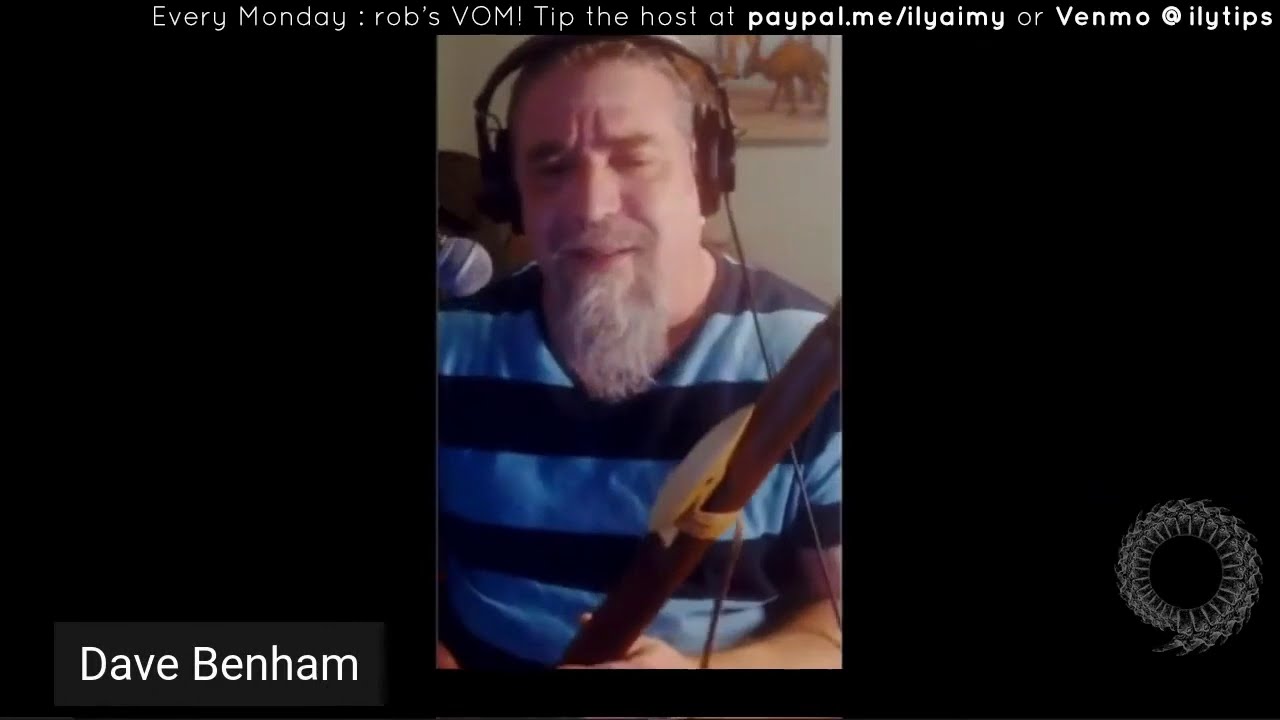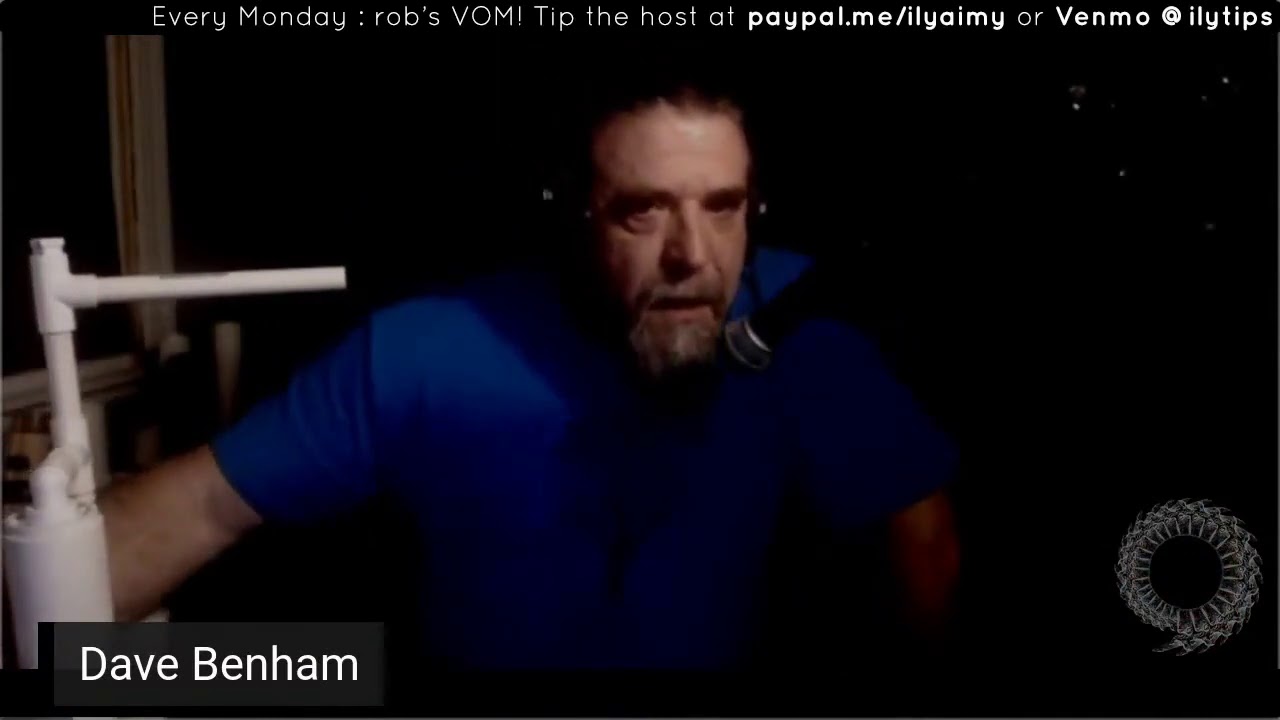These days I’m making a style of ambient music using only my voice and a load of digital effects. I’m having a lot of fun, and I found some very easy production techniques that don’t require a lot of skill or expensive equipment, so I wanted to share a tutorial in case anyone else gets inspired.
So let’s start with a demo, and then I’ll explain the technical setup:
For the demo, I wanted to use the simplest most accessible setup, so anyone can copy it easily. I’m just using the built-in microphone on my laptop, cheap headphones, and all free software. I used VCV Rack, but you could recreate it in any platform you’re comfortable with: Ableton, Loopy Pro (iPhone/iPad), or with effects pedals.
In addition to the default VCV modules, I use Lilac Looper, xVox Harmonic Pitch Shifter , and Plateau Reverb, so you’ll need to install those if you’re going to follow along at home. With those modules installed, you can download my patch here and you’ll have the same setup I used in the demo.
As you can see in the demo, the basic approach is to start with a simple bassline, using the pitch shifter to dropping my voice an octave lower than usual. Then I add layers with the other loops.
Rules for Vocal Ambient
They’re not really rules of course, but maybe useful creative constraints to get you on your way.
- only a microphone for input: singing, humming, whistling, breathing, thumping…
- your voice becomes a full orchestra when you add +/- 1 octave pitch shifting
- use the breath! one long breath is the right length for a foundational first loop
- 2 or 3 loops (with disjointed timing & independent volume control) are enough for background, plus 1 live channel for foreground
- delay & reverb cover all sins
- no sudden movements, e.g. volume swells on the microphone, no attack
- if you move smooth & gradual, people will follow you anywhere, including out of standard tuning (notes are fake and made up)
- if your voice wants to make a pitch that you brain doesn’t approve of, trust your voice
- there’s no wrong notes, if you don’t like it, do it twice to make it right
- very short loops make subtle rhythms
- simple low-attack shamanic trance drumming is acceptable e.g. bonk your microphone into your chest
- field recordings introduce naturally perfect expansive stereo width & imagery
- modulation, modulation, modulation. out-of-phase subtle stereo effects like chorus, tremolo & panning plus unsynchronised loop timing create colliding interference waves of rising and falling texture
- when it comes to pleasure there’s no such thing as too slow
- you can encode surprisingly detailed intentions or emotional states into a soundscape and they will fairly reliably communicate across to the listener
- if the listener is going to be you next month, what intentions do you want to bake into the track today?
—
Let me know what you create! And hit me with any questions.
If you want more inspiration, you can follow my ambient music project Sound At The Speed of Sunset, on YouTube, Spotify, Soundcloud or Bandcamp.