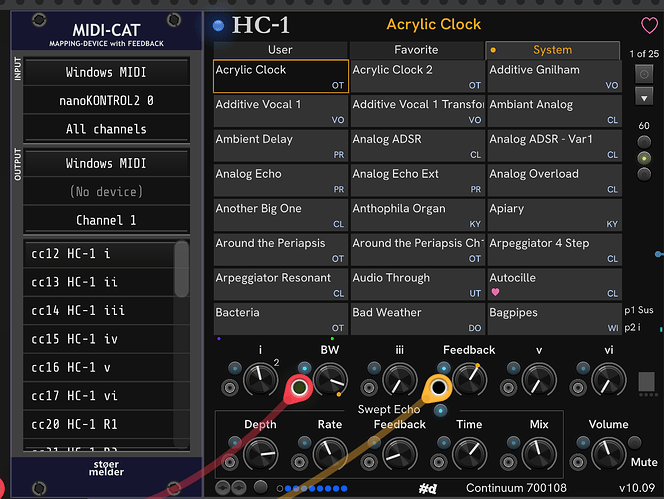Heyo, I’ve got about 10 hours in VCV rack and still figuring stuff out so maybe there’s a module that already does this, but as a bit of a challenge I tried to make a midi CC bank, to allow me to control a 16 channel mixer with the 8 faders of a nanoKontrol2
I knew it had to be possible using some logic gates but took a while to actually figure it out, so I wanted to share with you all as it’s entirely possible to do it using just a few of the amazing modules available in VCV rack!
Hardware required: Any midi controller that spits out CC and has at least 1 button.
Modules required: BogAudio - Bool, S&H, SWITCH 1:8 ML Modules - Quantum Fundamentals - Midi-CC, Poly Merge/Split
Steps to reproduce on a NanoKontrol:
- Decide what you want to control, in this case I wanted to control the volume via CV on a 16 channel mixer (mscHack 16).
- Setup your MIDI-CC with the CC mappings for each of the 8 faders (CC 0-7)
- Wire the 8 channels into a Poly Merge.
- Drop down a BogAudio 1:8 and wire the merged poly into the “In”. Set the steps to “2”, as we want 2 banks of 8 channels to map to the 16 channels of the mixer.
- Pick a button on the nanoKontrol which we will use to switch between the banks of CV (I chose CC 61 which is the left arrow). Now wire this into the clock of the 1:8 switch.
- Drop a ML-Quantum and activate all the “notes”. ML quantum will spit out a trigger whenever a note change is detected, we can use this to trigger the sample and hold later.
- Wire the output of Poly Merge to In of ML Quantum.
- Drop down 2 BogAudio Bools and wire the Quantum “Trigger” out to the top input of each Bools.
- Now wire the Output1 of the BogAudio Switch 1:8 to the second input of one of the BogAudio Bools, and Output2 to the second input of the other Bools.
- Drop down 2 BogAudio Sample &hold (I like to place one beside each bool instead of using a single Sample and hold just to make it easier to follow)
- Now wire the “AND” of Bool1 to the “GATE” of S&H1, then wire the “AND” of Bool2 to the “GATE” of S&H2.
- Next wire the Output1 of the BogAudio Switch to the “IN” of S&H1, and wire the Output2 of the Switch to the “IN” of S&H2.
- Now drop down a Poly split for each Sample and hold module (ie 2 poly split)
- Wire the “OUT” of S&H1 to input of SPLIT1, and “OUT” of S&H2 to SPLIT2 respectively.
- Wire the first 8 outputs of SPLIT1 to the first 8 channels of the mixer, wire the first 8 outputs SPLIT2 to the second 8 channels of the mixer.
And you’re done!
Try moving the faders on the controller to see which ones light up, then press the button to swap to the next “bank” and move the faders. Your previous setting should be “saved” and the next fader setting should kick in. In theory this could be mapped to infinite “banks” of CC. You could control effectively an entire rig with just 8 faders and a button!
Right now the fader will simply “snap” to whatever it’s currently sitting at whenever you swap banks. I’m going to work on a smooth transition using a low pass filter to slow down the rate of change, it should also be possible to implement a “latch”.
Here’s a screenshot of what it should look like
If there’s interest in this kind of thing I might just create a midi module using the plugin API as it would probably be a lot easier to follow! ![]()
Hope this helps someone Cheers!
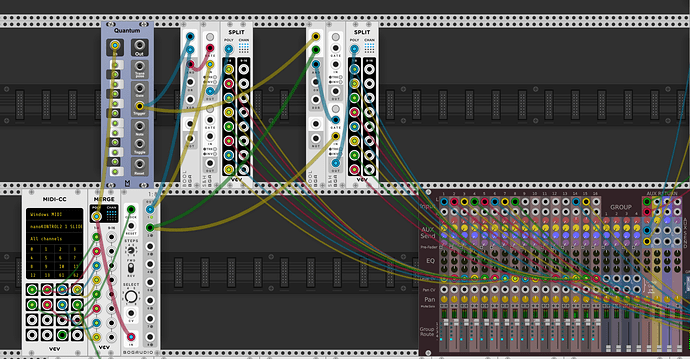
 sorry
sorry