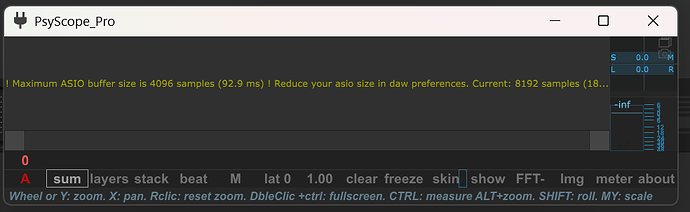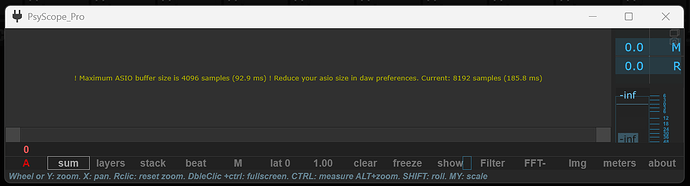Changing the block size doesn’t seem to work. I’ve even tried changing settings in the Audio module to no effect. PsyScope always loads with a message saying that the maximum ASIO buffer size it supports is 4096 and that the current ASIO buffer is too large at 8192. Any suggestions for a fix?
Can you give some more details?
Which OS, which version of VCV,
which audio driver are you using,
a link to PsyScope etc …
The manual says it works better at 4k. Is your asio buffer really set to 8k? That’s kind of crazy.
Windows 11, latest vcv rack pro. My motherboard audio is Realtek ALC1220-VB and I’m using the realtek drivers but not the realtek ASIO, just the normal windows audio. In the vcv audio module it lists WASAPI, ASIO (several options there), and DirectSound. I usually use WASAPI but I also tried DirectSound, Realtek ASIO, FL Studio ASIO, and ASIO4ALL. No matter what combination of block size in either the VCV Audio module or the VCV Host-Fx module I try, I always get the same message from PsyScope Pro:
I checked the configs for the ASIO drivers (AFAIK all are at default): In the Realtek ASIO config, buffer size is 528 samples. In the FL Studio ASIO config, buffer size is 256 samples. In the ASIO4ALL config, buffer size is 512 samples.
on the Host-Fx menu, the default seems to be 128x2 but I’ve tried everything down to the smallest (8x2) and even larger settings but the message is always the same in PsyScope. I make sure to delete the host-fx module and change the settings before loading the vst, just in case, since I don’t see a ‘reload vst’ option.
I guess this is probably an issue with psyscope. I was hoping to be able to use it (that’s why I bought the host module) but I’ll try out some different oscilloscopes and report back if I find a decent one that works.
edit: forgot the link to psyscope pro PSYSCOPE PRO – FX23
I assume the free version is the same but I’ll try that one out too
Maybe contact VCV support and FX23 support for help.
I just tried the free version of the PSYScope and it works fine here,
I’m on Win11 and VCV 2.6.0 and use the FLStudio ASIO driver,
I can set the host to any block size I want,
but it works only in Host-FX!!!
did you download the latest version of the psyscope?
I’ll just jump in.
There’s a demo version of Psyscope Pro - I get the same error as OP, loading the pro demo. The free psyscope works.
I’m no dev, but i think “maxBlockSize” is something that is programmed into VCV core - not configurable by the user. VCVHostFX can dynamically change the blocksize between 1 and maxBlocksize (i think), but that’s not what PSYscope is complaining about(?).
Awesome! Thanks. I should have just tried the free version first but I ended up trying out a couple other scopes – one from melda (not useful), another called scrollscope which looks pretty good because it has an alternative sync option. Before I got around to downloading psyscope I ended up getting distracted into an extended jam session with terrorform.
EDIT: some final notes for posterity if anyone is following along or finding this thread on google, PsyScope free works in host-fx but host-xl gives you the extra audio inputs. Also, in case you were wondering “but how to sync it to the tempo?”, right click one of the — slots and there are options under ‘transport’ for sending in your clock.