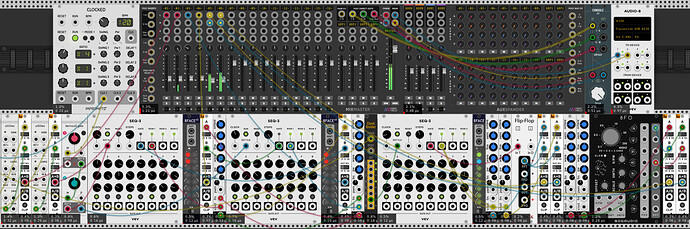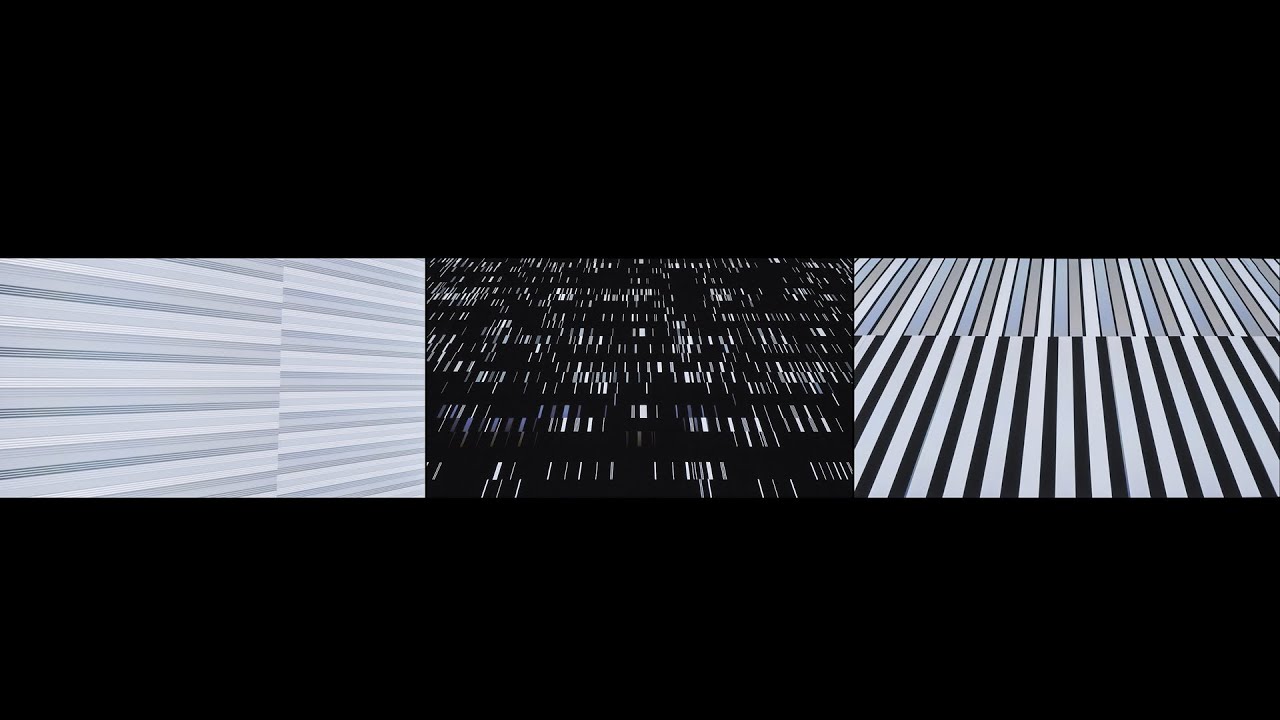The Left/Right assortment is a bit more complex than that.
As described: each group of sounds has its own set of rules and placement.
Take Data.Syntax
There is a high pitched sine running constantly at the beginning
It is 70% right, 30% left ; there is slightly different EQing (left side: mids are dimmed)
The sine is sidechained to bass - and ducks it 100%
The ticking is indeed made by sending a very short pulse to an Amps volume.
It is slightly leaning to the right and branches into 3 general variations:
- the original signal: set slightly right and at ~70% velocity/volume ; pan does not change
- panned hits at higher velociy. right side is generally louder and panned closer to center.
they vary slightly in velocity settings. left and right side are differently EQed… with the right more saturated.
- irregular variations. these are varying in panning, velocity and length (longer pulses sent to amp.)
Fin: Towards the end a saturated full velocity tick runs center - replacing the variations.
There is a “dwuuh” sound that jumps through panning positions (prioritising the right side, as all sounds here). The ticking is set to duck the sound (muted). The ticking towards the end does not duck - in response the “dwuuh” starts fading out and reduces panning.
The Bass has fixed positions left and right
left: a desaturated variant also with harder panning.
right: a saturated variant. farther to the right than right sides ticks, closer to center than left side bass
panning, velocity and sound are fixed
center: bass has overall less velocity and saturation than left and right - in exchange plays varying pitches (MIDI Notes/v/Oct).
In general:
Left and Right are not Delayed Repeats but distinct sounds and/or signal paths.
Louder, longer Sounds tend to have fixed positions with fixed velocity by rule of thumb - that means if they have more than 1 position i.e. left, each position is coupled to set a set velocity, EQ setting and other parameters. There can be 4 variations left - but each will always appear at its respective panning.
[Bass, Synth, Stabs…]
This establishes a sense of space in two directions.
The positioning = bound to settings holds true for most sounds. But varying velocity is instrumental for these [mostly percussion and fx]. By reducing or raising velocity in recurring manner at fixed pannings for distinct sounds… the sense of space extends up- and downwards.
Now Panning over time is introduced to some sounds. They begin to travel (most often slow and slightly it seems).
I’m not too knowledgeable about sound design but:
You achieve this effect by
- Planning for 3 Signal paths for every Sound [Except Pads]
- Signals that always switch left/right should go through a switch (i.e. Bogaudio switch)… use AS Steps to “count” and flip the switch.
- Use RCM Duck to easily sidechain Sounds
- VCV Mid/Side is a necessity for processing all Pads and Synths and Bass
- Vult Decline & Tohe are light-weight options for EQing
- FrozenWastelands Compressor is a must (it can do Mid/Side compression and takes CV for everything)
- Submarine PG-104 and PG-112 are good to Pulse Generators… use them with Vult Punch (Pulse to Punch CV in, Sound source in, Punched out sound out) to get your sounds.
- Use MindMeld EQ & Groups to easily apply general variance for i.e. “all percussive sounds left” and “all synth [foreground] sounds left”.
Panning:
if you don’t want to use 3 channels for each sound
you can, after giving each sound its own blend, merge them. and use SV Multipan to pan them.
Output L and R into seperate VCV VCAs and use BogAudio PolyCon or PolyOff to control each signals velocity… from there into the Mixer
PRO TIP:
Use Rackwindows Console. Even if you have to split your signal and manually connect each channel.
It will add space between the sounds without adding color, distortion or saturation.
you’re trying to close in on a sound that is carefully crafted with professional equipment and expertise.
this’ll help.