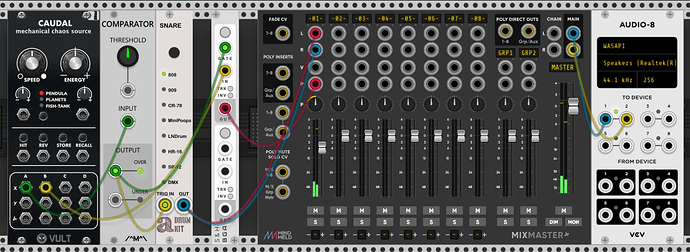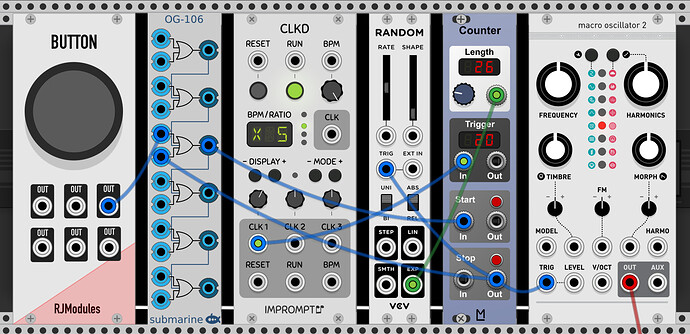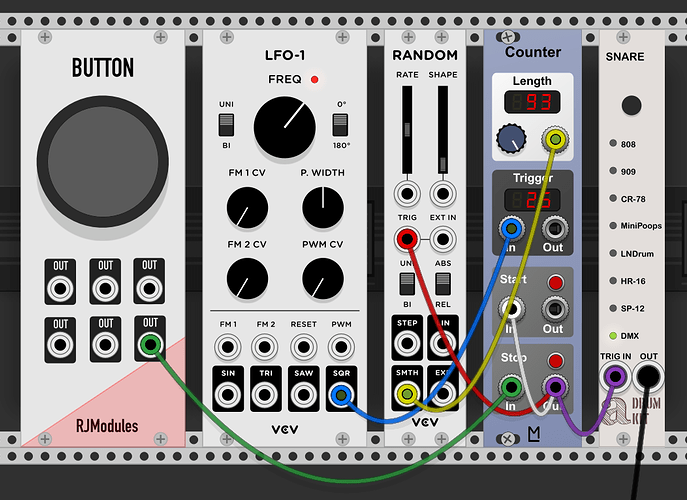Hello all. I’m new to VCV and I’m not up on all the terminology. So if I explain something strangely, that’s why.
I’m creating an ambient soundscape based on a war zone. I have a few dozen sound effects of things like gunshots, explosions, et-cetera. I want to trigger these effects at random. Ultimately I’d like to have a knob (The master clock?) that can turn up the intensity of the war; which I assume would mean how frequently these sounds are getting triggered.
I figured a sequencer might work but I don’t want, say, perfect 20 BPM triggers. I know they will average out at 20 bpm but I’d like the individual triggers to vary. Some coming right after the last trigger, some waiting a second or two.
For added complexity, I’d like to have a random pan setting selected for each sound effect. So every time a sound is played, it can randomly show up in the listeners left ear, right ear or some mix of the two. I considered just triggering a random CV with the clock except each sound effect has different time lengths; ranging from 1-9 seconds. I wouldn’t want the pan to change while the sound is playing. I’m guessing a very slow LFO on the Pan CV would probably work but I’d be curious if anybody had a better idea.
I don’t need a step-by-step explanation. I’m hoping it will be enough to just point me in the direction of some modules that could do what I want, or maybe a link to some videos to watch.
Any help or advice would be appreciated.