Version 1.0.0c for Blur is up. This version runs on VCV Rack 1.1.6.
Updates: (thanks for the suggestions)
- Freeze button - freezes audio history contents. Incoming audio is ignored. This is the same effect as setting the Frame Drop to max
- Phase Reset button - resets the phase history tables that can accumulate tiny errors over time as phases are manipulated by blur, pitch, etc.
- Pitch Quantization - pitch changes are quantized to: smooth (not quantized), semitones, fifths, and octaves
- Mix - Dry / Wet mix
- Frequency Isolation - the Freq Center and Freq Span parameters define the central point and width of a global frequency range. Each effect block (Blur, Pitch, Gain) has an individual frequency range application selector that defines which freq range is affected by the block. ‘Inside’ applies the effect to the frequencies within the global freq range. ‘Outside’ applies the effect to the frequencies that are outside the global freq range. ‘All’ applies the effect to the entire audio range. For Pitch, there 2 additional modes. ‘Inside Only’ applies the effect to the frequenciess inside the global freq range and suppresses frequencies outside that range. Conversely, ‘Outside only’ applies the effect to the frequencies outside the global freq range and suppresses the frequencies within.
Try combinations of Blur, Pitch and Gain freq selections while sweeping the Freq Center and Freq Span controls.
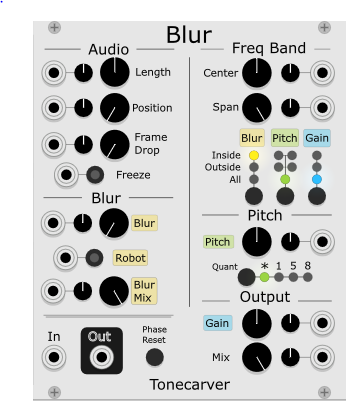
Source is in GitHub. Windows distribution is here: