I just found the Launchpad Programmer’s Reference on the web. According to it
"All communication with Launchpad is conducted using MIDI note-on, note-off, and controller change messages. Launchpad transmits and receives on MIDI channel 1. "
So the same technique that I used for the Akai APC mini could work with the Launchpad, as long as you send the right values.
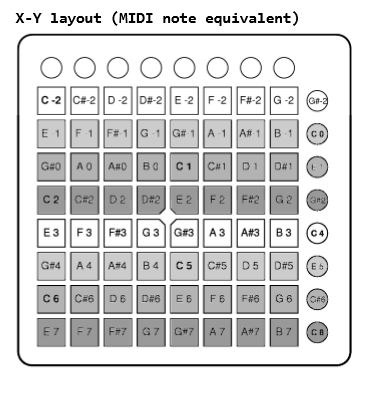
I don’t have a Launchpad, so I can’t try it.