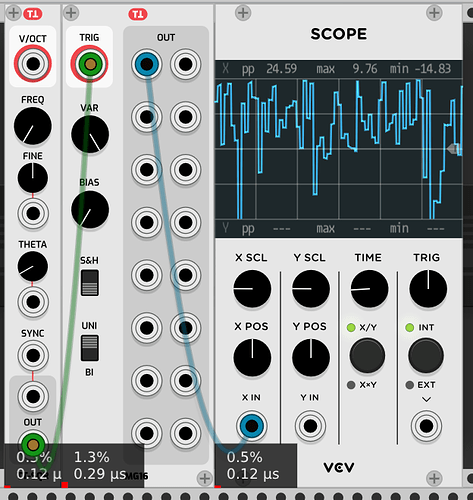The dark Teal one looks good (4th left) but also the 2nd one 
Very nice suggestions, my favourites would be the 5th and 6th ones. And thanks for your module-collection, their brilliant in their simplicity =)
Yeah, 4th from the left looks pretty good.
sure : Windows7
EDIT : There is NO combination of var/bias that NOT results in negative values in unipolar mode ![]()
For me this is one of those things where what ends up mattering more is how the color scheme looks in a rack with dark themed modules from other devs.
I like the TT modules. In most patches I use the S&H and the attenuator. The oscilators I would use more if they had some modulation options. Like the ones in Basal for instance.
Dark theme would not be on my list, at all.
What is this obsession with dark themes in this community anyway?  Give me more colours - like the Stocaudio modules.
Give me more colours - like the Stocaudio modules.
regards, Hans
Some people have vision problems.
With ‘vision problems’ you don’t mean bad eye sight, I guess? Because I have bad eye sight and that’s exactly the reason why I don’t like dark themes.
Some people are really bothered by bright screens, and prefer dark colors, it’s not just about this community, reddit youtube facebook and android users have all asked for night/ dark modes. It’s really common nowadays 
There are many actual vision impairments that dark and high contrast themes can help with, and some not related to vision such as dyslexia, migraines etc. Black on white can be difficult for some people to read for a number of reasons.
Personally, I just find them more aesthetically pleasing.
If I have to concentrate on something on screen with a white background for any length of time I get very fatigued and sometimes develop a headache. White modules in real life, fine, turn the lights down and they’re not a problem as they’re reflective, virtual white modules on a screen are emissive, you can’t ‘turn them down’.
Me, i like both dark and light, but for intensive reading, like when i’m coding, i like dark themes.
Also i switched this forum to the grey theme that is more comfortable  .
The other day i went to the elecktron forum (which runs the same forum engine as here) for digitone tips, and the default white theme burnt my retinas
.
The other day i went to the elecktron forum (which runs the same forum engine as here) for digitone tips, and the default white theme burnt my retinas 
Part of the issue is how bright screens have gotten in recent years. People aren’t necessarily adjusting their brightness levels appropriately, and a brightness level that looks good in a brightly lit room in daylight, can be incredibly fatiguing at night or in a dark room. I think dark modes tend to work well for audio work because studios are generally dark, and if you’re like me, you may spend nights on music after your day job is over.
My laptop has an ambient light sensor and will automatically adjust the brightness as needed, but my desktop does not. Even though I don’t keep it super bright, I need to be able to see well when I work from home during the day and I’m not going to constantly, manually fiddle with brightness. Also, after spending all day in Excel or similar productivity programs, sometimes the last thing I want is to stare into a bright background when I don’t need to.
I like any of those mock-ups except the first and last. Reason I don’t like the first and last? The black backgrounds don’t leave enough contrast with the knobs. Examples 3 and 4 are the most legible even if they’re not my absolute favorite colors.
If you don’t mind, I’d make a few general suggestions (all of which are probably obvious - apologies):
-
Try to avoid going full black on a background, or full white. 10-15% off the extreme edges of either will go a long way to keeping legibility while decreasing eye strain. Dark gray will also look like black, just like a light gray will look white. If you can clearly see the back knobs against your dark-gray background even from a distance, you’re in a good place. You could also do contrasting knob colors (light gray knobs or cream knobs on a dark gray background for instance, or orange knobs on black like the new dark mode in Surge Rack).
-
Take a look at really good looking modules like Stellaire and Geodesics and see what you can learn about the use of colors and the contrast.
-
If you’re going to put a box around inputs and outputs, again, contrast is key. In some of your examples above for instance, I can barely make out the input box because the difference is just too minuscule. You’re not far off from where you need to be IMO, just a tad bit more contrast would go a long way on any of those color schemes.
-
Same thing for output boxes but in reverse. If you’re going to go darker, make sure there’s enough contrast with the background color for the box to be visible. This is where a black box on a “dark enough to almost look black but actually gray” background would work.
-
Your text looks good in each example. Always good to stay away from hard white or black text, which you’ve done.
-
As mentioned, it’s always a good idea to mock up against other items in the rack. A panel might look great on it’s own, but look too dark or too bright or too contrast-y against some other commonly used modules. If so, that’s a good indicator that maybe the colors can be improved. For instance, a hard white background will really stand out against the VCV Rack Fundamentals collection or Impromptu Clocked, a dark black will stand out against the Geodesics dark theme.
-
I don’t see this at all in your designs, but as a general rule, the designs I like stick to minimal color schemes, which you’ve done. Some GUI’s have lots of bright colors and that can be visually distracting. The ones I like tend to find a few complimentary colors and stick to them, creating a consistent theme across a plugin collection.
Hi, thanks for your modules and asking for feedback!
If I could make a small change I would add a phase control to the tiny oscillators, especially the sine oscillator, mostly to be able to make better kick drums with them. I don’t know if this is a small change or would require complicated coding… but it would be nice to see more oscillators with a phase control (control at which point the oscillator resets when receiving a sync input).
Even better would be if it also had FM options like the sine oscillator on the Bogaudio XCO, which would be perfect in a small version like your tiny sine. Maybe you might want to make a tiny port of that? 
the only thing I want is polyphony and maybe more cv. I want as much of my signal chain to be poly as possible.
I agree with dag2099 above, polyphony would be great.
+1
On a similar note about contrast, the low contrast between the jacks and background on the light/default Tiny Tricks theme is especially nice IMO. It might be worth exploring a lower contrast as well (than in the mockups) between the jacks and background on the dark theme. (As an example of lower contrast between jacks and dark background, consider the jacks on Mindmeld’s default UI.)
There isn’t a wav file format which is standard, but there are a collection of markers which .wav files use in various synths. I spent a bit of the summer figuring out what was used where so we could import more wavetables into surge in a portable fashion.
For instance Serum uses a special RIFF chunks in the wav with the title clm where the first bytes are 2048. Hive seems to use a RIFF chunk with the title uhWT Which again is fixed at 2048. For surge we can support wavetable sizes from 32 (or maybe 64) samples up to 4096 so we either have our own .wt file format or use a srge block. Here’s the code fragment.
The problem I found is standard libraries like libsndfile dont’ have ways to get non-standard RIFF blocks from .wav files so I ended up just rolling that code which, if you are also GPL3, you are free to use of course.
But short version is: if you write a wav file with 2048 long wavetables and add a clm block serum will load it etc…
Here’s some python code we use to add RIFF chunks too if that helps
Happy to chat more. I was also surprised there’s no clear standard for this but it seems there isn’t at least to us over on surge synth team.
I thought I recall Urs Heckman saying Hive would load Serum wavetables. Just curious if you tried and if it worked.