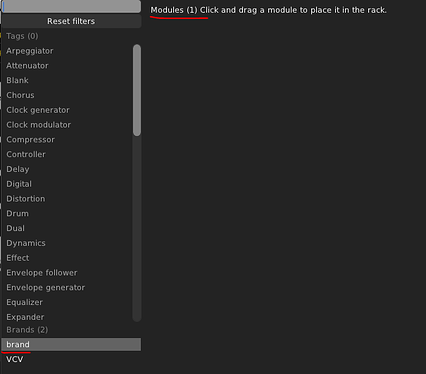hi, i’m getting started with rack modules developing but i have a few problems. i’m running win 10. i’ve already successfully built rack, and i created a plugin and a module using helper.py
the path of my plugin is:
D:\rack\dev\Rack\plugins\nzfs
the first issue was needing to copy helper.py inside the plugin folder (plugins/nzfs/ in this case) to be able to run the createmodule command (that’s not really a problem, but i’ve seen it’s possible to run helper.py just by specifying the path where it is, but i couldn’t make it work that way)
the real problem i have is that after creating the plugin and the module and compiling, when i run vcv rack the module i created doesn’t show up:
rack is recognizing a madule insede the brand, shouldn’t i see it? i’m using the panel provided as an exampel in the manual (MyModule.svg)
thank you