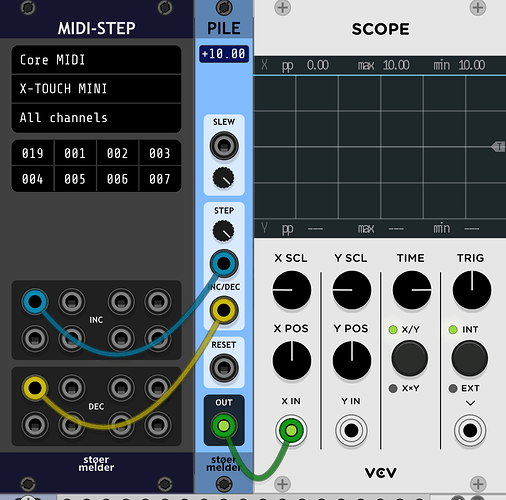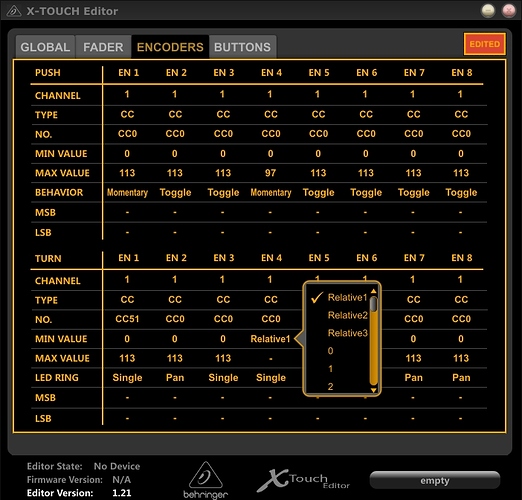Can I have 16 mouse pointers please?  I’d maybe settle for 2, one knob for each hand, or 4, which is the extent of my manual dexterity in TouchOSC.
I’d maybe settle for 2, one knob for each hand, or 4, which is the extent of my manual dexterity in TouchOSC.
What is it and where can I get one!
The last word in knobs (apart from Donald T…). Only 200 Euros + VAT (out of stock):

It came up when i googled image search with “midi big knob”.
Fantastic work ! I really love sail and pile, really useful tools !! steps works fine with a X-Touch mini in Rel#1
I must be doing something wrong, clockwise I get inc pulses, counterclockwise I still get inc pulses.
Sail is really clever, nice work Ben !
Do the other modes work as expected?
None of the modes work as expected, sometimes clockwise incs, sometimes decs, same for counterclockwise depending on mode. All other Stoermelder midi modules work as expected. It may be that my x-touch isn’t setup appropriately?
Is the knob on the controller in relative mode? The way relative mode works internally in a controller: just a guess but could be wrong, when you move the rotary on the controller it resets to 1 each time. So when you move clockwise it jumps to 127 then resets to 1 when you move counter clockwise jumps to 0 then resets to 1 (inc/dec)
I don’t have a Behringer X-Touch Mini but I found this screenshot:
https://community.musictribe.com/t5/Mixing/MIDI-CC-rel-possible/td-p/254672
Ok, will have to try to get the editor working under linux at some point, I try & avoid windows apps if possible. Anyone else got the x-touch editor running under linux?
Hello Ben, first of all, Thank You! I think You have read my mind, the other day I was wondering if there was something about giving CV increments pushing a button 
I’m on Linux, with a BeatStep-Pro.
MIDI-STEP + PILE:
- if I set the BSP’s knobs accordingly, rel#1 and rel#2 modes both work properly
- if I set the BSP’s knobs on “rel#3” mode nothing happens
- if I set the BSP’s knobs on “absolute” mode:
- nothing happens until the knob/value on the BSP reaches value=64
- for example, switching from 0-1 to 63-64 nothing happens
- switching from 64-65 and 65-66 it delivers the correct CV change/step
- from 66-67 to 68-69 it delivers twice the CV output
- from 69-70 to 126-127 it delivers 3 times the CV output
I also tried with the pads, and the easiest way is to set range 0-1 in the Arturia’s software and the mode rel#2 in the MIDI-STEP, otherwise they work as in absolute mode! it would be nice to include this in the manual of the module 
slew socket and attenuator are ok
reset socket works only when a “change” happens, it is not monitoring in real time, this is not a problem for me, that’s just to let you know
voltage ranges are ok
MIDI-STEP + SAIL:
most of the things are the same as above, but I found out that:
- the output is always doubled, for example, if I put 1V steps, the steps will be of 2Volts (the same is for the “fine” function, it does not deliver the correct value)
- “rel#3” and “absolute” modes do not work, or work in a wrong way (unpredictable)
- I did not understand what IN does

- I did not try the various options in the menu for INs/OUTs
cheers
A 
Wow, thanks for your detailed feedback! Very much appreciated! I’ll look into it the next few days.
Got the editor running and talking to the x-touch, however attempting to change any settings crashes it. Wish Behringer would support native linux, the lazy gits.
Did you setup your controller in “Relative 1” and MIDI-STEP in “Beatstep Rel 1”? Then I’ll add this information to the upcoming manual and add an additional context menu option, even it it does the same, just to make things clearer.
The step increments on SAIL / PILE seem to step in double the value of the step for any knob with a volatge tooltip. Setting to 0.08333v will set a knob which is on 0v to 0.15v (should be 0.166666v). Is this a known issue?
If you wanted to quickly get a VCO in a different key, setting to 0.08333v 1/12 should step a VCO in semitones, in theory anyway. Though it doesn’t work like this, for example on fundamental VCO when negotiating the step double value (set step value to 0.041666v), the next Hz value up 1 semitone is 277.18hz. But the step sets the frequency knob to 268.52Hz. 0.08333v step will set to 275.59hz. Step value of 1v should double the hz value but 1v sets Fundamentals frequency knob to 488.21hz (should be 523.25Hz, 1v/oct)
Looking into this further if you connect the out on SAIL to a scope and mouse over knobs it will show the abs value of the knob [-10, 10]v seems rescaled to [0, 20]v a button will be [0, 10]v
Ehm. Knobs, buttons or faders are parameters and they don’t have a “voltage”, they have a minimum value and a maximum value (at least for bounded parameters). This gives a range within the parameter operates and this range is mapped to 0…10V. If a parameter has a range of 0…5, then yes, a step on the parameter will look like double the input voltage step.