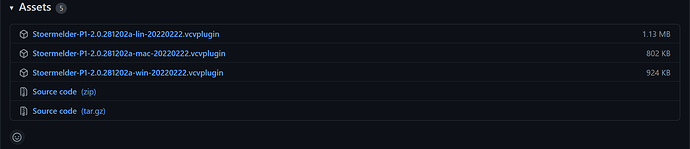That is so un-user-friendly and I really don’t know why they did it this way. I had so much problems with this and beta-versions of plugins. And I really don’t get it, something like “Subscribe to single Module” / “Subscribe to all modules from xyz” on the same page would be so much easier for new users (and me).
agree. I couldn’t figure it out. It’s awful.
thanks paul!
Removing the Stoermelder chunk from the whitelist in settings.json fixed it!
well it did for a minute, then they all disapeared again.
EDIT: I had to go back and un-add the lone plugin, then edit the .json and clear the old stoermelder files
It seems like i have em now!
@stoermelder I’d like to add my voice in part to keep this topic current, but mostly to thank Ben for his efforts. I’ve not attempted the DIY github approach written about by some of the contributors to this thread. I have enough of a task keeping my ageing setup from crumbling without adding to uncertainties. My experience has been that I didn’t appreciate how valuable Ben’s modules were until I had to do without them. At great risk to my own wallet, I say that these are modules I’d pay for. ![]() So Keep Going Ben! I look forward to the day when your modules are available through the library.
So Keep Going Ben! I look forward to the day when your modules are available through the library.
Couldn’t agree more. Take my money at any time for a working Stoermelder pack one in the library and in VST!!
Stoermelder-P1 is in the whitelist, there are Stoermelder-P1 files in the documents, but not in the vcv itself. (
I need my umap
Just in case, here is the right procedure
Accorded to Petervos2018 on stoermelder github :
If you have already install it or try to.
go to the plugin page, search for packOne or benjamin dill
Choose Remove all, and also remove the stoermelder pack1 folder from your hdd. Start Rack, Close rack.
In the Library choose “Subscribe” for packOne by benjamin dill
Put your downloaded nightly buid in the Rack2 plugin folder as you did before.
Restart rack, and they should all be there.
any chance to change how active snapshots are chosen? perhaps shift+long press ?
I’m trying to automate it and the automation always set the number of active snapshots too
so if its the second snapshots then - I get only 2 snapshots sequence etc …
You’re talking about the 8Face?
If you’re MIDI mapping the preset buttons this is a bit tricky.
Short press selects the preset to load.
Long press on a preset button makes it the last preset that is accessible by clock or CV input. The buttons for any steps after the last go slightly darker gray. You can still write presets in those slots, or manually select them.
The tricky part is MIDI-mapping. For some things - like Mixmaster mutes - you need to set the CV mapping to toggle.
But the 8Face must have ‘Momentary’ mapping. If the mapping is set to ‘Toggle’ if you hit that midi note, it will be interpreted as a long press, and make it the last preset.
So always map it as a momentary MIDI trigger.
I did all these steps and still no Stoermedler modules in Rackv2.
Do now. I thought I had to download the other build file. I see the modules now. thanks
Has there been discussion of creating a module that does what the 8Face used to do? That could be something that I could take on, if it’s still possible in Rack 2.
I’m 99.998% sure Stoermelder will be in the library for Rack 2 + soon.
100%
Ah, great!!
Yesssssssss !!! Thanks a lot.
Seems like I just came back to vcv at the right point in time ![]()