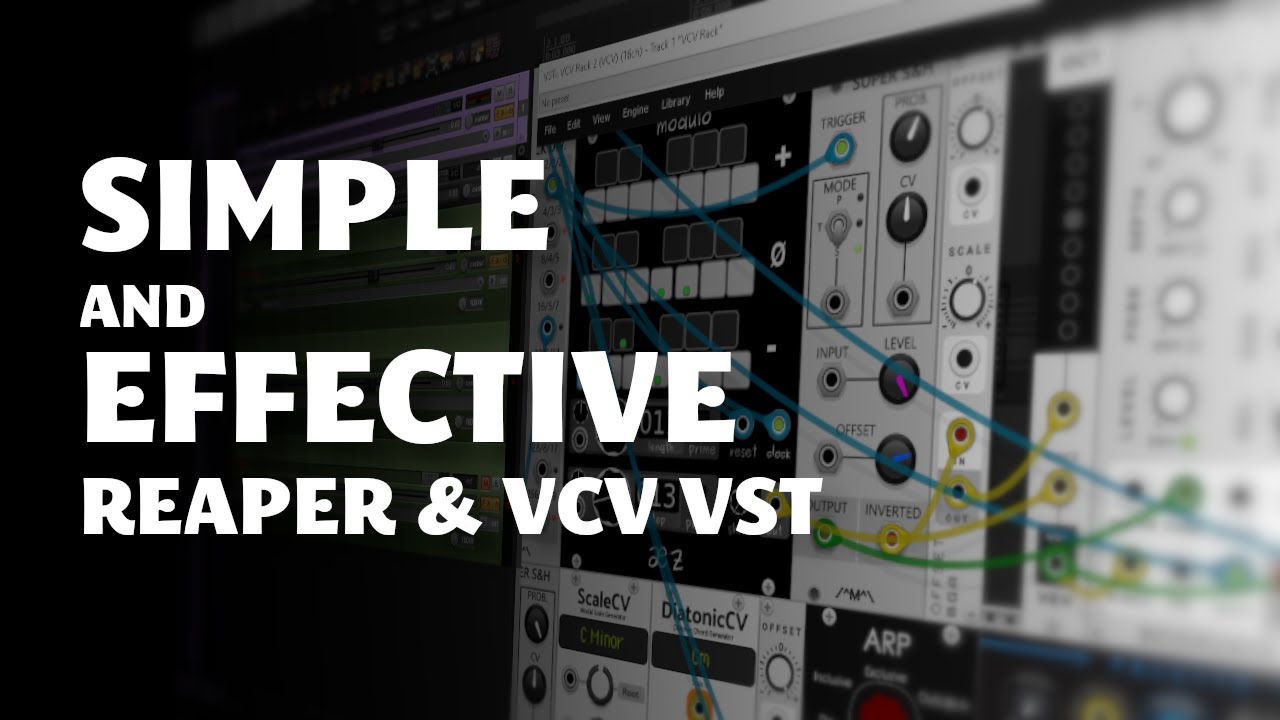I am very confused. Omri’s video is great but I still can see how to open VCV in reaper. Is there a very basic visual instruction on how this is done? THank you.
buy VCV Rack 2 Pro
download the installer for your OS
intall it (standalone + vst or vst3 or whatever)
open Reaper
right click on the track panel (big grey empty space on the left side of the screen) —> insert virtual instrument on a new track —> select VCV Rack 2 Pro (instrument, not the fx)
et voilà
I’m guessing the “buy VCV Pro” step is where a number of people will hit issues after only installing the free version of VCV.
I know that Reaper can “intercept” the audio flowing through the ASIO driver on Windows, and macOS and Linux can do something similar without the help of a daw script, but I won’t discuss this here, I’m not interested
then with some trick I’m sure I could send and receive midi messages from here to there, but it could take time if I was a beginner (I don’t know OP’s skills)
I replied so because Reaper can be tricky at first sight, when you still have not understood its routing ![]()
Yes, but the OP didn’t link the video so I only speculate, but I’m assuming it’s this one
so if they haven’t bought Pro then that’s where they’d be having issues as you only get the official VST version with buying Pro.
If that isn’t the OP’s issue then it could be due to Omri demonstrating on a highly customised Reaper UI. I feel that’s a mistake, should always demonstrate on a vanilla version of the UI and maybe he could introduce a customised version later in the video.
Hi all thanks. I have the pro version. I should have stated that. I am at beginner level on much of this. Once I see the path laid out, however, I can really dig in and figure the rest out. That’s how my brain works, I guess.
THis is what I needed! Thanks