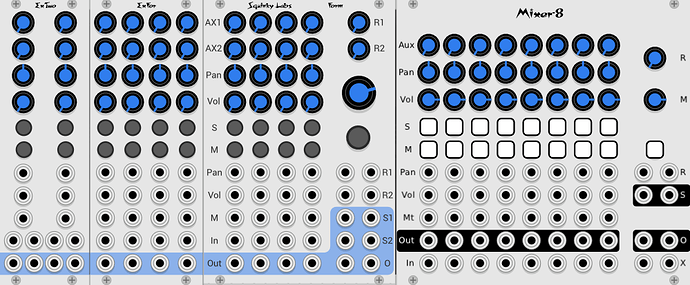Actually, one thing that would be nice is if the Form Expander could expand on the right side, instead of the left. I am thinking of the use case where I want to expand on the fly, meaning I run out of channels in a patch and want to add to them. It seems more intuitive to add on the right side than on the left.
yes
What about both sides?) Like in Stoermelders Strip module

If no Stereo expander is doable because of input space…
How about a link channel button with will link the volume control of the next channel…
Just a thought…
Three new modules: Seq++, Gateseq, and ExTwo.
Seq++ is our new sequencer, and it’s an unusual one for a modular synthesizer. It is based on a note grid, and is fully polyphonic, with fine timing resolution down to a 64th note, unlimited length, full undo and redo of all edits. All aspects of the notes may be edited with a mouse or from the computer keyboard.
We really encourage any potential users to at least skim the manual, as it is packed with editing features that aren’t immediately obvious.
ExTwo has two stereo input channels, and can be freely mixed with our older ExFor mixer expander to add as many stereo or mono channels as you would like to the base Form master section. ExTwo has the same feature set as ExFor, including anti-pop on every input, two stereo sends selectable between pre and post fader, and CV control for level, pan, and mute.
Polygate is a simple module. You input polyphonic CV and gate, and it outputs 8 gate signal. Each gate output is mapped to a note from C:3 to G:3. When that note it active in the input, the gate signal is high. Drive it from a polyphonic sequencer to trigger up to 8 drums, or use the outputs to “conduct” a patch, making events happen at exact places in time.
Improved the drawing speed of Saws, EV-3 and Chebyshev. Now use 4X less CPU to draw.
Made the “choice widget” used in Stairway only response on left mouse down, so it will come up accidentally less often.
Changed all buttons so they respond to command-click on the Mac, rather than control-click.
Slight cleanup of Gray Code panel.
Here is the Seq++ manual: https://github.com/squinkylabs/SquinkyVCV/blob/master/docs/sq2.md
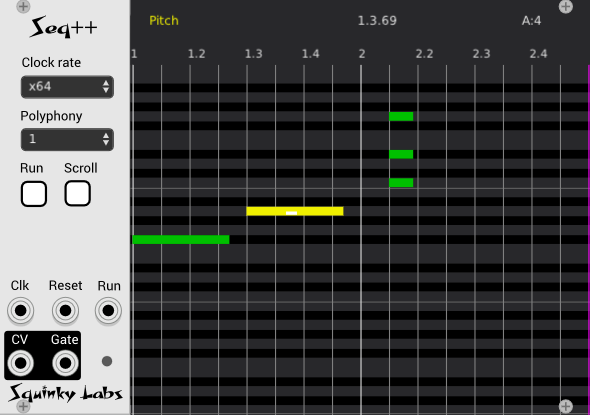

Wow. A new direction for you. These look great. Thanks.
Yes, thanks!
ExTwo is perfect, thank you. Looking forward to exploring the sequencer, I had a little play but didn’t have a chance to look at the manual yet.
It’s pretty long. Hope you find some material in there to justify the investment. ![]()
I was highly anticipating that sequencer since it got leaked on youtube, thank you! 
There are two things about it that annoy me a bit, though:
Why can’t I drag notes vertically and horizontally at the same time with just one click zone on the note?
And why can’t I drag notes while it’s running?
I assume both have to do with the keyboard command compatibility, but if those two things would be possible it would be much more fun to me.
I feel a bit bad complaining about this great gift, but I needed to mention it 
complaints are fine! First of all, you definitely can drag notes around while you are playing. But it is almost impossible if you leave the “scroll” feature on - have you tried turning it off?
As to the dragging behavior not letting you go in two directions at once - that is an intentional choice. We think it makes it easier to do the drag you want while avoiding the drag that you don’t want. Most MIDI editors offer this option, and it is the default on some. We don’t have that many features (compared to Cubase, for example) so we just picked the one we like.
Feel free to complain any time!
ah yes, without scroll it’s fine, nice!
Now I first need to get familiar with it to see if I find more to complain… 
There is a section of the manual about this: https://github.com/squinkylabs/SquinkyVCV/blob/master/docs/sq2.md#looping-and-editing-while-playing.
Not that we expect everyone to read all of it, but it’s probably worth skimming from time to time. There may be (definitely are) some features that are not very “discoverable”.
Thanks a lot for the seq++ and poly gate converter. Really anxious to try them out soon.
Maybe an idea for an alternate view mode for when using a poly gate to trigger 8 samples, would be a right click on the module (or a dedicated switch on the front) to choose 8 lanes instead of the piano keys?
Looking forward to try it out soon!
That’s a good idea. Will have to see how popular this combination will become.
@Squinky any chance of adding summing polyphonic signals on the inputs of the Form mixers? Would save users from having to use an additional Sum module. Just a suggestion to help with Polyphonic compatibility.
It’s a good idea, and there is already a request on our GitHub. Can’t promise anything, but it does seem like a compelling feature.
Proper
ok, I RTFM, and I really like this thing.
I discovered a small bug when playing around: When you move notes up or down outside of the initially visible range, the grid overlay can loose it’s alignment with the notes, so that sometimes the notes sit in between the vertical lines of the grid.