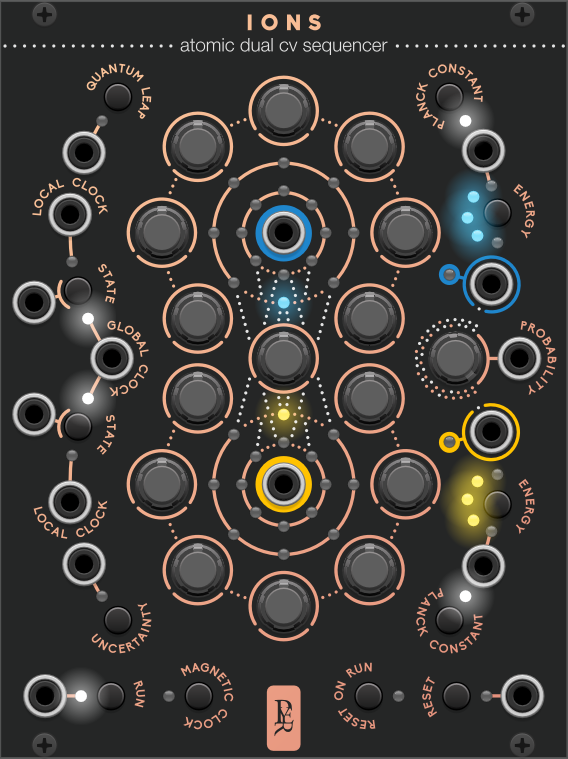Again from @john_rose .
"It would be neat to make it repeat indefinitely, and to be able to select much longer (more than 8 beats) patterns. [much later, crawling out of the rabbit hole] Ah. Used Hetrick’s Phasor Generator set to a very low frequency, scale its output to 0.1, and plug that into the Shft input of Phasepatterns. I got patterns over a minute long. "
Yeah, got any specific suggestions? ATM it’s “shifts by one clock after 8”. more general of course woud be “shifts by ‘n’ clocks after ‘m’”. Would even be nice if ‘n’ were not limited to integers, so you could shift by half a clock…
I don’t want to turn it into an unusable “does everything”, but clearly it’s too limited now. And of course you can (in theory) feed stuff into the CV input an make your own… Along with this - the CV, at least by convention, is limited to 0…10V. But what if you want to delay by more than 10 clocks???
“Just gotta set the clock bpm to be some multiple of the Phasor frequency such that when the Phasor wraps around from 10V back to 0V you’re not in the middle of a clock cycle. This can be a fun module, being a big Steve Reich fan myself.”"
Well, I can’t wrap the “real” value from 10 to 0, because 10 really is 10 clock delay… Oh, on second thought, maybe I could do that…
“One feature to add might be a zero-delayed clock output normalled from CkIn, just so you can easily trace the two clock signals back to the one module, for a tidier-looking patch.”
It would be impossible to do that. Modules always have a 1 sample delay, I can’t do anything about that.
“I just noticed this: The name on the panel is “Phase Patterns”, The manual calls it “Phasepatterns”.”
Yeah, I changed the name to “Phase Patterns”. Clearly I didn’t update all occurrences, tx!