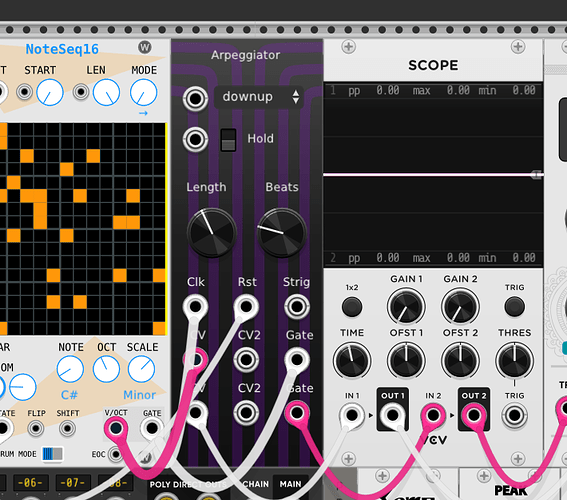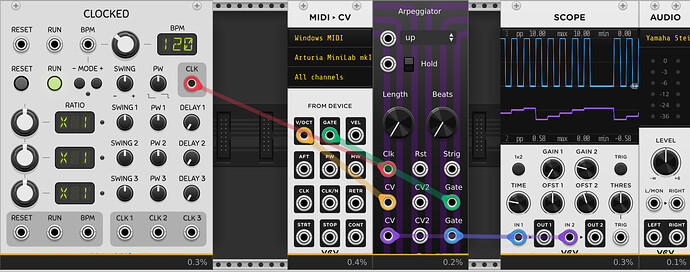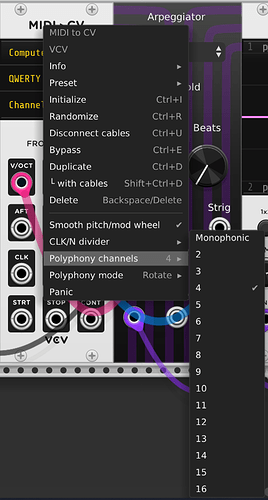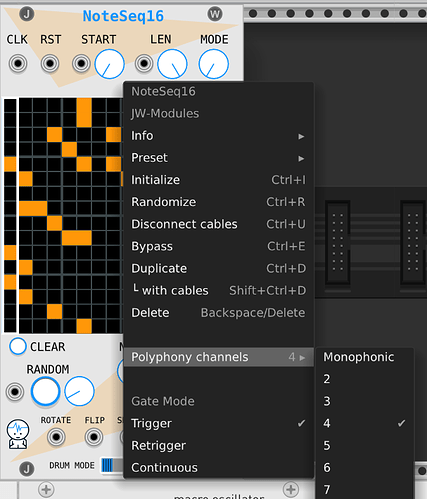Things are a little confused right now - my fault. I think b3 is current for Arpeggiator. Harmony new features are on one-one, and Arp is probably fine there. This weekend I’ll try to get everything back together, maybe make a new b4 branch where everything is…
yeah, that was reported and fixed the first day ![]() you might want to try the current one? oh, sorry, that was from a while ago. tx. It has two CV, Probably not enough for MPE…
you might want to try the current one? oh, sorry, that was from a while ago. tx. It has two CV, Probably not enough for MPE…
Posted a new releases for new Harmony features. Arpeggiator is the same as last time, but if anyone still has the older crashy ones, you might want to update: Release latest test release, all platforms · squinkylabs/SqHarmony · GitHub
Nice, a new arpeggiator
Unfortunately, I’m unable to make it sing. It receives fine, but won’t emit any voltage.
Did I miss something ?
Harmony seems fine tho, everything seems to work as intended
no, that looks like a normal patch, it should work. I guess I would remove the Reset input, just to eliminate odd things. Is the the trigger delay on in the context menu? sometimes when you drive Arpeggiator with the output of a sequencer you need that on, but I think it’s on by default anyway.
I assume that there is an audio interface patched, and this patch is actually running?
I’ll take a look later and see if maybe that release has something wrong with it, but it seems unlikely.
In any case, this is the fourth test release and no one has reported total non functioning like this. I see @dlphillips posted a piece that uses several of them…
If you have the patience you could try a simpler patch - like a midi keyboard and a clock into it.
I’ll post here if I find anything out.
Oh, also, it’s not the problem, but it’s best to leave length and beats on zero so it will act like a normal arpeggiator that doesn’t have these features. But, as I say, I don’t think that’s causing your problem.
I tried without trigger already, and with just a clock and a computer keyboard input, without success ; but it bugs me, I’m opening VCV again
I will let knobs on zero ^^
Works just fine for me. This is with the downloaded plugin and official VCV 2.0.6, running in Windows 11. Everything default settings, except I turned on “hold” so I could get a screen capture with only two hands. And thanks for trying this - I hope it works for you. Manual in the normal place on the context menu, btw.
I made a few attempts with the downloaded version from the link provided (github), with VCV 2.0.6 running in Windows 10, everything default. It can work, but it behaves eratically as soon as I try to plug a noteseq or something.
if I don’t turn on “hold”, it always returns to C, maybe C3, I didn’t check ; and I have to play stacatto for it to work. If I play legato, it doesn’t recognize the new note
I’ll have to try it out with noteseq and see what’s going on. could you upload a patch, the simpler the better?
sure
arptest.vcv (1.9 KB)
i just added an env and a vca cuz the constant C was driving me crazy but it didn’t change the behavior of the arp
Oh! I don’t know noteseq, so thx for this. I’ll still check out and see if I can find anything amis.
Yes, I head it returning to some funny low note. That’s good, I will look into this. thank you.
Yes, I did it on Noteseq but not on the midi module, I admit I don’t use it much, relying on seqs and aprs
@Squinky anytime ^^
got a new build up now: Release 2.0.4 · squinkylabs/SqHarmony · GitHub
Thanks for finding that! horrible bug.
It works as a charm
But, I found what was part of my initial struggle, since I slept since ; when I turn the length knob, i have to input new notes or it will freeze on the last note issued. Everything else is fine, comparatively to Bogaudio’s arp I usually use
I think you mean when you turn the length knob while you are playing? Yeah, that probably doesn’t work well, since the first setting after zero is one, might be better if it wasn’t like that. In the other hand, I don’t think any other arp has that, and it’s a pretty esoteric feature. I’ll investigate.
It’s not a serious issue anyway, now I noticed it I just have to lift my finger and push again, so not a big deal at all ^^ I’ll investigate too as I don’t figure out what it does exactly yet ahaha
any way to make it better is always good ![]()
I’ve had reports of Arpeggiator being more temperamental when gate delay is turned on, which is unfortunately the default. if you run into weird issues, turn it off. I will be looking into it some more, and either improving it, or disabling it by default (or both).
This issue seems to come up when you drive Arpeggiator from Harmony using the same clock.
Other than that it seems to be working well.