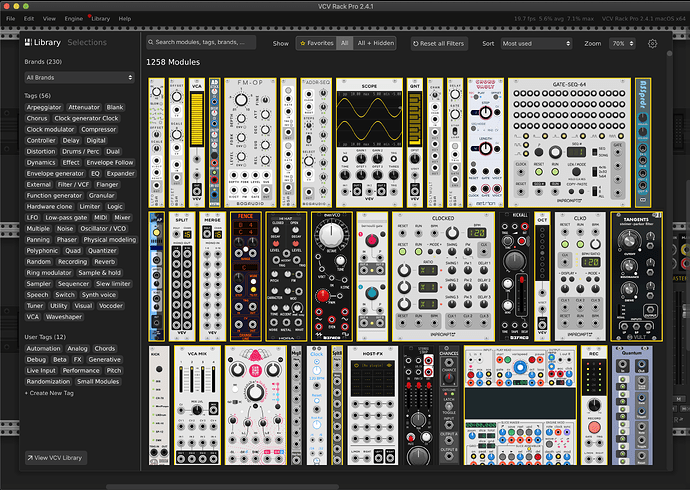I find that tags being made visible is really clever. With enough time users will get the hang of whats where on that list, and speed up “looking for module by tag” workflow.
Though, if the sidebar is able to change size, the list items locations would change…
Regardless,
click scroll find click is FAR less efficient than find click. So i think thats a great improvement.
Splitting up user tags spatially is clever too, makes user tags much more easy to navigate, and far more compelling to use to its fullest.
the exploded view of a module with description and tags is charming too, maybe a right click function??
Possibly reset tags could be called “deselect all tags” or something to that effect and live in the sidebar below the tags section…
Maybe a setting in settings section could allow user to choose whether tags persist or auto deselect every time you open browser…
I find that the search bar being my main (and potentially most users) main used feature, it could get more real estate
Personally i pretty much exclusively use the search bar; to search for modules types (ie. typing “env” for envelope generators rather than clicking into the filters) or to search for specific modules. I have only rarely used favorites tab. I think a hotkey to enter favorites would make that a much more viable feature.
Basically the way i see it, when i use the browser, i usually click once, to choose the module. I think most users will not use features that require multiple clicks unless: its adds new utility, or speeds up a process (removes need to type), or both.
So i think tags being immediate makes that much more useable from a ux standpoint.
Id be curious to see what you might imagine the text browser to look like, i was not around for the text browser days so i never grew fond of it like some around here. I bet some of them would have clearer ideas of what makes that work best.
![]()