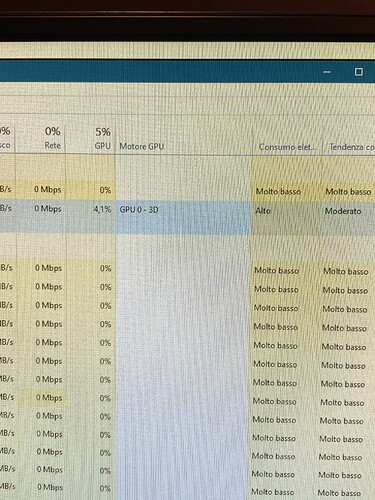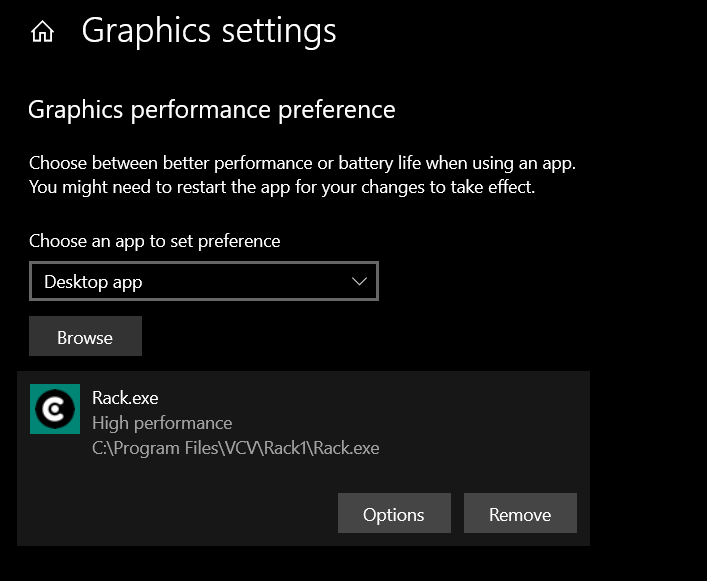Is like the gpu is not used.
What have I too look for to debug?
Do you suggest clean install?
Thanks for your help @Squinky ![]()
I don’t know that much about this, but hopefully someone who really knows about this will come along and answer 
Two ideas:
Check the OpenGL driver version being used.
Explicitly set graphics performance for Rack to High in Windows settings.
I just read something similar on NVIDIA forum and I will go to a fresh and clean install of the nvidia video driver.
Is like the GPU is not used or very low. I set high performance on NVIDIA control panel and all the other settings for high performance but nothing happens.
In game gpu is used getting rock solid FPS in 4K so is not a faulty card or something like this.
Already set like this.
I did from regedit stop windows automatic driver update.
Boot in safe mode. Used DDU to remove NVIDIA driver. Did clean install of NVIDIA driver only (not HD audio or anything else from NVIDIA). Reboot.
Set again high performance and same performance showed in the video.
Maybe in windows This is the right performance and I’m annoyed as I used Mac vcv version and this is snappier:joy:

If you load a large patch does the patch run fine at a high frame rate?
The video just shows the module browser being slow, which isn’t very graphics intensive, it’s mainly loading SVGs from disk, so it could be that your macs SSD is faster.
Yes all fine only the browser is slow. Other then that even larger patches run fine.
I have the same redrawing of modules with my RTX3080. The GPU sits at around 35% with a “normal” patch opened. I always thought, that redrawing was normal 
Thanks so much. I tought it was my pc. Now that I know that is normal i will put my hearth in peace.
Thanks all for the support.
In the next version of VCV i hope that someone will make redrawing faster;-)
Ok just bought a blazing fast XPG ASX8200PNP-1TT-C SX8200 PRO.
Just tested. No more redrawing. All is istant now. Thanks so much @rare.breeds
Nice, I’m glad it worked!
I think the software can be sped up quite a lot though, if it really is disk access then multiple threads for drawing the svgs might not help, but we could use some extra RAM and cache the drawings even when the module browser isn’t open.
There is some caching going on, but I think for +2500 modules this cache may be a bit too small.
Still faster on macbook tough:-)