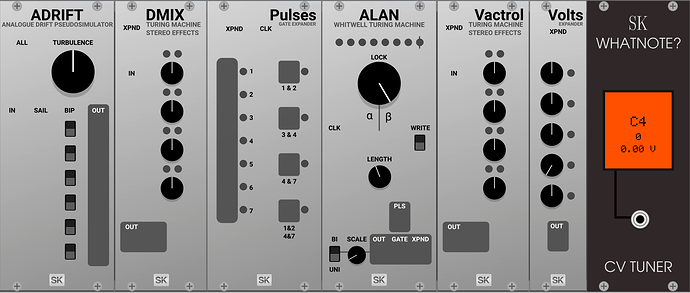OK Skylights Turing Machine Fans Here are Windows & Linux Binaries for v1.0:
http://cornwarning.com/xfer/VCV/Skylights-1.0.0-lin.zip
http://cornwarning.com/xfer/VCV/Skylights-1.0.0-win.zip
I don’t have an OS X box to build on, I’d invite anyone currently set up to build v1.0 plugins to give a go
https://github.com/Chaircrusher/skylights-vcv
2 Likes
Nik
4
1 Like
Hey, I’ve revamped my V1 port. I took the changes but based them on @Skrylar’s V1 branch.
In doing so, I put the changes on a branch, and reverted the master to the master on @Skrylar’s github repo.
- So the easiest way to get the latest and greatest is this:
- Blow away your source directory (or rename it, if you’ve done any local changes and want to keep them).
- Redo the clone: git clone https://github.com/Chaircrusher/skylights-vcv.git
- Check out the chaircrusher-v1-port branch: git checkout chaircrusher-v1-port
- Rebuild!
1 Like
I just updated the Linux binary – the link is the same as above. It fixes the problem with drift being hidden reported by @Yeager . Thanks Peter!
2 Likes
Nik
7
Problems on Mac:
Going to be away from the computer for a while, sorry.
Yeah unfortunately I somehow broke it, and also broke my fork… hoping to get some help from an actual developer.
1 Like
Nik
9
I’ve seen missing ports problems before. Hopefully an easy fix and somebody will chime in. Thanks for your efforts with this.
Just gave the answer on the other thread. Basically use asset::plugin to reference relative svg paths.
3 Likes
Nik
11
Sorry, I didn’t realise that you had updated your repo. New mac build at same location:
https://drive.google.com/drive/folders/1rdcmiQyDa5q2CYJj7DrQRj5q8IsAT24k?usp=sharing
Yeager
(Peter Vos)
12
Thanks for these, but I don’t have a mac, so where are the NEW windows builds