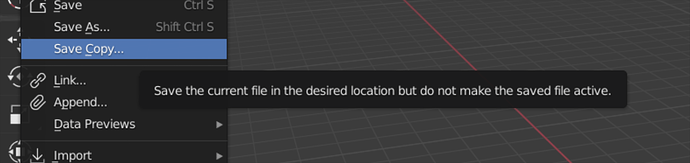Just had an issue where vcv opened a current patch. Thought I would save it (‘command s’ on mac, not save as) to preserve any current changes before opening an older patch, opened the older and it’s the patch I just saved! I’ve lost a whole patch. Anyone else had this issue? I hope the save feature is improved in v2, maybe something like an auto save folder like Adobe implement would be a good idea. There doesn’t seem to be a way of rectifying a mistake while saving currently unless I’m missing something.
Yeah I’ve lost a couple patches that way. A good solution is to version up patches A LOT with save as… (v01, v02, etc.). Immediately after a crash is an especially good time to save as with a version up.
Been there, done that  I think it’s prone to happen whenever you reopen VCV after it has ended unexpectedly.
I think it’s prone to happen whenever you reopen VCV after it has ended unexpectedly.
old bug, fixed in v2 by what I know
If you are on Windows and using OneDrive then you can easily go back a version.
‘Save as…’ is my mantra
Yeah sweet. I tried to force this problem in latest vcv2 beta and couldn’t get it to occur.
one of the 3d software I use (blender) have really greats features to save files, I want to describe some so perhaps we could do a feature request
-
every X time (I think 5 min default) it save a copy in the temp folder with a random name to avoid overwrite (you can change the folder destination and the time)
-
every quit, it save a quit file (it is ovewrite every quit ) in the temp folder (you can change the folder destination)
-
every time you save. it save two files by default, the current file, and a backup of the previous (the number of backups is defiend by the user ) , the backups are saved with an extension that the sistem d not reconize (nomal is .blend for backups .blend1, .blend2, .blend3 and so on…) to use the backup you simple rename the file with a normal extension, also the blender file explorer could reconize and open the backups
-
you can save a version of the curent file, it wil not be override in the next single save
all this could save hours, weeks or month of work, specilaly in a pipeline were lot of people is involved.
all those backup files are anoying , but if you work in animation you learn lo love them, of couse all those are optional
if you keep the files in the temp folder , it is deleted every reboot
Thanks for the replies. Good to know it’s fixed in V2 but yeah, frustrating, particularly as I thought I was being careful by saving before opening another patch. I usually alternate 2 saved versions to be safe but that feels a bit…1990s! And doesn’t bring back my last patch which I was really happy with and been working on for weeks. urgh.
… on the one hand, VCV is built in such a way that no patch is ever lost, but on the other hand, paradoxically, other patches may be inadvertently rewritten and lost after the program crashes … After crashing, you only need to note whether the name has changed …
This happens to me all the time! Just lost a patch this morning. Super annoying and glad it’s fixed in v2, but still. Why does this happen?
VCV crashes all the time for me. Sometimes several times in a session. Usually happens when I try to switch audio outputs (MacBook speakers to headphones for example). Happens so much, I just expect it, and am ready with the Command-Option-Esc force quit. I absolutely love VCV, and if it was any other software, I would throw it in the trash and never use it again. But this is VCV, and the pros def out-weigh the cons.