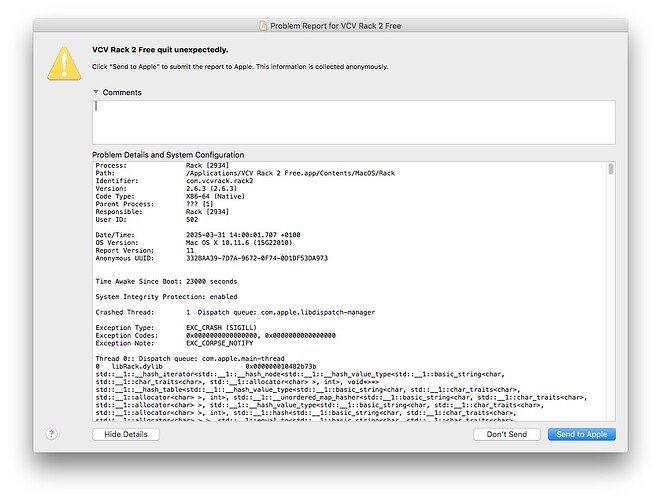If I don’t need to add any modules to a patch, can I run VCV Rack offline?
just try it out and let us know
I suggest you need at least to be online during the installation process.
Yeah that’s probably it.
You can turn your local VCV Rack into a portable version with internal user folder, by creating a batch file or shortcut with “Rack.exe -u foldername”
Now you can run it from anywhere or copy it over to a different device.
You can find this option here under “Command Line Usage”:
Not sure what you mean.
I run VCV Rack off-line most of the time (x64, Win10). Works just fine (even better then when online). Including adding modules to a patch (or creating new ones).
VCV will/can just not poll/process the Library for Module (or Version) updates. But as soon as I (re)connect, VCV Rack can/will poll for updates (at will, from menu, or at startup).
No internet connection means that all sorts of polling/update processes will not run (or at least take less resources). And this means these (mostly non-time critical processes) will not interfere unnecessarily with VCV Rack’s real-time CPU/resource needs.
Could be that initial install needs an internet connection, e.g. to setup the environment (e.g. application environment and Fundamental modules and VCV Rack account).
careful, though, when updating… I just lost the user folder of the portable install with all patches by updating… but if you have a copy on an offline computer anyway it shouldn’t happen. ![]()
If you want smooth audio in Windows, disable the wifi.![]()
I don’t know if this was the case in your situation, But when an update to Rack moved the user folder, people may have thought they lost everything, when it’s just that Rack moved them (or failed to move them to the place it expects, because there were issues with this process for some people), giving the illusion that the files were lost, when in fact they were just left in an unexpected place.
I’ve seen issues like that, but never completely losing user files. Of course, stuff happens on computers, so always a good idea to back things up before updating/installing pretty much anything.
In this case i had a portable install and the user folder was inside the rack folder and got deleted, didn’t have many projects there, so not too big of a problem.
Only happens when using a portable install with user folder inside the rack folder, with a batch file with “Rack.exe -u userfolder”