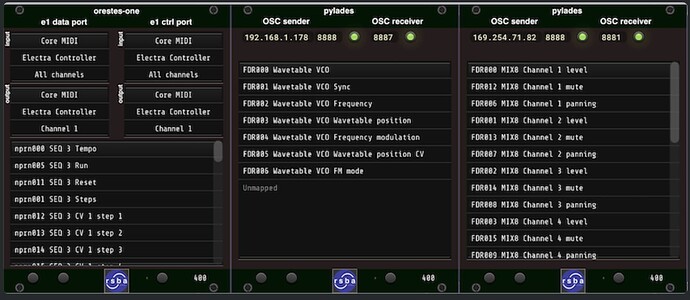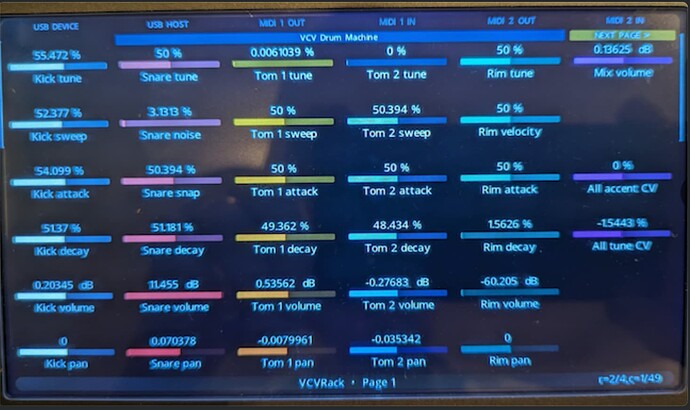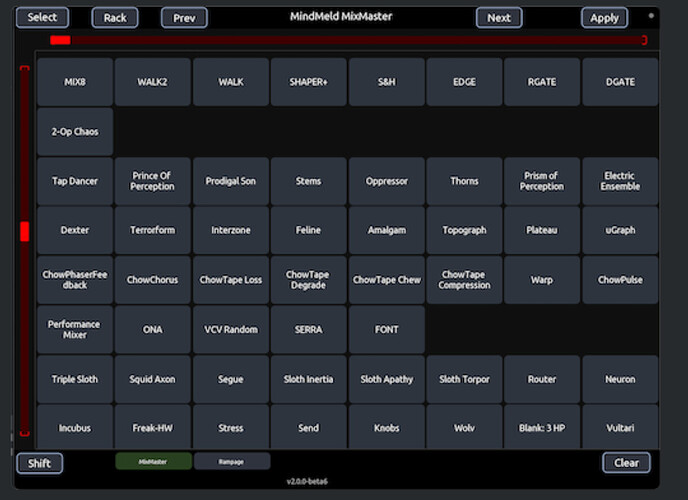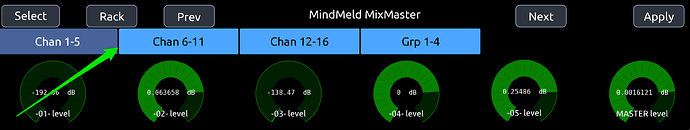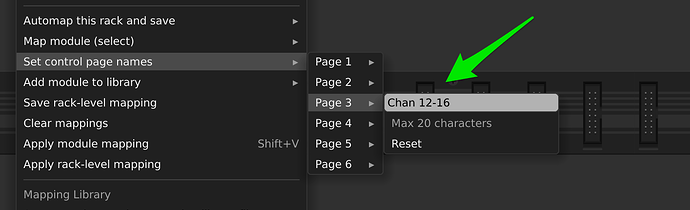I’m delighted to say that the first two modules in the RSBATechModules plugin have now been published in the VCVRack library, v2.1.7. I will post details of any future updates in this thread.
The plugin contains two modules which provide bi-directional parameter control of modules in a VCVRack patch and display of rich parameter value feedback with either the TouchOSC tablet/desktop control surface or the Electra One Mk 2 MIDI controller, built on top of code from the Stoermelder MIDI-CAT and TheModularMind Oscelot modules.
Module parameter mapping to hardware encoders and touch-screen controls is really easy due to the integrated MIDI-CAT workflow (see the videos below for demos) and then the module mappings are saved in an external module library file, so can be re-used in any future patch. I have built a factory mapping library file with over 650 mapped modules so far.
The Github repository containing getting started and full user documentation and an issues & feature suggestion list.
I have produced two Youtube videos that demo how the controls, mapping and module mapping library files work:
Key Features
The RSBATechModules plugin modules Orestes-One and Pylades are a mashup of (MIDI-CAT minus MIDI CC & MIDI notes) plus (Oscelot-inspired rich data feedback) plus bi-directional Electra One SysEx or OSC commands plus some of my own feature ideas:
- Control individual rack module parameters with rich value and control label feedback on the Electra One / TouchOSC screen.
- The actual module parameter names and values (e.g. “-12 db” or “Sawtooth”) are automatically transmitted and displayed on the device’s touch screens in realtime (with adjustable update frequency)
- Each mapped module can have up to six pages of 36 controls per page.
- Smooth hi-res value controller changes
- Double tap to send a command to a controlled parameter to reset it to its programmed default value.
- Navigate between the mapped modules in the current VCVRack patch using a grid selection page on the touch screen of Electra One or TouchOSC.
- Optionally scroll the VCVRack window to the mapped module
- Automap a single module
- Automap all modules in a rack in one go, optionally skipping or overwriting existing module mappings
- Saving and switching between a single rack-level mapping (e.g. with PatchMaster modules) and individual module mappings.
- Create and manage re-usable module-specific mappings stored in a module mapping library JSON file. These can be shared between Pylades (TouchOSC) and Orestes-One (Electra One).
- Export, import and share module mappings as JSON files
- Factory - provided module mappings with 550 hand-mapped modules so far.
- Use multiple Pylades and Orestes-One modules connected to different TouchOSC and Electra One controllers in the same Rack (e.g. dedicate one iPad to controlling a MixMaster, another iPad for controlling other modules and an Electra One controlling a Rack-wide mapping, all at the same time)
Plus most MIDI-CAT features (up to and including v2.0.beta4). Ben gave me his blessing to go ahead with this; I literally could not have done this without MIDI-CAT.
Documentation
Full user documentation for the VCVRack modules and the associated TouchOSC and Electra One presets are here in the repo wiki.
- Pylades Overview (TouchOSC control)
- Orestes-One Overview (Electra One Mk II control)
More information in the original beta release forum thread
Contributing
The source code and included factory mapping presets is GPL3+ (all apart from the RSBATech branding graphics). I would be very happy to accept PRs, including additional module mappings (in the form of json files that you can export from the right-click context menus of either Pylades or Oresets-One modules) that I could add to the factory library presets folder for others to use.