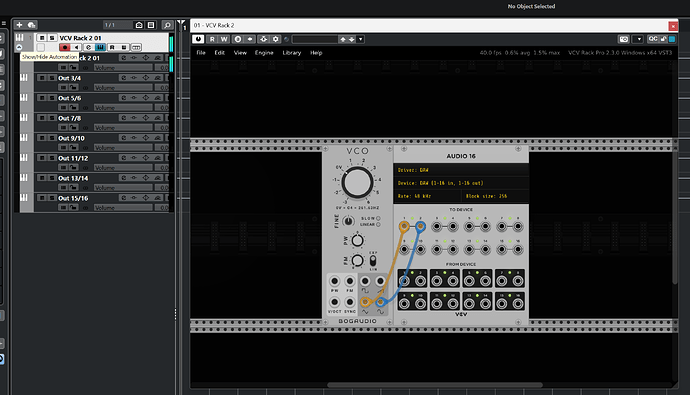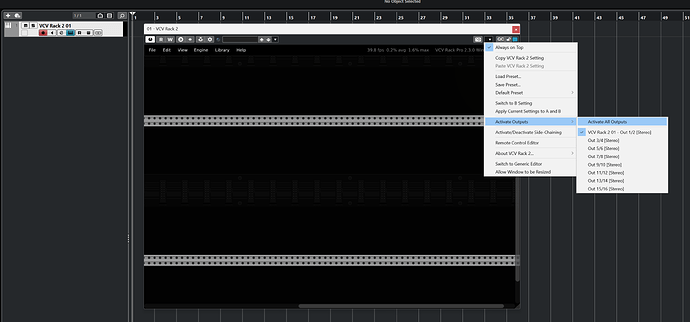Hi there, I’m using VCV Rack Pro as a VST in Cubase Pro 12. I have created a patch with multiple voices and now I want to route them out to several audio tracks, to record them seperately. Unfortunenately I’m unable to get this to work. Can anyone help me how to set this up?
Hi!
Didn’t use Cubase for a long time, but googleing “multi out vst cubase” showed a few results - apparently you have to load the VST into the VST Instrument Rack instead of an instrument channel, and there you can activate additional outputs. Here’s an article about using it with Kontakt: https://support.native-instruments.com/hc/en-us/articles/210300745-How-to-Route-KONTAKT-to-Multiple-Outputs-in-Cubase
In Rack you then have to use an output module with enough outputs for your project - up to 16, which are sent as 8 stereo pairs to the DAW.
Make an instrument track (F11), adding the VCV Rack 2 VST
Activated the outputs
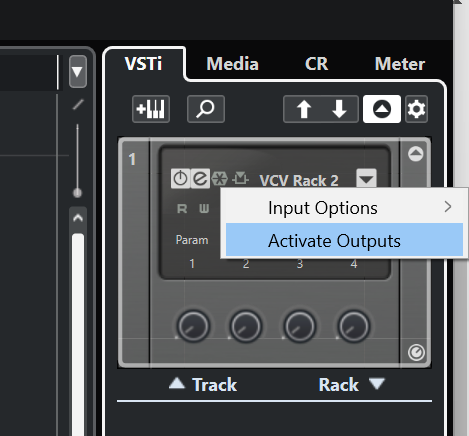
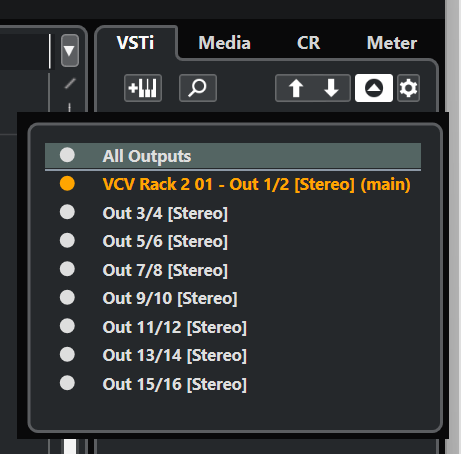
expand the track to see all the outputs
.
PS. My cubase-fu is not strong.
Thank you, for your solutions. The steps you suggested, I already took before. The problem was, these outputs are MIDI-Tracks and it reqires a workaround to directly record them as audio, which I now found. You have to route the several outputs to groups and then define these groups as inputs for the audio tracks, you want to record the individual voices in.