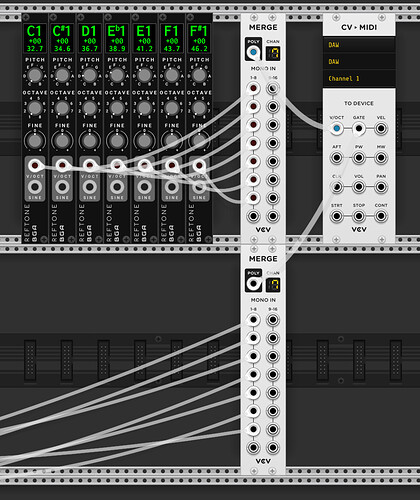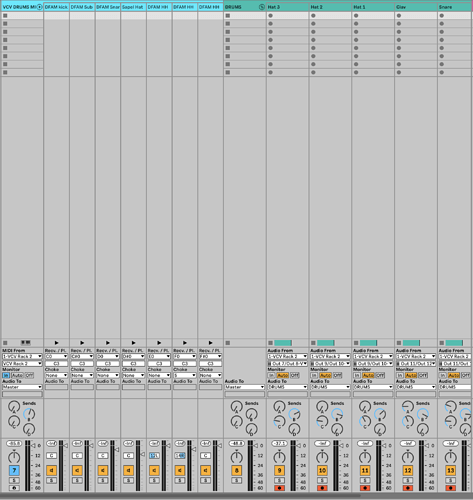Don’t know if this has been discussed before, but for those of you using VCV in Ableton.
I was struggling to find a way to route or record my drum sequencing to separate drum channels or instruments in Ableton.
There’s 128 midi notes on a single midichannel and we can merge gates and v/oct signals in VCV… This got me thinking: use a different reference v/oct signal - I’m using Bogaudio Reftone - per drum instrument (for instance kick C1, snare C#1, hat C2 and so on) and merge those to a poly signal. Same with gates: merge gates going to kick, snare, hats… Patch both merged v/oct and gates poly signals to the cv>midi module.
Then choose VCV Rack as input in a new miditrack. You can now use the ableton sampler or any other drum plugin you like to use, you can record your drumbeats as midi, edit etc.
I’m doubling my VCV drums with my own DFAM and other modular samples using midi and in the same time multitracking VCV’s audio patched from the MindMeld mixer Direct Outs to VCV.