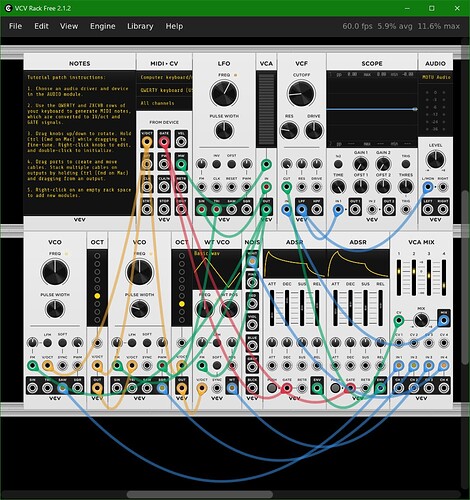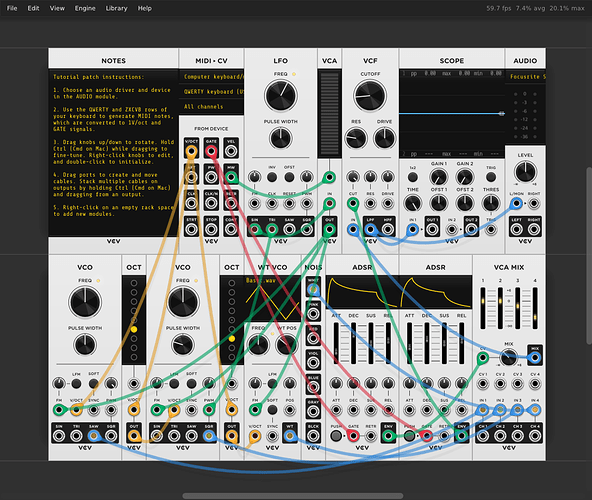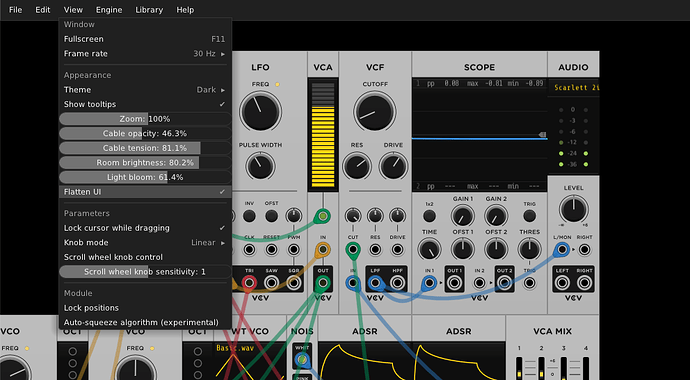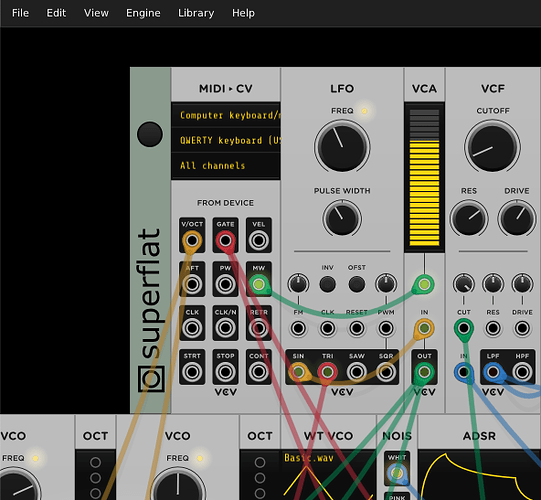I also think that Rack looks much cleaner without all those shadows:
Nice!
“They” being the certificate? Surely you’re joking Mr. Feynman ![]()
Yep, I’ joking! ![]()
Removing the shadows would make it easier to chromakey out the background for streaming and such.
Why stop there? I find Rack even cleaner without all those rails.
Addendum:
Here’s the Rail.svg file I used for the above screenshot:
<?xml version="1.0" encoding="UTF-8"?>
<svg id="svg1" width="304px" height="380px" enable-background="new 0 0 304 380" version="1.0" viewBox="0 0 304 380" xml:space="preserve" xmlns="http://www.w3.org/2000/svg">
<rect id="rect1" width="304" height="380" fill="#303030"/>
<rect id="rect2" width="304" height="1" fill="#404040"/>
<rect id="rect3" y="379" width="304" height="1" fill="#404040"/>
</svg>
just replace Rack/res/ComponentLibrary/Rail.svg with this one:
and you will get a smooth black background.
An easier way to get a solid black background is to replace Rail.svg with an empty (zero byte) file.
This also works for getting rid of screws.
Replacing ScrewBlack.svg and ScrewSilver.svg with empty (zero byte) files removes these screws from all modules that instantiate them normally.
(Note: Deleting these .svg files will also work, but this causes warning messages for missing files in the Rack log.)
Absolutely! It took me a long time to realize the cable shadows are there, probably because my cable opacity is usually quite low. But once I noticed them I thought, gee, they make things messy. Especially if the cable opacity is high and there are lots of overlapping cables, then it can make it even harder to trace cables.
Generally VCV is very flat and 2D cartoonish looking (not in a bad way, just nothing even remotely photographic looking about it). Even modules that attempt to look more 3D still look 2D to me. So I don’t see any benefit to shadows, just detractors.
As for screws - I don’t mind them, nor do I miss them when a module does not implement them. I agree it does not make sense to make them separate elements if they are just static images.
I kind of like the rails, though I am sure I would get used to it if the rails were not there. If given a choice, I would preserve them.
Great thread. ![]()
the problem with screws it that they a) take up space that could be used for other useful things, and b) they distract visually from the function, but for no benefit.
Is this the only line I have to comment out, to run without cable shadows ?
Rack/src/app/RackWidget.cpp at 5551617afff182925940908eaf73a7d7361303cc · VCVRack/Rack · GitHub
Yes
Hi! I want to remove cable shadows, but I can’t find that widget.cpp file anywhere in rack folders. Can you guys help me understand where to find this file to edit? Thank you!
Path is Rack/src/app/CableWidget.cpp
Thank you so much, Sir!
Sorry to be a perfect noob but I really have difficult to understand how to. I downloaded from github a zip file containing same files and folders that i have already installed on my computer plus many others, including SRC folder, the one that contains the files that I am interested to edit. So how it works? I need to copy SRC folder inside my vcv content folder on the computer? (OS X). I noticed that in the folder I took from github there are no executable app files, so I thought about replacing the contents of the already existing folder on the pc with the new downloaded one but it doesn’t seem to work. i’m going crazy help please!
You have to build VCV Rack yourself, after you changed the cpp file :
Have fun.
Oh yeah, I thought it was something like that! Far too complicated for a normal user like me. I’m a musician, not a programmer and I don’t install anything on my pc besides music apps so I won’t be able to enjoy this mod, too bad! I hope they add an option to remove cable shadows directly from view menu bar. Thanks everyone for the help!
Those of you who have commented about a simpler or flatter UI look might be interested in a branch where I added a “flatten UI” checkbox to the view menu that hides the screws, rack rails, shadows, light bloom, and flashlight glow: GitHub - abyrd/Rack: The Eurorack Simulator
There’s another branch there (v2-flat-svg) that also simplifies some of the SVG graphics.
Adding this checkbox does require recompiling the whole project (and plugins). As a less invasive approach, I made a “Superflat” module that flattens the interface when you press a button.