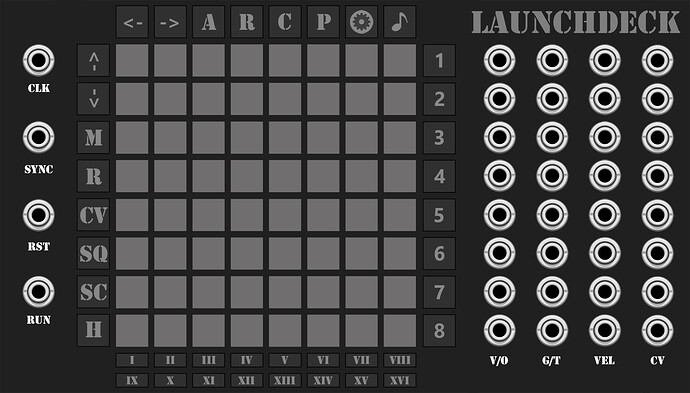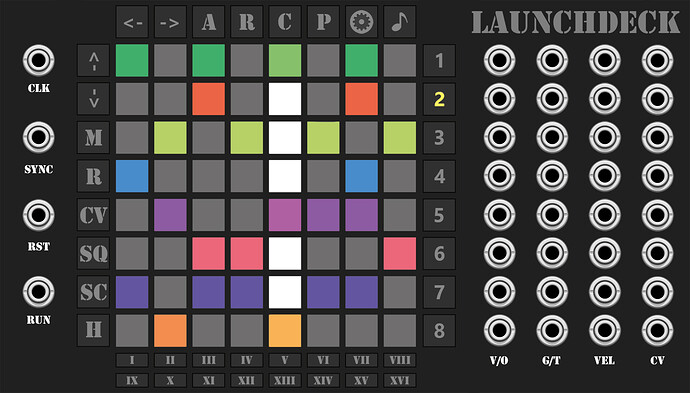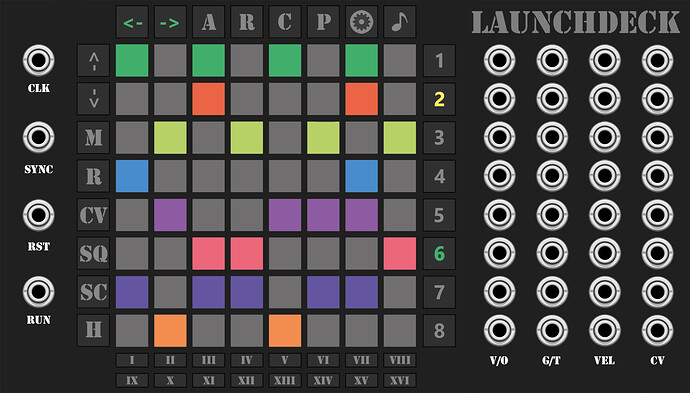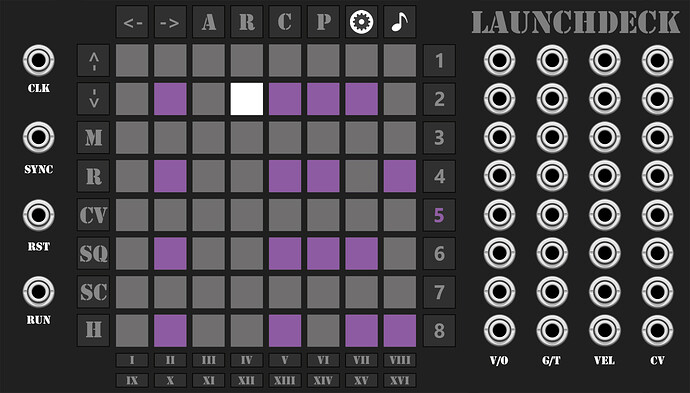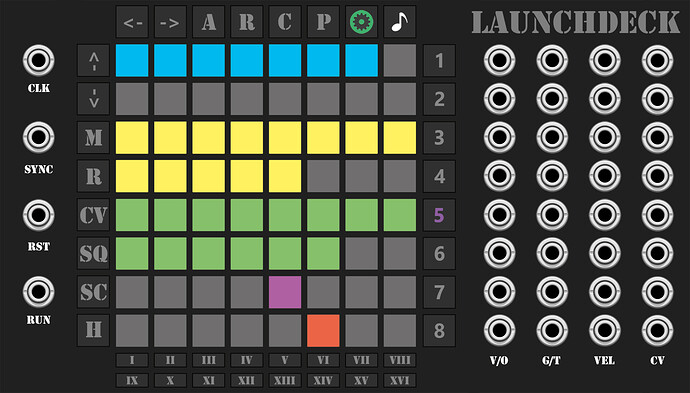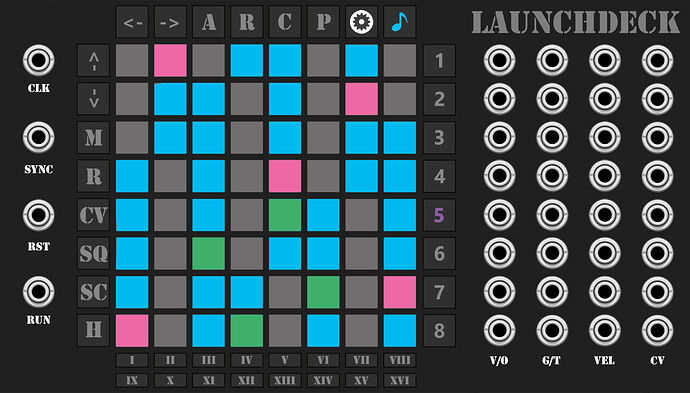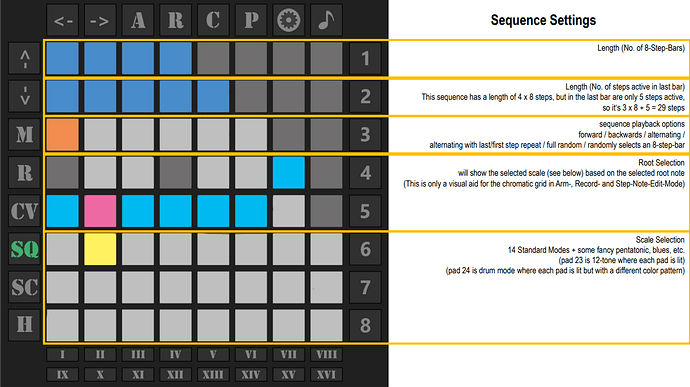Hey you lovely Developers,
since Studio6+1 has and will not port his hardware-controlled Sequencers Iverson and Iverson Jr. to V2 - I hope that someone wants to pick up on this idea and shows interest in my following proposal for a novation launchpad controlled sequencer for VCV 2.
This will not be a simple port of Iverson Jr. - more like a “Take the basic idea of Iverson and extend its features massively.”
The basic concept of all models of the current novation launchpads (mini mk3, pro mk3 and X) is that there is a programmer mode, where all buttons represents a midi-message (notes for the 8x8 grid and CC for the outer function keys) and that they can all be lit by sending note-on/off values to them with different velocity-values for different colors.
Where do I want to go with this?
- 8-Track polyphonic sequencer with individual track-length up to 64 steps, and note, velocity, probability and gate-length per step.
- “Overview”-Mode with auto-follow where each lane represents a track
- “Track Edit”-Mode with a direct representation of all 64 Steps of a selected track
- “Step Parameter Edit”-Mode with quick access to gate-length, velocity, probability, timing, flams…
- “CV-Step Edit”-Mode with 8 channels of unipolar CV per Step.
- “Step Note Edit”-Mode with an 8x8 chromatic grid (maybe with highlighting notes of a selected scale) for polyphonic sequencing.
- Copy-Paste of Steps, Tracks, Sequences, Scenes…
- 8 Sequences per track
- 16 Scenes - each representing a combination of the sequences - with auto-queue in a live-context.
- “Live Recording / Overdub”-Mode
The goal is to design the UI in a way, that all functions which are for programming and editing the tracks are in the right and top function-button column/row (available on all launchpads), while organizing functions and sequence/scenes are on the left and bottom function-buttons (available on the pro mkIII). All Buttons should be present in the module-design as well, so that you could use the sequencer without a launchpad or with a different grid-controller (midi-mapping should be possible).
- I will provide all the requirements (open to suggestions of course) and the layout of the module. I am able to test it, write a manual and create tutorial videos.
- I need a developer who is interested in building a fairly advanced open source sequencer with a lot of functionality, a grid-based UI and integrated midi.
- I will be sponsoring a new launchpad mini mkIII and send it to you (in europe) or will donate to you the current €-Value (99,-) in the moment a working prototype (Overview, Track Edit, Midi-Integration and basic sequencing) is ready.
- In addition I will personally motivate every launchpad-user out there to donate to you. Why every launchpad-user you may ask? The Launchpad has already a built-in sequencer! But it’s 4 Tracks, maximum 32 steps, lacks usability and has a lot to improve. And with the new module you could theoretically setup VCV, insert the module and a few CV-MIDI Modules and route all the sequencing out of the secondary midi-ports of the launchpads…
Enough Babbling, here are my initial mockups of the first modes and features. Icons, Name, Layout, Colors subject to change.
Overview Mode with UI-Explanation:
We are in auto-follow in the overview mode. Each lane of the 8x8-Grid represents a Track. Track numbers are in the right column. The white running lights in the 8x8 Grid represent the current sequence position in conjunction with the lit track-number - we are currently on step 13 (5th step of 2nd 8-step “bar”).
On the left are the Inputs:
- Clock is high resolution (24ppq or maybe 48ppq) to allow flams, rolls and timing deviations on a step.
- Sync. is a low resolution (think every bar or every 8 bars) clock input to sync the run-trigger to an external song structure.
- Reset: Yes
- Run: External arming for start and stop, sequencer will run, when next sync-trigger is received.
On the right are the outputs:
- Polyphonic (depending on track setting) V/Oct, Gate/Trigger and Velocity Outputs.
- Polyphonic CV-Output for the 8 Channels of CV per Track, which can be sequenced per Step.
Lower Function Rows:
- Scene Selection with Auto-Queue when Sequencer is running.
Left Function Column (top to bottom):
- Transpose up/down
- Mute
- Internal RUN
- CV-Edit
- Sequence Selection (changes a Sequence of one of the tracks without changing the active scene)
- Scene
- Home (takes you back to the Overview Mode with active Auto-Follow)
Top Function Row:
- Decrease/Increase depending on mode
- Arm (activates the chromatic note display in the 8x8 grid to play the selected track live)
- Record with toggle for 4 different modes (Last selected mode will be activated next time Record is selected):
- Record unquantized (overwrites current track content, quantized to selectable time shifts per step)
- Record quantized (overwrites current track content, quantized to steps)
- Overdub unquantized
- Overdub quantized
- Copy: Copies the step, track, sequence or scene that is selected after copy is activated.
- Paste: Pastes the copied content to the next selected step, track, sequence or scene
- Settings: Activates the Setting-Page of the step or track (depending if a step or a track button is activated after that)
- Notes: Activates the 8x8 chromatic grid for the step which is selected after activation.
Overview-Mode without autofollow:
We hit a decrease/increase button (top left), which deactivated auto-follow. While the sequence is playing back the second 8-step-bar (indicated with yellow track), we are looking and editing the 6th 8-step-bar (indicated by green track number).
Track Edit Mode:
To enter Track Edit Mode we simply selected a track number in the right column. The Grid will now represent all 64 steps of the current track which can be toggled. Alternatively we can edit a step by selecting “settings” in the top right and selecting an active step, which will lead to the…
Step Setting Edit Mode:
- The first two rows are Gate length with usable values between Trigger and 16steps.
- the second two rows are velocity
- the third two rows are probability
- the 7th row is timing with usable values between on-point (no pad selected), early and late.
- the 8th row is flam/roll/ratchet with usable values between nothing (no pad selected), rolls in front or after the main trigger.
If you hit the Note-Button (top-right) while in Track Edit Mode and selected a step, you would have entered the…
Step Note Edit Mode:
This is a chromatic representation of the step. Root is violet, notes from the selected scale (menu option) are blue and active notes for that step are green. The settings (Gate, Velocity, etc.) will be valid for all selected notes.
That’s it for a sneak preview of my initial ideas. Let me hear if you think this is a feasible and an interesting idea for a fully featured hardware-controlled sequencer in VCV.
Thanks for reading,
- mo