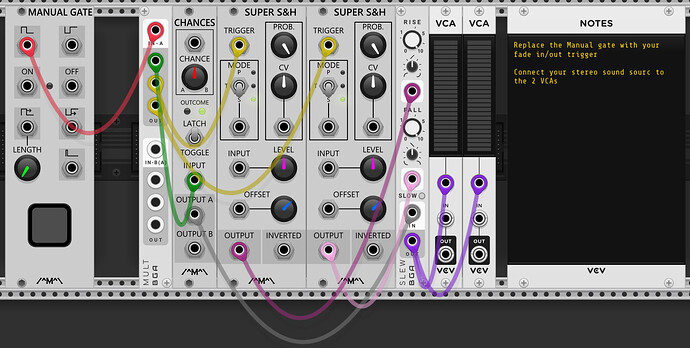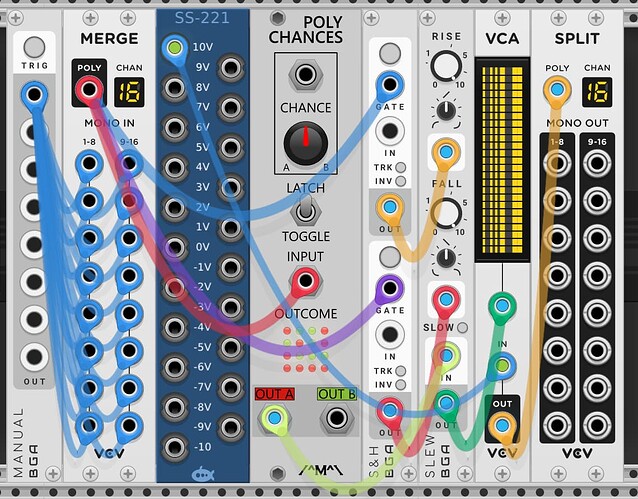I’m trying to figure out a way to do this, but I’d like to have a Bernoulli gate control a chance for a stereo signal to either fade in or fade out, preferably with variable fade rates. Something like a stereo VCA that holds closed or open with the rate of the opening or closing controlled by an envelope, but holding in that state until the envelope receives another gate or trigger from the Chance. Does that make sense? Am I overthinking something that’s super easy to do?
I am new in this forum but when someone want to describe something,I think schematics are better (even handmade)
maybe some are genius but i’m not
we use VCV because of the visual feedback
Set your Bernoulli gate to toggle mode. Send a output A to a voltage-controlled slew limiter, use the output of the slew limiter to control a stereo VCA. For the random fade/in and out times, using the same trigger that toggles the Bernoulli gate,trigger 2 sample and hold modules using different noise sources.Send the output of 1 S&H to the rise time CV input on the slew and the other to the fall time CV input. .
That should be latch mode, not toggle mode. I’ll post a selection file for you shortly.
what is a selection file?
Here you go:
RandomFadeIn-Out.vcvs (6.8 KB)
A selection file is bit like a preset only it’s not settings for a module, it is a set of (usually) pre-patched modules you can import into a patch whenever you want them.
Save the above on to your hard drive then from within rack Click on File in the main Menu then click on “Import Selection”. Find the file you saved then click “Open”. This will import the selection of files I created for you into your patch.
You can save module selections too by highlighting a selection of modules in your patch and right-clicking the selection (command or control -click on a mac- sorry can’t remember which one it is) then selecting “Save selection as”
This is what the selection patch looks like:
great feature_ It’s a bit like “FX chain” saving in a DAW
Thank you
MultiRandomVCA - 05022023.vcvs (8.6 KB)
Here is one for 16 channels and it has a small size. Thanks Count M for the idea.
In my case the 16 outputs should go to the volume of the mixer tracks.
Thank you @CountModula and @Yeager, I’m super excited to try these!