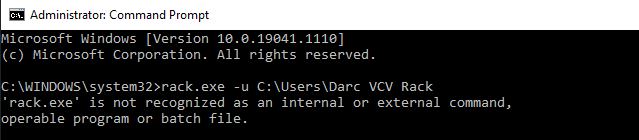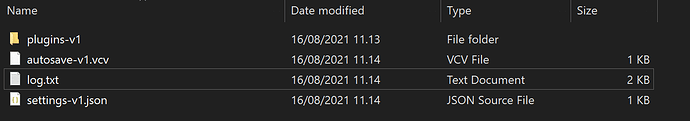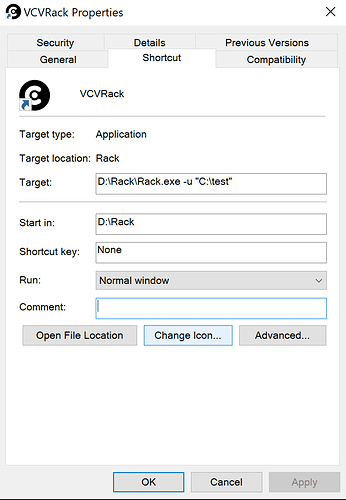If you specify a new folder with “-u”, Rack opens with the default patch.
> -u <Rack user folder> : Sets Rack’s user folder, containing user settings, plugins, and patches.
just make a folder in the root of your C: drive called “test”, and start rack from a command line:
Windows-Logo-key+R enter “cmd.exe” to start a command line.
rack.exe -u C:\test
If rack starts, the problem was the path - if not, the problem is something else.
1 Like
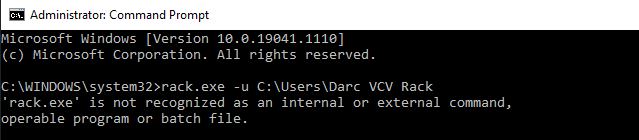
is all I got. Sorry if I’m doing this wrong, I’m not versed in the command prompt.
you got the command prompt, now change dir to your rack.exe installation folder - in " " if it contains spaces - if it’s not moved since you posted the images, it’s:
cd "F:\Music Stuff\VSTPlugins\Rack"
rack.exe -u "C:\Users\Darc VCV Rack"
With these cross-platform development projects, it’s generally not a good idea to use spaces or special Unicode characters in file and directory name- only US ASCII.
for example, if you later want to develop Rack modules and need to compile Rack from source:
> Make sure there are no spaces in your absolute path, since this breaks the Makefile-based build system.
1 Like
Even provided the first command, it is giving me the same result, “‘rack.exe’ is not recognized as an internal or external command, operable program or batch file”.
It is indeed still in the specified folder
I’m trying not to assume what you do and don’t know with this advice.
Basically you need to change that first line accordingly. “cd” is a DOS command that just means “change directory” so the PC knows which directory you are currently in and you need to make sure it’s one where you have the rack.exe file installed, assuming you have,
F:\Music Stuff\VSTPlugins\Rack is where it is installed, so I’m not sure why it isn’t working
I had it wrong, you have to change the drive first
F:
cd "F:\Music Stuff\VSTPlugins\Rack"
rack.exe -u "C:\Users\Darc VCV Rack"
2 Likes
After a normal start of Rack.exe with the -u parameter set to a new empty dir, you should see it create these dirs and files in the directory you specified.
If it works, you can change your desktop shortcut to include the -u parameter.
Replace my “D:\Rack” with your “F:\Music Stuff\VSTPlugins\Rack”
2 Likes
It runs! I still can’t use this as a plugin, but at least it opens now
1 Like
well, if you are trying to use rack as a plugin… I doesn’t do that.
1 Like
@Vortico just to make you aware that this user seemed to have an issue related to a non-standard character (a c with a cedilla) in their user name, they couldn’t launch Rack unless providing a different user path on the command line.
It seems c cedilla is ASCII 135, but maybe some unicode interpretation exists of a slightly different cedilla?
1 Like