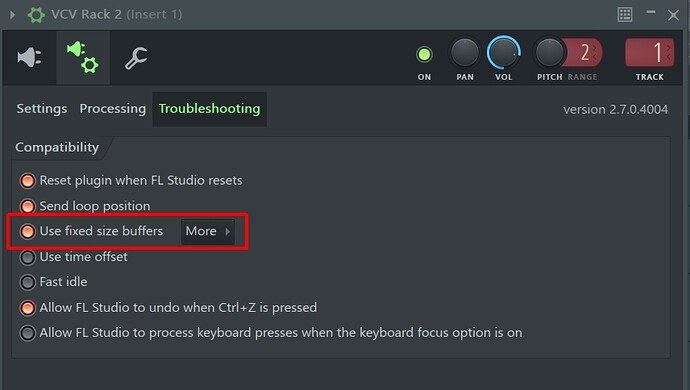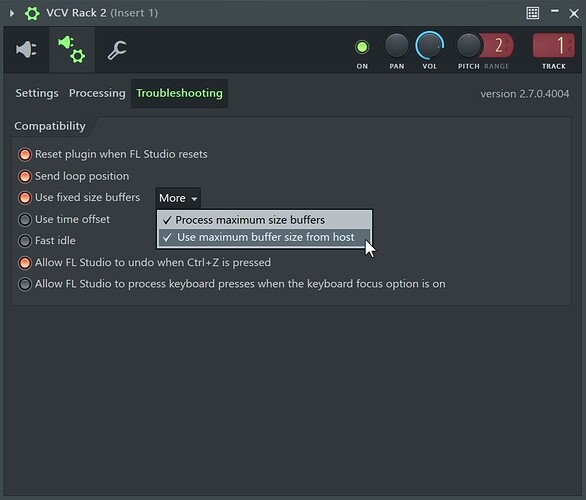HI! two days ago I bought my old adventure companion FL Studio, I noticed that if I open Rack as vst in FL, the CPU goes crazy and continues to oscillate between 20% and 140, without anything connected or in play, only the vst open by default. If instead I open it in Renoise, the CPU remains around 4%, I only saw a strange peak of instability at 20% and it immediately stabilized at 4% …now, that Rack without doing anything consumes 4% in my case it’s normal because the computer sucks, so that 4% is actually a very good sign…But that 140 thing on FL is really strange…Are you saying I should contact support?
Assuming that you are running all latest versions, does enabling “Use fixed size buffers” improve performance?
It surely helps, thanks. Consumption remains inexplicably high, but at least now the fluctuation has become 10-40.
Running VCV Rack on a 9-year old laptop, I get a further reduction in the CPU consumption when activating the two additional options under the More pulldown (see pic). Basal readings are pretty much the same then as in VCV Rack standalone on the same machine.
The oscillation has become 4-7, it is still high/strange compared to what it should be (normally the Rack with only the Audio and Midi-CV module does not exceed 4% and I don’t understand why only this circumstance on FL should consume more) but at least now it has become usable, I can certainly do something with it, so it’s already good, thanks! It could also be that that minimal difference is due precisely to the DAW, Renoise is much lighter as a software in general and maybe it also makes using Rack easier for me, I imagine, but maybe it has nothing to do with it.
I did notice that when more modules are added inside VCV Rack, CPU consumption of FL Studio itself may increase when buffers are fixed, so you may have to try and modify the settings as you go in order to find a spot where it is still acceptable.