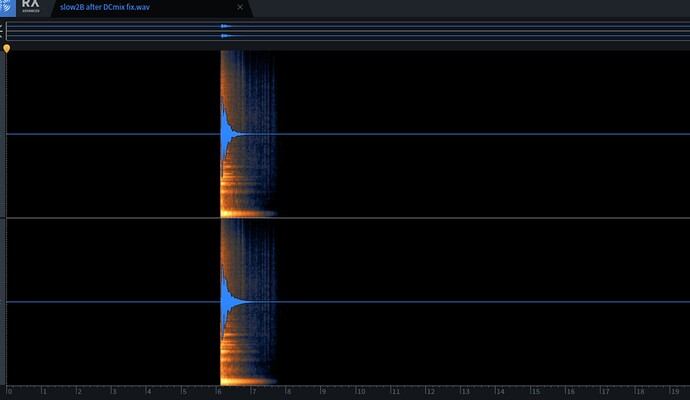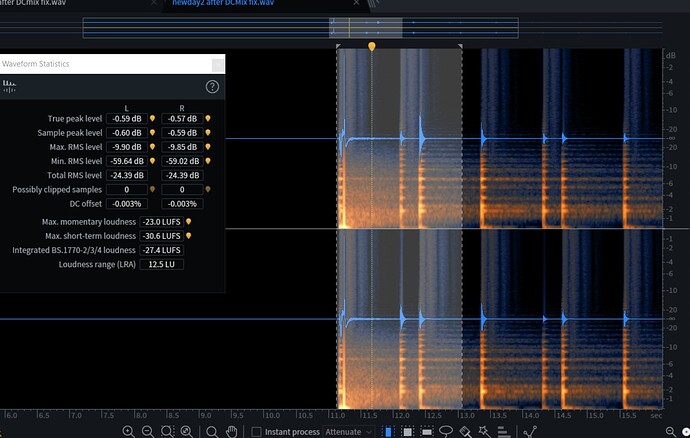Your answer kinda confused me tho, maybe because you answered both yes and no, or because you’ve used the phrase “not quiet” when talking about stuff related to something being audible or not
…arrrrrg true, that is confusing and the wrong spelling - I was tired and banging the answer out on my phone which is never a grand idea. Isn’t it amazing how one letter out of place changes its entire meaning.  sorry yes meant to say [not quite] / not yet
sorry yes meant to say [not quite] / not yet
Your assumption is correct I still have a noise burst on startup - granted it is a lot more “pleasant.” This is still at the root of it, which ultimately revealed mindmeld’s DC-block issue that since had been corrected. Ty @marc_boule!!! It’s like, I thought, I had one problem somewhere, but it turned out there are multiple things going on here.
You are absolutely right, regarding your comments reflecting on my first post. That is at the crux of it isn’t it? I am with you, if I wish to quit (aha, I spelled it correctly too) a program I want to quit it and not need to do things manually for next time start up - there needs better safe-guards overall imo.
I don’t believe that you are rushing ahead, from my analysis and testing yesterday, it is disclosing another issue. In my case, in laymen’s terms, one thing is banging another thing once, thus causing audio burst for no good known reason. It’s the “premature downbeat” of the patch
I would need to deactivate, assuming it really does this to the module, each module that I might suspect initiates a LoadBang (sorry maxmsp term) at load which initiates the sound source module to produce a sound. Further what is nuts, imho, it’s just one pulse/gate/cv amount …a module, on load - pulses a cv value out.
I’m digging the idea of a special module to just stop this on load until all is loaded including video graphics, or the “press space bar I’m all loaded let’s get started” action! I totally agree…I vote yes!
…so this is what I meant above by saying, so I should then expect it’s just what vcv rack does.
Using the previous really cool let’s pre-record at load module simplicitier - I received these results. It’s screenshots of the audio burst. The 2nd one, has the sound source going thru a delay … as it shows … nuts!
Fun fact: I loaded/unloaded this 10 times and got the exact same results for both patches. Obviously mindmeld mains-out were not muted. ( heyho - when muted, the result is as expected - mutes…yayyy  )
)
…as you can see, it’s a much more pleasant but extremely bad for the heart if not expecting at loud levels - pro tip: I always expect it now



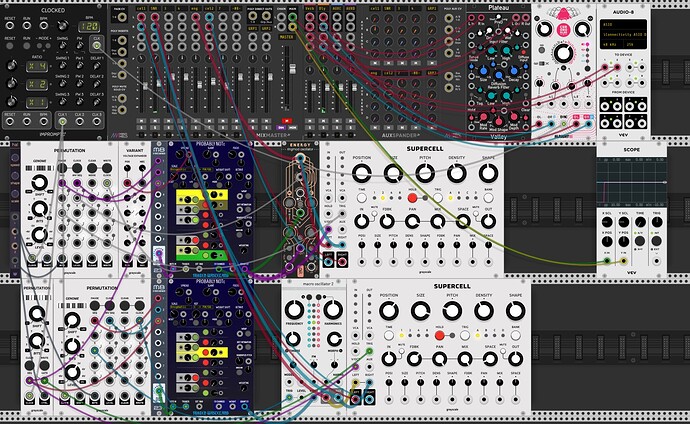



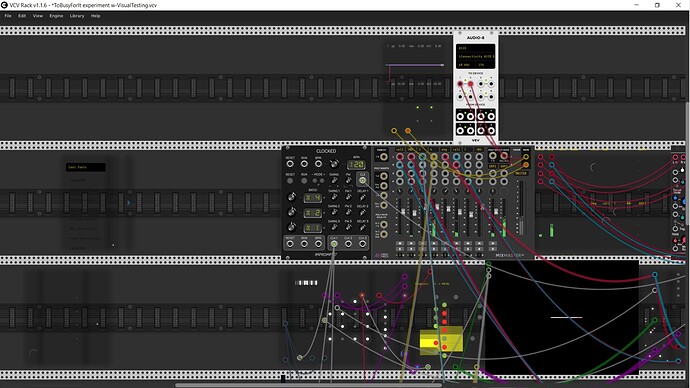
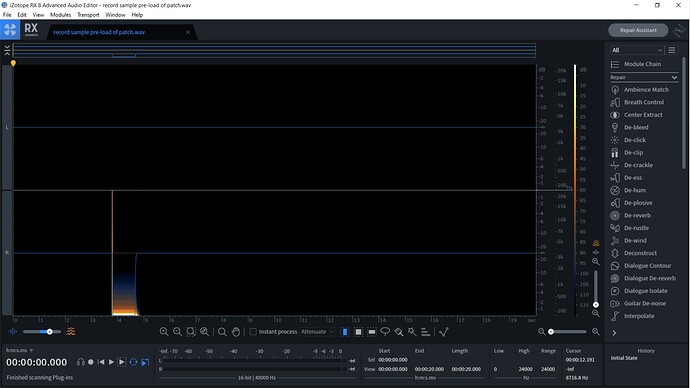

 , I’m looking at the source code, and it looks like I forgot to reset the DC-Blocker filters upon initialization/startup. If ever you would be willing to try a new version, please let me know what OS you use, and I’ll put up a build for you. I would suggest anyone following this to not spend any more time on it until
, I’m looking at the source code, and it looks like I forgot to reset the DC-Blocker filters upon initialization/startup. If ever you would be willing to try a new version, please let me know what OS you use, and I’ll put up a build for you. I would suggest anyone following this to not spend any more time on it until  Thanks for looking into it, and hats off to
Thanks for looking into it, and hats off to 
 and thank you so much for the detailed debugging
and thank you so much for the detailed debugging