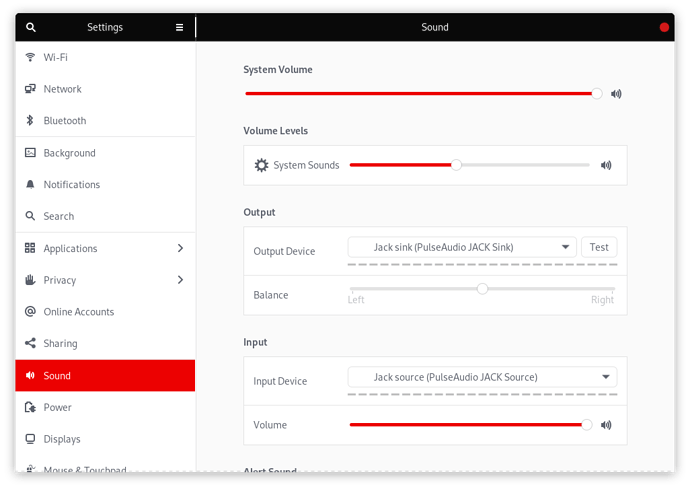TL;DR: Linux user here. In some instances, -at least on my system- VCV Rack may perform better on Alsa than on Jack. Maybe give it a try if you haven’t. YMMV.
I thought sharing my current status could help other Rack users on Linux, so…
Distro: Kubuntu 20.04.1 LTS, kernel: 5.4.0-42-lowlatency #46-Ubuntu SMP PREEMPT, GPU: Nvidia GTX260 with nvidia-340 drivers, CPU: i5 660 3.33GHz, RAM: 4GB (…), soundcard: Focusrite 2i2. As you can see, this is suboptimal/obsolete hardware, and maybe it is causing some of my issues, but that’s how it is.
After many attempts at optimizing my system for Rack while using Jack as audio driver -which in short, mostly resulted in various frustrations- I gave another try at Alsa (which I had tried in the past, on Ubuntu 18.04 and before many other changes to my system, with unsatisfying performances).
Performances: surprisingly (for me) Alsa turns out to be much more efficient than Jack, at least when it comes at the number of modules I can add to a patch before I get xruns and clicks.
MIDI: last time I tried using MIDI for sequencing external hardware, everything was extremely crashy (please let me word it this way. I’d be precise if this was a bug report, which is not), so right now I’m only sending a clock via USB to a drum machine, which in turns clocks my other hardware. It’s not 100% precise but it seems to work.
I’m going to do more finetuning - maybe by removing some of my “optimizations” I can get rid of those crashes without affecting the performances.
UPDATE: some time and some system upgrades later, this reversed and I’m now using Jack.