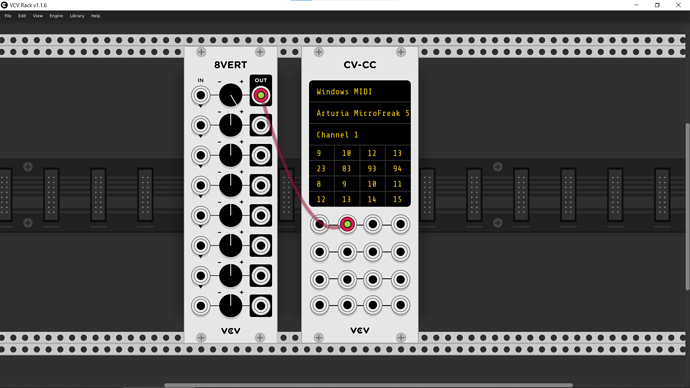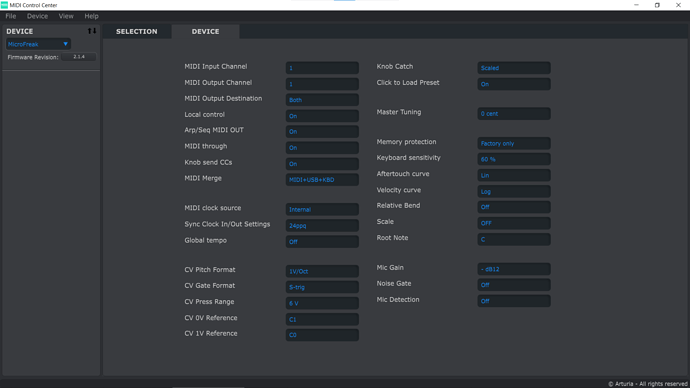So, i’m trying to control some parameters on the Microfreak by sending cc from vcv. Works fine in Reaper, but i get cracks and strange noises with vcv.
Hi Giovanni, what exactly is making cracks and strange noises? Reaper? VCV? the Microfreak? How is everything (both midi & audio) connected?
The patch that you have made a screenshot of, doesn’t include Audio 8 Module, you will want to start your patch with that module first, with a valid audio driver selected. And then build your patch, even if you are not creating any audio signals.
Why would you add an Audio 8 module is you don’t need one ? Rack works well just spitting out MIDI for other stuff to generate sounds with,. .
Thanks for asking. The arturia is connected to a simple mixer from which i’m listening from. Noises are coming straight out of the microfreak. Seems like vcv midi isn’t fast enough or it’s disturbed in some ways. I’m using Reaper in the same fashion and not getting any noise.
As @wacheski said, the idea is to use vcv for control signals exclusively.
because from what i understand the modules that will generate CV/Audio need Audio 8 module to be in the patch loaded with an audio device driver selected, to work correctly.
In the patch above this would count for 8 Vert.
Try loading Audio 8 module with a valid audio driver selected.
Then if you still get clicks and pops, try connecting regular midi instead of USB midi. There are quite a couple of things that can get involved with narrowing down the problem.
Ok, i tested with audio 8 and using midi. Same problem.
What size buffer you have in your Audio 8 and what type of driver you are using? Asio, Wasapi?
Tested from 64 samples to 1024 with Asio Scarlett. Sending notes/gates works like a charm but cc still doesn’t work.
mmm … Just to check everything: The MIDI settings for the MIDI Control Center’s Device tab?
What exactly are using the 8 vert for?
Have you tried connecting a LFO to the CC you are sending?
yes, 8 vert sends constant voltage by rotating knobs…you can see it with a scope
The only thing you can try is to set an different channel for midi in and out. But in Reaper this work whithout problem?
yes in reaper i didn’t need to do anything. Just out of curiosity: does it work on your system?
I tried it months ago and it didn’t give me problems, unfortunately I can’t test it again because I don’t own it anymore. But with other hardware that I have it doesn’t seem to give any kind of problems on the output, I have more with midi towards VCV that doesn’t accept certain messages, as they are not supported by the parser. We hope that in the new version there is a complete implementation of midi messages, including sysex and other realtime messages.
I have a microfreak, I’ll try to check this out later today and see if I have the same problem.
Seems OK to me; do you have a patch example? I had MIDI Merge only on USB+KBD. Some changes to timbre and shape seemed a little glitchy but I think that’s more on the microfreak side, sometimes those transitions are a little wack even just turning the knobs.