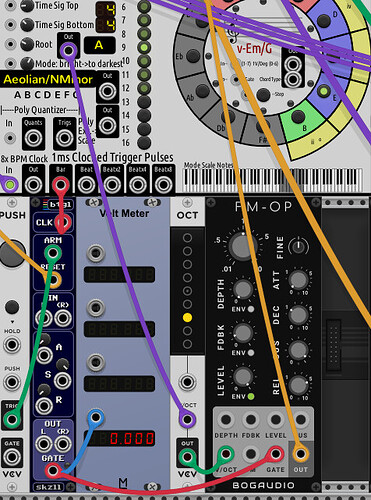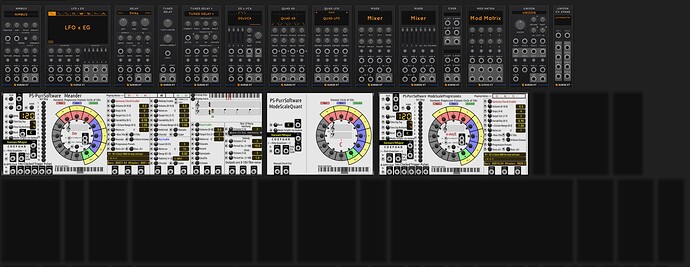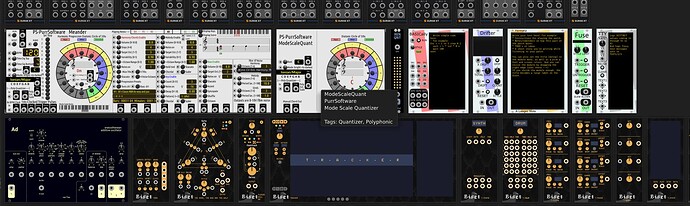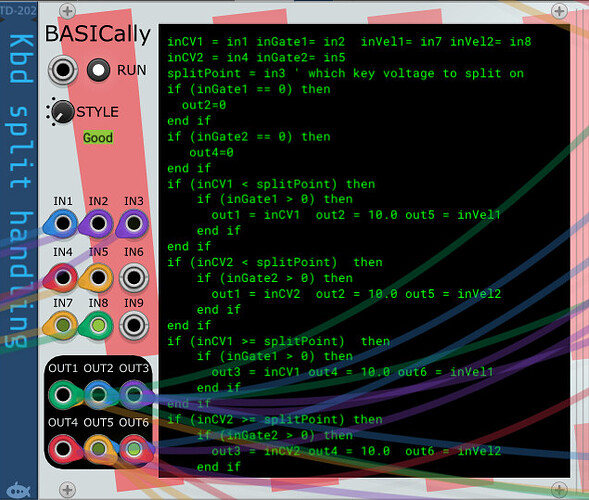Don’t know if I’ll get around to it, but a mythical plugin called “Harmony II” is where I’m parking ideas for a new version. If there any plausible feature that will make it work better with your stuff, let me know. I put up a github issue for things.
Wonderful piece of music. Very well done! It is a finetuned patch to play with the different modules from squinkylab, alefbits and meander. i currently play and investigate it the whole evening. specially to hear the patch in different tunings and progressions.
Thank you very much.
hmmh, i didnt manage it to reply to a post above. my reply is for the patch alef blues.
This is so useful that I want to share this @Omri_Cohen video in which he talks about the Sickozell modules being used to sync event triggers to the beginning of a bar.
This works very well with my Meander module by using the “Bar” clocked trigger output as the clock in for the Sickozell bToggler Compact module. This allows an event to be triggered at the beginning of the bar, regardless of what time signature Meander is set to. Meander also has trigger outs for “Beat”, “Beatx2”, “Beatx4” and “Beatx8” that in 4/4 time (for example), the event can be triggers on the bar, or 1/4, 1/8. 1/16 or 1/32nd note boundaries for the set time signature.
I use divided clocks to time events currently in my patches to guarantee bar boundary synchronization.
Here is a screen grab of how I wired up the btgl module with Meander in a patch to manually switch a scale root note drone on and off on the bar boundary with an envelope.
Could it be that your new modules are messing with the module Browser ?
Win10 browser at 50%
at 71% It’s covering 3 modulesCould the size of this new module be declared wrong ?
Here I’ve hidden the new one and it looks OK
Well, my modules generate the panel image procedurally both at runtime and in the browser, so I suppose the issue could be related to that. Actually, what I display in the browser is a PNG image is intermixed with what Rack displays for modules that do not use an SVG file panel.
I am on Win11 and I just now saw something similar to your issue in the browser, but this problem disappeared when I scrolled the browser. Does scrolling resolve your issue?
There are some real mysteries to me what all happens in the browse that affects the modules’ rendering speed and placement at different zoom levels. Last year (I think or perhaps 2022) I submitted a support report of slow browser modules’ rendering, but nothing was ever said about that. At the time, I was not the only one experiencing this browser slowness. At the time, I was suspecting some type of lazy image loading in the browser that appeared to sometimes “time-out” on some modules.
Is there anything in particular that you know about regarding module panel size “declaration”?
I do see some strange things in the browser where the browser may leave a blank space on the right hand of the browser module row if it cannot fit the next module in the remaining space. My modules are large and I could imagine with 3 of them in the browser now, that at some zoom levels I may be triggering off a browser error at some zoom settings.
I’m open to suggestions. BTW, I am using 100% zoom and “Sort: Last Updated” for this testing. I sthat the mode you are in when you see the problem. Now that lazy updates of images have completed, I am not see the browser slowness that I was seeing earlier, even after exiting Rack and re-entering it. I just now switched to 71% and not seeing any issues now.
I did change my modules sizes in this release to make them integral hp compliant. I wonder if some info is cached somewhere, for a while.
It does, but the first few modules after your new one are always blank ( as seen on pic 2 above).
So, scrolling causes the missing modules to be displayed? But then the issue is back in the next Rack session?
Yes.
Okay, I see this also, but scrolling once again renders the missing modules. Why would that be?
Do you know where module size may be cached? I’m still leaning towards a browser issue that is triggered by module size or how long the module takes to render in the browser. But, I could certainly be wrong.
I have no clue ![]() I’m not even sure if that is the issue, but it looks like the image is overlapping the next few modules in the MB.
I’m not even sure if that is the issue, but it looks like the image is overlapping the next few modules in the MB.
Oh, and happy new year ![]()
I believe it is that the next few modules only show up as outlines. I may need to create a new topic here to see if anyone has any ideas.
Happy new year!
Here is an experimental patch if anyone is interested in playing a MIDI keyboard with split points such that the left hand plays “autochords” and the right hand plays melody, both in the set Meander mode and root scale, in this case D major. For this, only keyboard white keys are played and each hand should only press one white key at a time. For both left hand and right hand, the keys play the following circle degrees or scale intervals: C-I, D-II, E-III, F-IV, G-V, A-VI and B-VII or C-1st, D-2nd, E-3rd, F-4th, G-5th, A-6th and B-7th
So, these are relative degrees and intervals, when you press the C key (for example) you will get the “I” chord degree or the scale 1st interval melody. If Meander is set to C-maj, C is C, but for D-maj, C is D and so forth.
To get a feel for this, I recommend playing via the left hand the Meander chord progression that is selected in the patch and is Pachelbel’s Canon in Dmaj for which the chord progression is I-V-VI-III-IV-I-IV-V
EDIT: Here is a corrected patch. Due to how the Harmony module works, I was playing a 3 note chord rather than a 4 note chord.
Keyboard Split with BASICally with Meander and or Squinktronix Autochord Harmony Template-1.vcv (13.4 KB)
By default, Meander provides the chord root note only to Squinktronix Harmony which follows the Meander mode and root scale. This Harmony 4 voice leading chord is played as well as arpeggiated by Squinktronix Arpeggiator as an auto-melody and the Harmony bass note played as an autobass part.
There is a lot to play with here, but you may want to keep this downloaded patch unmodified so you can go back to it is things get too confusing or messed up, which is easy to do in a patch of this complexity and strangeness.
For the curious, MIDI keyboard splitting is extraordinarily difficult to manage in a general case. Whereas Impromptu PART works great for playing a polyphonic (CV and gate) voice, I ended up having to use the BASICally scripting module to handle the split and send the left and right hand notes to different voice modules while operating in only a 2-channel MIDI polyphony setup.
Here is a zoom of the fully BASICally script. Part of the complexity is that this script uses 7 input ports for MIDI 2-channel CV, gate and velocity and keyboard split point and 6 outputs for left and right hand CV, gate and velocity.
While not needed to know to play with this, this patch takes advantage of Meander’s “octal radix” notation
My PS-PurrSoftware plugin has been updated in the library to V2.0.33 . This is a cosmetic panel display fix only, per the change log:
V2.0.33 (Jan 2024)
- This is a cosmetic update only for Meander, ModeScaleProgressions and ModeScaleQuant that corrects how circle of 5th manual triggering from within the circle for circle positions that are not in the range I-VII are displayed on panel text. Previously they were inappropriately designating the chords as inversions. Regardless of the display, these circle positions do not result in sound when triggered manually.
I just wanted to mention that I also have the appearance of the blank modules. It is always after yours. If I scroll down and up it fixes it
Yeah, there is a mystery there. I suspect that the browser issue is related to how wide my 3 module’s panels are, but I do not know. I’m glad scrolling resolved the problem as it does for my and @Yeager . I posted a question to the community regarding this issue, but no one had any ideas.
The Voxglitch module panels are also large, so the two browser issues may be related.
Will consider it another unsolved mystery of the vcv universe
If anyone is interested in playing with a two midi keyboard live performance setup using Meander and the Squinktronix Harmony and Arpeggiator modules, here is a patch. Both keyboards need to be set to monophonic.
This is a variation of my split keyboard efforts from a couple of months ago, The gist of this is that the left hand can play 1 key autochords on one keyboard and the right hand can play 1 key note melodies on the other keyboard. There are no out of key notes in this setup. A chord bass and melodic arp auto-accompaniment is derived from Squinktronix Harmony. A scale drone accompaniment is also generated. The patch is in Am.
Each hand is playing Meander “by degrees” on the white keys only of the keyboards. For the harmony hand, the whole notes C-B will play the current scale circle-of-5ths chords by the degrees I-VII (1-7). For the melody hand, the whole notes C-B will play the scale intervals 1st-7th. Both the chords and the melody notes are shifted in octave by the octave of the keys pressed.
Two keyboard Meander degrees with Squinktronix-1.vcv (11.7 KB)
Anyone playing with this patch may want to change Meander to A-maj from A-min as Squinktronix Harmony is designed for major scale harmonizations. I forgot this and the resulting harmonization in A-min sounded good to me (but I am not an accomplished musician).