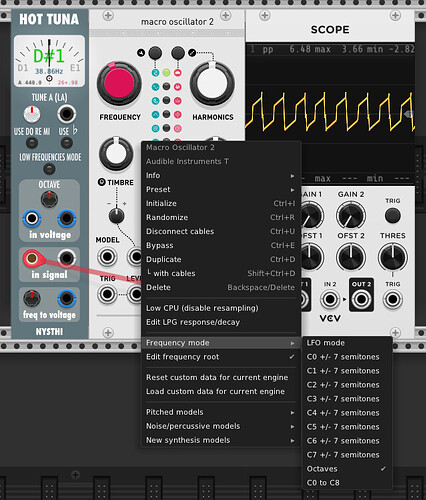If we’re talking about the same thing it covers 14 semitones (F through to G an octave above).
Wow! This is so good! Awesome work @Tobi. It’s so much fun and working great here. Tried @demcanulty Mac build. Dig that the bin files are stored in VCV patch files. Going to play more this weekend.
DX7 bins are loading and working well, but I don’t think the waveterrain and wavetables are yet.
I haven’t implemented anything yet to store custom bin file data in VCV patch files, are you sure this is working? I might have misunderstood “dig” in this context though. ![]()
I have tested wavetables successfully in the past, see my screenshot in the second post in this thread. They only work in bank D. Could you please elaborate a bit more on what you tried?
Ah got it, re Bank D. Might be user error, will have to try it again.
Lol, re patch saving, just meant dig as in I like it hehe. For checking DX7 patch saving, I used two different sysex files to test and saved them in separate patch files.
Update: removing the bin files did result in the patches reverting to default sysex. So, saving the bin files in vcv patch files would be awesome.
A new release is available with the following changes:
-
Saving and loading of user data (Sysex, Wavetable, Waveterrain) in presets and patches is now working. The data is stored in the json file as it is only about ~5 kb of base64 encrypted data. Therefore I decided to use this approach. It only stores the last user data, which means if you load user data for wavetable and afterwards for an FM engine only the FM engine will be stored. The module currently doesn’t support multiple user data’s anyway, and I think the real hardware doesn’t either. If you really need multiple of them, simply create multiple Plaits instances in VCV. I hope that’s fine enough.
-
The frequency mode can now be set via context menu. I found the implementation in the original Plaits UI code and tried to fit it into the VCV module. My first tests seemed to be rather okay, but it would be nice to get some feedback here. There is also a context menu entry to enable the frequency root note knob for the new mode in version 1.2. It is pretty difficult to set the correct root note though, you probably need a tuner for it. Does this behave similar to the original hardware? “C0 to C8” is exactly the original VCV rack module mode.
Currently the tooltips of the frequency knobs don’t change depending on the mode. I am not even sure if this is possible.
I also don’t understand why the old modes only use +/- 7 semitones instead of +/- 12 for a full octave in both directions. And I still feel like there should be some quantization but perhaps I am expecting too much here. ![]() Would be nice to get some feedback if this is really useful or if we should simply stick to external quantizers/scalers for the VCV rack version.
Would be nice to get some feedback if this is really useful or if we should simply stick to external quantizers/scalers for the VCV rack version.
Excellent! Would it be possible to compile a Mac binary as well? Thanks!
Unfortunately I don’t have access to a Mac and I still need to figure out how the build pipelines in github work. I fear you need to wait until Dan or somebody else jumps in with a new Mac version.
Yes, it is possible. The simplest is to get the ParamQuantity for the knob and set it’s name.
To get it, module has a getParamQuantity(int id), and every paramWidget descendant has a getParamQuantity();
It is possible that other modules that automate knobs might assume a parameter name is constant and not function properly when it changes. Hopefully they get the name dynamically as needed and refer to them by id or by caching a pointer to the object,
The Rack API almost never documents a contract for a given member and these are all mutable class members (const is not common to see), so it’s a bit of a free-for-all “whatever works”.
You can also subclass the paramQuantity and override the necessary methods for producing the tooltip display text. This is the safer, but more complex route to implement and get wired up.
You can also subclass the knob or create your own UI widget and handle tooltips yourself (it’s a lot of boilerplate, but not difficult). Of course, when you depart from the basic framework and do something custom, it may break the assumptions made by other modules that do fancy cross-module stuff.
No worries! This was a good opportunity for me to learn how to compile VCV plugins. ![]() The Mac x64 build for anyone else who wants to test: Dropbox - AudibleInstrumentsT-2.0.0-mac-x64.vcvplugin.zip - Simplify your life
The Mac x64 build for anyone else who wants to test: Dropbox - AudibleInstrumentsT-2.0.0-mac-x64.vcvplugin.zip - Simplify your life
Thanks @auxmux!
Green 4 & 5 (Granular Formant & Harmonic) are fairly stable models for adjusting the root note.
There is a difference in the root note though - 12 O’clock is C3 on the hardware; on your implementation it is F3 (which is far left on the hardware).
This is very exciting. Thank you.
Your GitHub has the same license as the originals. Do you really have permission to reuse the panel graphics?
The author of the plugins is VCV => contact VCV - Support
Tobi, thanks for working on these updates, is the Windows 2nd release available as a vcv plugin yet? Would love to try the newer modes. The new ones are working fine especially like the wave terrain synthesis. Much appreciated.
Hi ady34, yes the Windows build is available here:
If you want to use the editor keep in mind to use this version:
(there is no release needed because it is only a directory with HTML+Javascript, you can just download it into a local directory and open the HTML files)
Thank you very much! ![]() I will have a look into this possibility.
I will have a look into this possibility.
Thanks for testing, that’s exactly the feedback I was looking for. I need to check why it behaves different.
Hi Squinky, no I simply cloned the repository without adapting any licenses etc. I don’t want to distribute this on my own, I prefer to have it merged into the official version. If that’s not possible I would need to look into creating a different version with custom graphics, but I really don’t want to do this. The original graphics simply look great.
I got in touch with the VCV support already but didn’t receive more information yet. Let’s see how they react. ![]()
Just a short update. I didn’t receive any feedback yet from the VCV officials. I also don’t find the time currently to improve the remaining imperfections but I think the current version is fine enough to check the new functionality out and play around with it (or even adapt the code yourself ![]() ).
).
As I said, I don’t want to maintain this by myself and therefore I would like to wait until I get some official feedback and then decide how to proceed with this. Instead I hope to finally find the time to work on my own modules and provide some beta versions. (Partly deterministic fractal sequencer - #12 by Tobi)