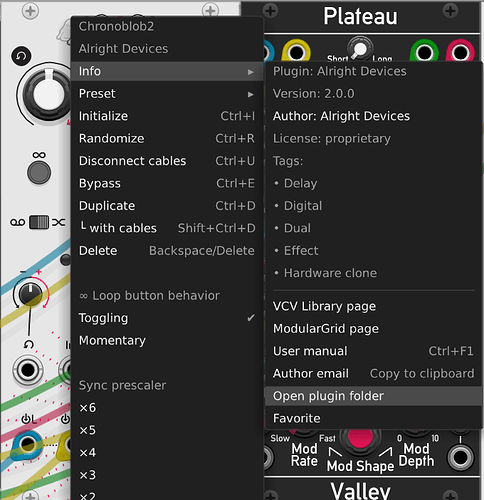Adamski
June 9, 2023, 12:38am
1
Hi everyone!
Im recently decided to have a go at designing the panel for a vcv module, just for fun!
Im fairly new to vcv rack and modular so id love to know what you guys think.
Any tips on designing inputs/outputs/knobs etc would also be super helpful.
5 Likes
IMO first make the module, then design the user interface.
A good design gives the user the ability to use the module with ease and fun.
Maybe follow the approach: Form follows emotion.
Make something new. Make a module that doesn’t exist jet. Make a module you ‘need’ for your music. And then the right design will come with ease.
1 Like
David
June 11, 2023, 5:45am
3
I think he is modifing the vcv vco faceplate …
I like what you are doing, put some color (one color only) somewhere to get a perfect triad
the eye will be directed to the color point, it could be the frequence knob
1 Like
Adamski
June 12, 2023, 8:46pm
4
I am primarily a graphic designer so I only have very basic knowledge of coding and wouldn’t have the first idea on where to start when it comes to making a module.
I was just re-designing the fundamental VCO for a bit of fun.
making my own module could be a fun project though
Adamski
June 12, 2023, 8:51pm
5
Yeah, this is a great idea I was thinking of having the knobs be the dark greys and having the dots and line a nice bright colour to draw the eye.
Is there any way to find the SVG files for all the knobs used in vcv? it would be great to see how they are made.
1 Like
Yeager
June 12, 2023, 11:12pm
6
When you right-click a module in VCV you have the option to “open plug in folder”
Inside that folder is a “res” folder that contains the used svg’s for that plugin/module
All modules have a “res” folder, you can browse those with f.i. Inkscape until you see a nice knob , and open it to see how it’s made.
Some developers make use of the component library that is in the “res” folder inside the VCVRack folder in program files (on windows).
1 Like
Adamski
June 13, 2023, 12:44am
7
Is there a way to access the “res” folder on mac? I cant seem to find it anywhere
You can also look at the VCV source code at Git:
Yes!
Right-click the VCV Rack 2 app and choose ‘Show Package Contents’. Then browse to MacOS/Resources/res, and there you are…
2 Likes
have you tried some generative AI mockups for inspiration?
module design
asset sprite sheet:
3 Likes
Adamski
June 14, 2023, 10:32pm
11
Thank you! this is exactly what I was looking for!
1 Like
Adamski
June 14, 2023, 10:35pm
12
Not really the biggest fan of AI generated stuff tbh. these look quite cool though
N0LOD1N
June 16, 2023, 2:31am
13
That looks siiick!!! Almost 3D)))
this will be the future. Who really want’s to use that shitty designer for vector graphics anyway