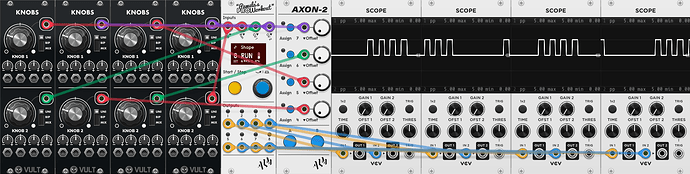Yes, this seems to be the best solution. I did find that it took a while for them to sync up at x1, but if you set the clock rate to x24 and set that as the PPQN on PPW, they sync up immediately. Thanks!
Well the sync issue with clock drifting up and down renders this module unusable for me. I have wasted 20 euros for a module that doesn’t work as it should. Hopefully this gets fixed asap.
Hi Steve,
I’d argue ShapeMaster Pro is probably the closest single module to Pam’s…
IMHO, in term of functionality, I consider ShapeMaster Pro as better than Pam’s Pro! in particular the ablility to create/use custom shapes.
Now, mid-October 2023, ShapeMaster Pro stays one of the best modules for VCV Rack 2.
I haven’t used Shapemaster in a while but I’m not aware that it • is a euclidian rhythm sequencer • has logic operations • or cv controllable humanisation/swing of trigger events.
Of course, you’re seeking only cons… These modules are different, I admit it was an error to “compare” them. I’m not owner of ALM Pam’s PRO module for VCV Rack (I’m developping mine, will have comparable euclidean feature - but actually in intensive development), and as I can see here, Pam’s PRO for VCV Rack 2 isn’t enough mature (perhaps better after issues fixes).
Also, I’ve mentioned ShapeMaster Pro.
Some missing features can be done by another modules (like humanize, swing, logic ops, cross ops…).
… I guess I’m just a bit confused about the animosities towards this module in here. I’ve played around with it for some hours now and enjoyed myself. Packs a ton of features and possibilties, many of which, yes, are somehow available elsewhere but by patching other things together and certainly not in, what is it 7, 8 HP? And when it’s all in one package (bonus: that does not feel like part of a DAW) I tend to explore those more easily. Also jitter/swing control via CV is new to me.
my only complaint would be that dialing in values with that knob feels sluggish at times.
To clarify: it’s not animosity (from me), anyway! But by your reply: +1 complaint… ![]()
It’s a discussion forum, aren’t? You opinion is respectable, but opinions from other users are respectable, too!
Remember: initially, my reply was addressed to… Steve. ![]()
Happy if this module is fine for you, voila!
The salty downtalked user:
This module is again only wasted money!!! Sync not working properly and the setting of the parameters is a PITA !!!
OSX 12.6.7 with 2.4.1
What about an expander on the left for the setting of the parameters?
I don’t think @busycircuits is following this.
Hello,
I don´t know if i read correctly but can i use one knob to send 8 different CV?
Well simplest thing is each of the 8 outputs can be linked to different divisors or multipliers in relation to the BPM so by turning the knob and changing the BPM yes it would affect all 8 outputs differently. But, that’s just the start as it lets you do cross operations relating to things like AND operations across multiple outputs and/or the CV inputs. Plus each output can have different types of waves, probabilities, use Euclidean triggers, quantise to a scale etc. It’s pretty powerful.
Sorry, maybe I did not ask right so I will try it again.
I want to use a physical encoder to change values. And I want to use 8 buttons to change the function. A kind of menu if you want
The answer to all 3 is… yes! sort of…
Euclidean Rhythms: When using the randomise shape function, if steps are locked to grid-x, and the number of nodes selected is less than the grid-x value, then a Euclidean algorithm will determine segment placement. And of course you can manually draw in and save any Euclidean rhythms you want… so yes, it can do Euclidean rhythm sequences.
Logic operations: Stretching a bit here perhaps but the SM-Triggers expander has OR logic outputs ![]()
CV controllable humanisation/swing of trigger events: Not of trigger events per se, but it does have a CV controllable swing knob (that behaves like the swing knob on Clocked) and also a CV controllable Trigger Delay knob, which can add some jitter/humanisation. Unlike Pam’s, SM is not designed as a master clock (although it can be used as one at a push). It has trigger inputs, so if you want to add humanisation/swing to the trigger inputs, just add it to the input signal.
It also has the inverse of humanisation - quantising. If you manually trigger it, you can have it quantise your manual triggers to the clock. Useful for firing events in a live scenario. It even has a ‘grace period’ to quantise (backwards!) triggers that arrive a little late, unlike trigger buffer modules that only quantise early triggers.
Thanks Dominique ![]()
I suggest you take a look at the really handy Stoermelder plugins - they can help you map things that aren’t normally mappable
I have absolutly no idea how i could realize this with that. ![]()
It’s definitely possible to control the shape for all 8 outputs. The four inputs at the top of PNW can control the shape of 4 outputs. Using Axon-2, the four inputs on it can control the shape of 4 more outputs. Setting the Inputs to 10V in the menu of PNW is helpful.
For beginners and small rack users in eurorack, Pam’s is indispensable. I had to say that when I first got into VCV I was bummed that Pam’s wasn’t available. Of course I realized quickly that all of Pam’s features could be replicated with available VCV modules.
I’m glad that they’ve brought it over into the virtual world, and especially glad that the ui and behavior are almost identical to the physical version. The sync/run setup in VCV is different from inside my old eurorack case. In the physical version, I sent clock from my midi interface module, and start to the run input (usually set to reset), and it worked just fine. It would start and stop correctly, and mostly stay in sync.
With the VCV version, I have to send clock like before, but the run and start functionality are different. Seems Pam’s needs a constant high gate for each “run.” I solved this by sending start and stop to a logic module, and then sending the xor output to a manual gate, and then the manual gate to Pam’s Run input. I’ve been doing this with most of the sequencers and clicked modules I use in VCV. I’m admittedly a newb so there might be a better way.
a Flip-Flop also would work and one module less to patch
Check this out for starters, but follow the link rather than reading the unformatted preview