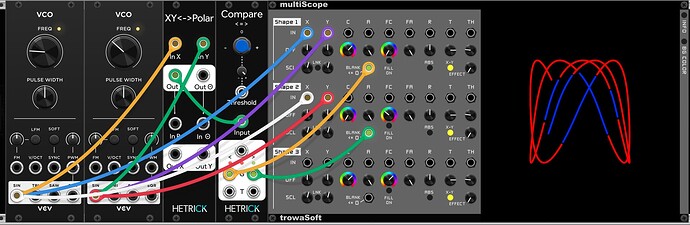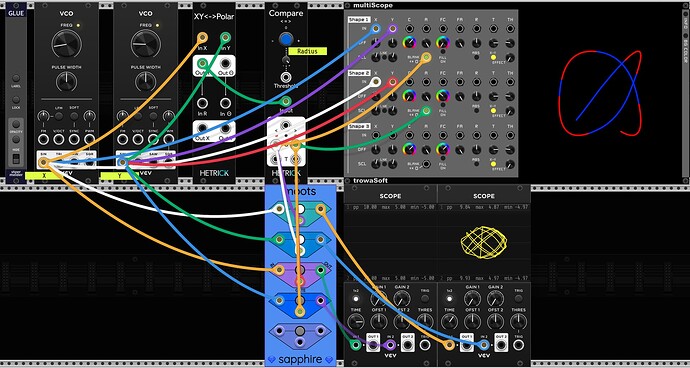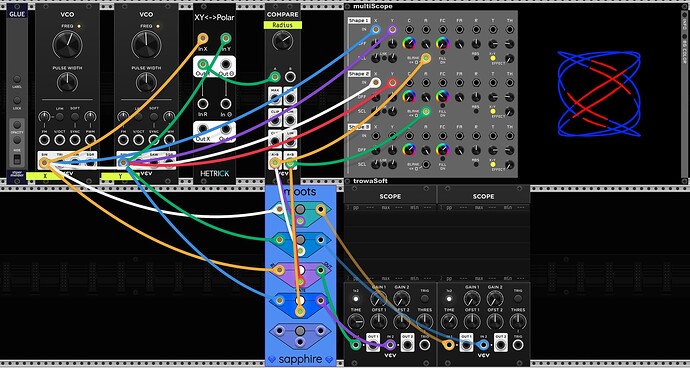Need help figuring out a patch. Id like to divide a pre recorded animation into two parts, the inner and the outer part. How to use two scopes, one displays the inner circular area of an XY signal, and the other scope displays the outer circular area of an XY signal. If you filmed both of them and overlayed the two videos on top of each other it would look like the original animation
I know you want seperate outputs for “red” and “blue” - and I’m working on it.
radial_switched_scope.vcvs (9.8 KB)
Edit to add:
Maybe something like this for split outputs (i was unable to capture both scopes in the screenshot - one one of them shows output at any time.
The VCV scopes draw continuous lines - no intensity input. “moots” toggles the XY inputs to each using the comparator gate and inverted gate
I’m guessing that you would use the gate outputs from “compare” to control your laser intensity - maybe on a fast envelope. My brain can’t figure it out at the moment - but you may want to introduce short delays in the signal chains somewhere to compensate for the “1 sample per cable delay” architecture of VCV.
radial_switched_scope_v2.vcvs (16.2 KB)
Edit to add:
Swap the comparator to one that uses 0-10V range.
thanks for this! clever using the polar module