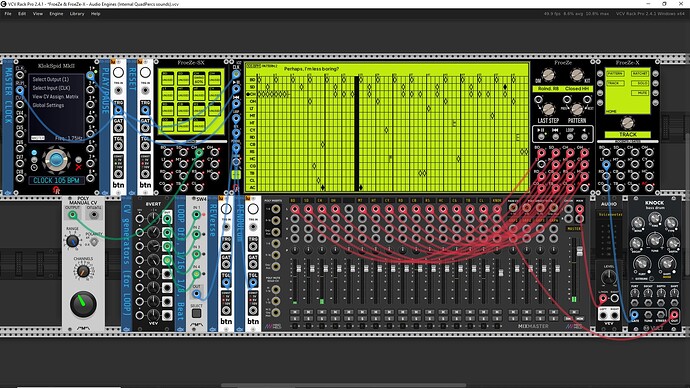v2.4.1 Beta 10 (v2.4.1b10) is available as Pre-release (GitHub) - September 27th, 2023.
- This beta 10 introduces new module: FroeZe-SX, 14HP left-side expander for FroeZe sequencer. This expander permits to control swing per track (instrument track only) by discrete CV inputs (one per instrument track). Recommended unipolar 0V/+10V CV source(s), in order to access 50%-75% range for swing. As soon as you enable SWING for any particular track (by doing left mouse button click on relevant UNUSED box on FroeZe-SX touchscreen), FroeZe internal CV SWING input jack is automatically switched off (its LED is turned red, its two-digit readout below shows – –).
![]() Please disconnect FroeZe’s SWING input, otherwise, left mouse click(s) over UNUSED boxes (FroeZe-SX touchscreen) don’t have effect - the box stays UNUSED, instead switched to SWING! Please apologize! This unwanted behavior will be fixed in next release.
Please disconnect FroeZe’s SWING input, otherwise, left mouse click(s) over UNUSED boxes (FroeZe-SX touchscreen) don’t have effect - the box stays UNUSED, instead switched to SWING! Please apologize! This unwanted behavior will be fixed in next release.
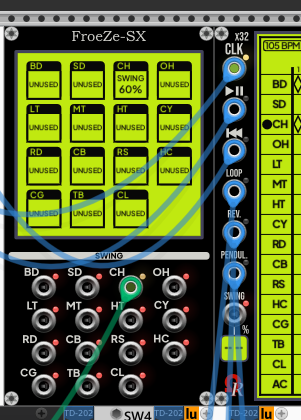
-
KlokSpid MkII: added 72, 120 and 192 PPQN (not sure these values are useful in VCV Rack environment, but they’re used by Wolfram MIDI PPQN Duration Calculator). Removed 1 PPQN, because it’s the PULSES mode equivalent!.
-
KlokSpid MkII: now, while the module acts as slave clock (clock modulator) - when CLK input (internal, or via KX expander) is connected to another clock source, Ext. CLK xxxx replaces “CLOCK xxx” in info display (the single-line display below the continuous encoder). By turning the continuous encoder, now you can browse (yellow color) Pulses, then all possible PPQN factors (2, 4, 8, 12, 16, 24, 32, 48, 64, 72, 96, 120, 192) - but, when entering into “PPQN domain”, the first presented value is the lastest registered setting. Then finally, BPM CV mode. Total of 15 possible settings, reachable by moving the encoder (clockwise, or counter-clockwise).
Animation here (demo) – this forum doesn’t accept .gif files. ![]()
-
KlokSpid MkII: from Global Settings menu, the previous existing External clock by PPNQ menu is removed (became useless).
-
KlokSpid MkII: while editing the slave clock mode (Ext. CLK), by turning continuous encoder, now by pressing Cancel/Exit button (while the selected setting is yellow), the previous registered slave clock mode is restored.
![]() Issue report / Technical / Help: please use this thread. Thanks in advance.
Issue report / Technical / Help: please use this thread. Thanks in advance. ![]()